


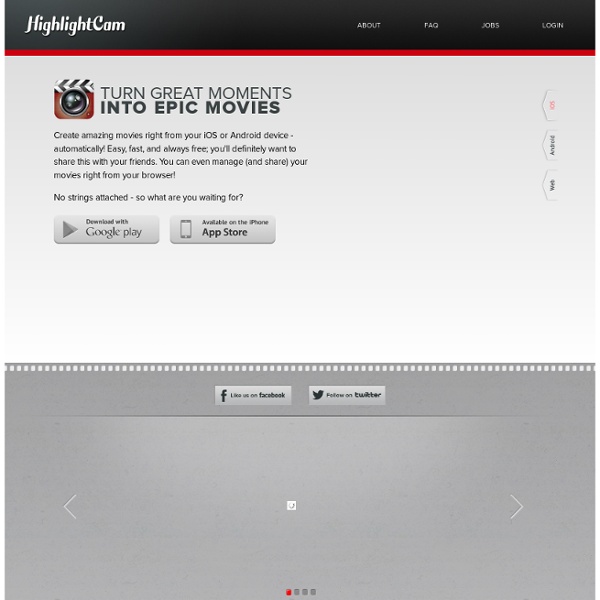
Digital Directors Guild iPads in the Primary Classroom Webinar Skip to Main Content Achievement LeftNav Assessment Career Education Curriculum eLearning English Learners Individualized Learning Standards Special Education You are here Home » eLearning iPads in the Primary Classroom Webinar Posted: Wed, 08/28/2013 - 10:29am Updated: Thu, 08/29/2013 - 9:58am Date: Thursday, September 12, 2013 - 4:00pm Are you looking for some great apps to use with your younger elementary students? Area: Back to Calendar Footer content Policy Notification Statement | Disclaimer and Linking | Accessibility © 2013 Indiana Department of Education iMovie Movie Trailers across the content areas I have finally had time to work with iMovie movie trailers on the iPad, and it is so much fun! A movie trailer is a perfect summarizing activity. It can also act as a “teaser” as an introduction to a presentation or student paper. A movie trailer can readily showcase the acquisition of knowledge of a lesson or unit. A movie trailer includes many of the literacy areas. There is a component of information literacy as students search for and gather assets to include in the trailer. The movie trailer component of the iMovie app for the iPad includes several themes to pick from. The first step in making an iMovie movie trailer is taking a look at the script and storyboard pages. One great site by Timothy Jefferson includes PDFs of all of the theme scripts so students can work things out on paper first, as they are going through the development process. Some ideas for using movie trailers across the curriculum include: I then simply sent the completed movie trailer up to YouTube!
14 Ways To Store And Share Files On The iPad iPads are neat little devices that can pretty much do it all: play music, support interactive content, reshape how we think of textbooks, produce high-quality videos, and even take a step back and function as a good old-fashioned typewriter. The iPad does, however, have its share of flaws ranging from those hardware related (proprietary connections that work with Apple and only Apple products), to software (if you want an iPad, you must go through iTunes). And one of the educators’ biggest gripes with the iPad is its lack of storage space. While PCs and laptops are now measuring their size in terabytes, and Android tablets play nicely with PCs–offering drag-n-drop support and USB integration, among other supporting features, iPads have an uphill battle here. Identify Your Needs There are a variety of explanations here for why Apple knowingly went for such small storage spaces. So what other options are there? What do you want to do, Store, Share, or Both? Apple’s Recommendation 1. 5 & 6.
How to Connect Apple TV to an LCD Projector.docx