


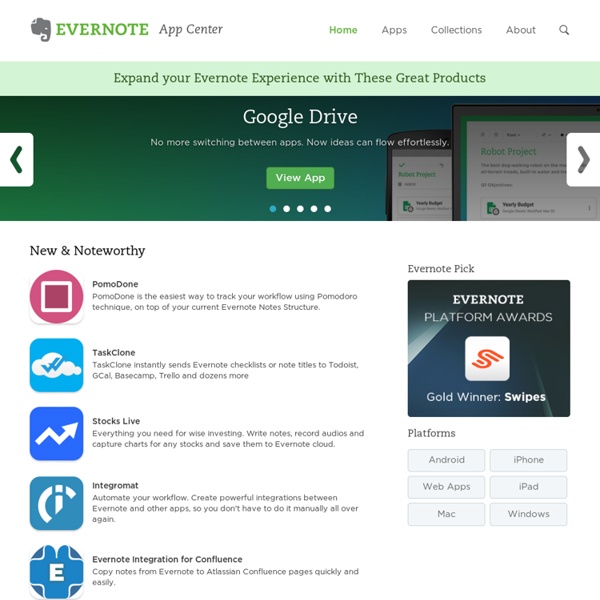
Bible+ 10 Time Saving Ways to Use Evernote What do you use to collect your notes? I use my Moleskine for my day to day notes, especially for meetings. However, when it comes to electronic notes, I turn to Evernote. It is hands down the simplest and quickest way to get your notes in the cloud. Today, I want to discuss 10 ways you can save time using it. Your Notes in the Cloud Evernote is a great app for collecting your thoughts, ideas, clippings, whatever. If you have not used Evernote, I recommend you take it for test drive. Today, I am not going to go into the basics of using the application, but rather some ideas for saving time with it. “What could you get done if all of your notes were available to you from anywhere?” After all, having immediate access to your information is a powerful thing. 10 Time Management Ways to Use Evernote There are myriad ways to use Evernote. In fact, there is even a marketplace to showcase all of the supplemental apps that use Evernote. Here are 10 of my favorite ways to save time using Evernote:
20 Amazing iPad Apps for Educators When one looks at how technology has changed education over the past decade, one can’t help but be blown away by the sheer number of iPad apps for educators that have absolutely flooded the electronic marketplace. There are so many iPad apps for teachers released every month that even the most plugged-in educator would have a difficult time processing and utilizing them all. Luckily, when teachers are looking to learn how to use iPads in the classroom, they need to look no further than TeachHUB magazine and TeachHUB.com -- an educator’s primary go-to resource when researching iPad apps for teachers and iPads in the classroom. Read on to learn about TeachHUB magazine and TeachHUB.com’s updated list of the hottest iPad apps for teachers and iPad apps for education, destined to forever alter your curriculum landscape, organized here by subject. Scroll down for an index of many of TeachHUB's helpful iPads in the classroom app reviews and more of the best usage of iPads in the classroom. Trello
Droid Scan Pro PDF - Android Market "As a scanner, wonderful. The best I've found so far. I honestly do not miss the chance to buy cheap. No more notes to make photocopies! With this it is all done"-- A Droid Scan user. "If you want to become a paperless business, spend the extra dollar [for Droid Scan]"-- Pursuit Mag: Droid Scan is a mobile app that turns your phone or tablet into a portable document scanner. ** Please try free version first (Droid Scan Lite) to make sure this app is compatible with your device. ** 24 hour money back guarantee. Droid Scan Pro has these unique, state of the art features: - Batch processing, including turbo capture and batch convert, so that multi-page documents can be created with just a few taps. - Document shape recognition, for perfectly shaped, professional-looking scans in standard formats like US Letter, US Legal, A4, A3, etc. - Support for architectural and engineering paper sizes. - Built-in integration with OCR by Google Drive. ** Scanning sensitive documents?
Teaching Computer Literacy Teaching Computer Literacy From the Beginning This is a resource for anyone who is, or will be teaching the basics of computers to any type of beginner. General suggestions that can be adapted to your needs.Specific lesson plans for students with varying interests.Links to other relevant informationLinks to useful software for the purpose of learning or teaching. Currently we have "Lessons in Paint" which are good for most children, and anyone else who likes to draw. These lessons are geared toward Windows PCs. Remember, you can edit or add information by simply clicking on the “edit” tab at the top of any page or any section. Mouse Familiarity click (left button)dragdouble clickright click (for the context menu) Keyboard some of the more common lettersenterbackspaceshifttabarrows File Management saveopenlocatecreate a foldercreate a desktop shortcut Printing printprint preview GUI Elements Editing Options copypastecutundoredospell check At first skip the start menu by using a desktop shortcut.
Top 20 Must-Have Educational iPhone & iPad Apps Used By Real Teachers in the Classroom - iPhone app article - Shara Karasic With the advent of the 2011/2012 school year, teachers who have access to mobile technology are scrambling to find the best education apps for the iPod Touch, iPad and iPhone. Educators use apps for everything from communicating with students to inspiring creativity to dissecting virtual frogs. Luckily, we have lots of educators (including Apple Distinguished Educators) on Appolicious who share their lists of the best education apps for elementary, middle school, junior high, and high school. These are the education apps most listed by educators on Appolicious. 1. 3D Brain (iPad, iPhone. Reviewed by educator lmorris: “This is a great learning tool for any student. Subject/Grade: Science (Biology). 4-12. Listed by: Alline, techsupv, and SkylineiPads. 2. Reviewed by educator lmorris: “This is a great app for learning about priceless pieces of art. Subject/Grade: Art. 6-12. Listed by: justatitch, uwcsea and LaurieFowler. 3. Subject/Grade: Language Arts, Math, Science. 4. Listed by: klbruni331.
EverClipper - edit photo & send to evernote Digital File Management in the Classroom: Best Practice I. Organizing Digital Files Every time you and your students create and save a document using a computer -- whether a PowerPoint presentation or a Web page -- you are creating a digital file. It can be difficult and frustrating to locate digital files later if those files are not carefully organized and managed. Fortunately, computers are set up to make organizing and saving files a simple and painless process. Although you and your students can save files to the hard drive of the computer in your classroom, it is best to save files onto the server, which is a hard drive on a separate computer that is specifically built for storing large volumes of files. 1. To save work on the server, your students will first need a login, which includes a User ID and password, to log on to the server. Since younger users may find it difficult to remember individual User IDs and passwords, you will probably want to create one generic login. 2. 3. 4. 5. II. 1. 2. 3. 4. 5. III. 1. 2.
39 Sites For Using iPads in the Classroom Pages - Menu This Blog Linked From Here Sites to Follow Friday, October 7, 2011 39 Sites For Using iPads in the Classroom How Much Did Steve Jobs Change the World? 5 Great iPad Apps For Early Childhood Teachers10 iPad Apps Everyone Should Have- from PC Magazine10 Must Have iPad Apps for Students and Teachers10 Ways to Use iPads in Your Classroom40 iPad Apps Librarians Love40 Most Awesome iPad Apps for Science Students50+ iPad Apps By a Geography Teacher62 Interesting Ways to Use an iPad in the Classroom100 Incredibly Useful and Free iPad AppsBest Academic Reference Apps for the iPad- some $$, some freeA Day in the Life of the iPad ClassroomThe Debate Over iPads in EducationDigital Storytelling with the iPad Posted by Julie Greller at 7:24 AM Labels: ipads, ipads in the classroom, using ipads in the classroom Newer PostOlder PostHome
WritePad Awesome Apps for Science Experiments, Storytelling, Coding and More Every month, we review some of our favorite educational apps that have been released or updated. You can find all the posts in our series here. Below you’ll find a mixture of iOS, Android and Web-based apps. Scribble Press is an iPad app that lets you build and illustrate your own e-books. The app offers numerous story templates and drawing tools, guiding you through the story-writing and book layout process. Squad is a collaborative code editor. The mobile language learning startup Mindsnacks launched its Mandarin iPhone app this month. It’s hard to pick one app from the new educational game-maker Airy Labs to feature here, particularly as the startup updated all seven of its apps this month. Long known for its Flash-based educational content, Exploriments launched 3 science education apps for the iPad this month: Weight, Mass and Force of Gravity (iTunes link), Fluids – Archimedes Principle, Buoyancy and Flotation (iTunes link), and Electrostatics – Coulomb’s Law (iTunes link).
Education - iPad makes the perfect learning companion