


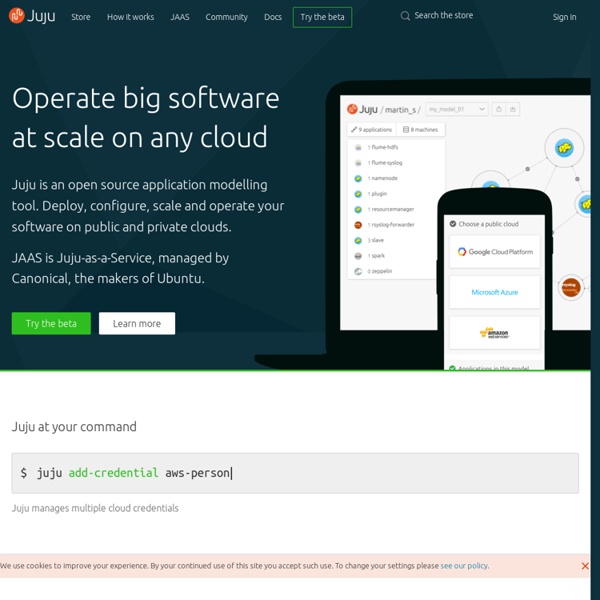
Puppet Labs Product Download Options: Leading Open Source Tool for Data Center Automation Version Information We recommend always using the stable version for production environments. Please read the release notes before upgrading: Puppet The latest 3.x release candidate is 3.5.1-RC1The latest 3.x release is 3.5.1The latest 2.7.x release is 2.7.25 (community maintained) PuppetDB The latest release is 1.6.3 MCollective The latest release is 2.4.1The latest release candidate is 2.5.0-rc1 Facter The latest 2.x release is 2.0.1The latest 2.x release candidate is 2.0.1-rc4The latest 1.x release is 1.7.5The latest release candidate is 1.7.5-rc2 Hiera The latest release is 1.3.2The latest release candidate is 1.3.2-rc2 Documentation Our documentation site is always available at docs.puppetlabs.com. Operating System Packages We have our own repositories for Apt and Yum. Puppet Downloads 3.x Series Latest Release - 3.5.1 Latest Release Candidate - 3.5.1-RC1 2.7 Series Latest Release - 2.7.25 PuppetDB Downloads 1.x Series Latest Release - 1.6.3 MCollective Downloads Latest Release - 2.4.1 Facter 2.x 1.7.x 1.6.x
Juju | Charms Scalable application services defined Charms give Juju its power. They encapsulate application configurations, define how services are deployed, how they connect to other services and are scaled. Charms are easily shared and there are 100s of Charms already rated and reviewed in our Charm store. Best practice built in Juju is designed to encourage collaboration on the optimal ways to deploy, configure and connect applications to other services. Charms are vetted and scored to help give you an indication of quality and the very best charms are featured on jujucharms.com Inside a Charm Charms define how services integrate and how their service units react to events in the distributed environment, as orchestrated by Juju. Learn more about the anatomy of a Charm › Customise existing Charms Charms are written in a variety of languages although the majority are written as bash or python scripts. Charm your application Creating new Charms is easy. Learn more about writing Charms › Are you an ISV?
Get OpenStack OpenStack is a large and fast moving project. We are also an upstream project, with a large community of packagers and distributions who redistribute our work. The best way to install OpenStack is to rely on one of the downstream distributions, which will take care of many of the details for you. There are also source code installers oriented towards developers. Also, you don't have to install OpenStack - there are Cloud services that can provide OpenStack, without ever installing the software. The current release of OpenStack is 2013.2 Havana Get the source code Refer to Getting The Code Linux Distributions Including OpenStack OpenStack is available for all major Linux Distributions. DevOps Installers For those that deploy rather than install, there are several DevOps options for automating your installation of OpenStack. Chef See Chef/GettingStarted page for a starting point. There are alternative repositories available: Puppet Juju Developer Installers Devstack is the developer installer.
mikeaddison93/mongodb Verifying the Identity Service Installation - OpenStack Install and Deploy Manual - Essex charms/mongodb How to Install Python and Pycrypto on Snow Leopard and PC In your ebook lifetime, there may come a time that you will need to run python scripts to unlock your ebooks. There are various scripts out there on the internet, but they are all dependent on Python and Pycrypto. Getting the two programs installed can be a challenge. I’m going to give the instructions for both Windows and MAC. 1. For Mac: Under Snow Leopard, there are several python programs installed but it makes sense to run the latest which is Python 2.6. After much drama, I found a post that said that you should install the 10.4u.sdk from the Mac OS X Install DVD which came with the computer. You’ll be presented with this screen: Choose “Xcode.mpkg” From there, follow the defaults until you get to the “Custom Install on ‘Macintosh HD’” screen. Check the box beside it and follow the rest of the prompts. 2. Python.org hosts the latest versions of Python. For Windows, make sure that you follow the suggestion of the install program and install Python at the C:\python26 location. 3.
Why the juju charm store will change the way you use Ubuntu Server - Jorge's Stompbox Yikes, quite a statement! For the past 6 months we’ve been travelling around conferences talking about juju and charms. We’ve had charm schools and training events, but it’s been difficult to explain to people the differences between service orchestration and configuration management, especially with a tool that wasn’t so complete. But to you that means nothing because we haven’t made it easy to get this stuff, until now. In this post I want to talk more about policy than juju itself. You start by picking a service, and then deploying it: juju bootstrap juju deploy zookeeper juju expose zookeeper juju goes off and fires up an instance, installs zookeeper, and configures it. The new new archive One of the best things about apt has nothing to do with apt itself. Well, with the juju charm store we can have our cake and eat it too. juju deploy zookeeper juju set zookeeper source=dev juju expose zookeeper That did exactly what you think it should do. Wait what? PPA’s were the first step.
Getting Started If you are new to OpenStack, you will undoubtedly have questions about installation, deployment, and usage. It can seem really overwhelming! But don't fear, there are actually places to get information to guide you and to help resolve any issues you may run into during the on-ramp process. Be careful though. If you want to contribute in some way, look at How to Contribute to get started. Installation guides Official Installation documentation can be found at There are also many sources for installation, including commercial options. The Openstack Wiki search Considering that you are already in the wiki, this may seem obvious. The wiki search feature is very powerful in that it can do both searches by title and by content. You can find the search box in the upper right hand corner of any OpenStack wiki page. Ask OpenStack Give a clear, concise summary Provide as much detail as possible in the description. The Launchpad Bugs area So you think you've found a bug.
Easier juju charms with Python helpers | Something-driven development Have you ever wished you could just declare the installed state of your juju charm like this? While writing charms for Juju a long time ago, one of the things that I struggled with was testing the hook code – specifically the install hook code where the machine state is set up (ie. packages installed, directories created with correct permissions, config files setup etc.) Often the test code would be fragile – at best you can patch some attributes of your module (like “code_location = ‘/srv/example.com/code'”) to a tmp dir and test the state correctly, but at worst you end up testing the behaviour of your code (ie. os.mkdir was called with the correct user/group etc.). Either way, it wasn’t fun to write and iterate those tests. But support has improved over the past year with the charmhelpers library. And recently I landed a branch adding support for declaring saltstack states in yaml, like the above example. A few other things that I found valuable while writing my charm: Like this: