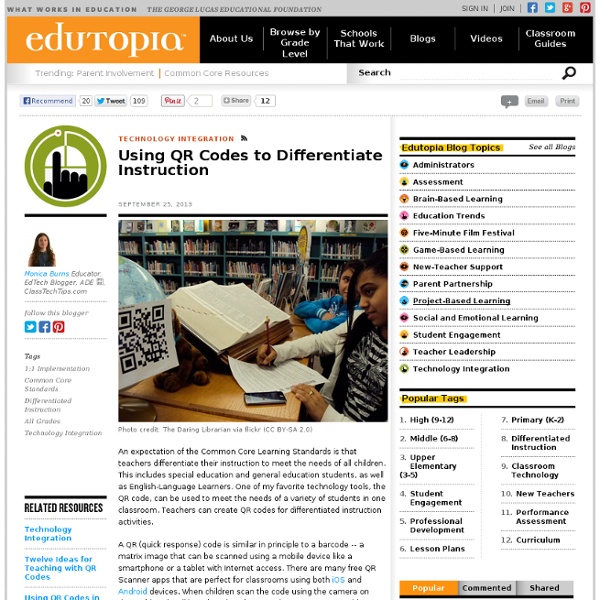The Balance of Screen Time
"Television rots your brain." In a similar vein, video games turn your mind to mush, and staring at a screen for too long potentially makes you a zombie. In 1999, the American Academy of Pediatrics (AAP) published a report suggesting that children under two should not have any screen time. Since the release of that report, numerous studies have emerged to address this issue of screen time, from the 2012 report Facing the Screen Dilemma: Young Children, Technology and Early Education to Lisa Guernsey's Screen Time: How Electronic Media - From Baby Videos to Educational Software - Affects Your Young Child. Particularly when working with elementary teachers, I frequently hear concerns about screen time in the classroom, and they are not wrong. Is it appropriate? Appropriate Use When contemplating screen time, I always come back to this iconic Grover sketch from Sesame Street. Meaningful Interactions The devices are not really valued as portable screens or mobile gaming devices.
Elyse Eidman-Aadahl on Writing in the Digital Age (Big Thinkers Series)
Elyse Eidman-Aadahl: Human beings are born storytellers. We're communicators. That's in our DNA, the need to reach out and to communicate. And we do it through voice, we do it through gesture, all those things. So, thinking about this evolution, I always think about three things that even in my lifetime have dramatically changed. Two, we can control our own publication. And the third thing I think of is the opportunity actually to link those computers together to collaborate among people, to create ever more sophisticated maps of content, pieces of content, to build knowledge together, even if actually we've never met and may never meet. Well, just because, of course, the tools that we use to write and publish might be getting ever-easier to use doesn't mean writing itself is any easier. So, now that we can all actually see our writing be published we probably have to engage with the fact that we really are writers. That's a change I think.
Media
Introducing A Facebook Guide for Educators and Community Leaders
Prezi University
Digital vs Visual Literacy - New Literacies Project
Digital Literacy: Digital literacy is the use of computers and technology and how someone uses and interacts with it. Essentially it's how you interpret a particular media and translate that into data, images, words, etc. and then evaluate it. It also depends on an individual's ability to efficiently preform tasks in a digital environment. Digital literacy is global and becoming much more prominent in the twenty-first century. With technology constantly changing so does digital literacy. Visual Literacy: "Visual images are fast becoming the most predominant form of communication. Students are constantly surrounded by visuals making it a fundamental part of their day to day learning.Visual literacy is interpreting and evaluating images, animations, words, and symbols while also integrating sensory experiences. Visual literacy also includes other elements such as font, texture, size, shape, color, angel, repetition, balance, layout, space, contrast, alignment, proximity and position.
How Technology is Changing the Way Children Think and Focus
Thinking. The capacity to reflect, reason, and draw conclusions based on our experiences, knowledge, and insights. It’s what makes us human and has enabled us to communicate, create, build, advance, and become civilized. There is also little doubt that all of the new technologies, led by the Internet, are shaping the way we think in ways obvious and subtle, deliberate and unintentional, and advantageous and detrimental The uncertain reality is that, with this new technological frontier in its infancy and developments emerging at a rapid pace, we have neither the benefit of historical hindsight nor the time to ponder or examine the value and cost of these advancements in terms of how it influences our children’s ability to think. There is, however, a growing body of research that technology can be both beneficial and harmful to different ways in which children think. The effects of technology on children are complicated, with both benefits and costs.
The 4 Negative Side Effects Of Technology
Unraveling new media's effects on children
Consuming media, it seems, has far outstripped reading storybooks or playing dress-up as the average American child's favorite pastime. Overall, children between the ages of two and 18 spend an average of almost five-and-a-half hours a day at home watching television, playing video games, surfing the Web or using some other form of media, revealed a 1999 Kaiser Family Foundation report called "Kids & Media @ The New Millennium." Often children multitask, engaging in more than one media-related activity at the same time. How does all this media use affect children's cognitive, emotional and social development? "For years, psychologists interested in answering that question had their funding proposals turned down at the National Science Foundation [NSF] and the National Institutes of Health," says Jeff McIntyre, senior legislative and federal affairs officer in APA's Public Policy Office. Thanks to pressure from APA and researchers themselves, such attitudes are now changing. Rebecca A.