


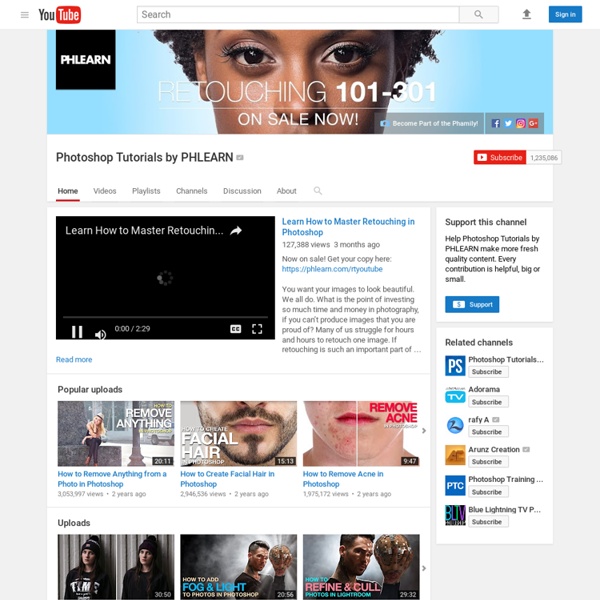
Using the White Balance Tool in Adobe Photoshop Lightroom 4 > White Balance tool The Temp and Tint sliders in the White Balance tools (WB) section can be used to precisely adjust the white balance of a photograph. With these you can color-correct most images or, if you prefer, apply alternative white balances to your photos. The White Balance tool is located near the top of the Basic panel. You can activate the tool by clicking on it or by using the to activate the White Balance tool and continue clicking with the tool until you find the right setting. You can then use the key or the key again to cancel working with the White Balance tool and return it to its normal docked position in the Basic panel. To make a white balance adjustment, select an area of the picture that should be neutral in color (but not a bright white area). White Balance corrections ) and clicking on an area in the image that should be near white in color.
Maarten Schrader How to edit travel photos like @manuela_palmberger Lightroom and photoshop editing tutorial for Instagram. Give her a Follow! @manuela_palmb Presets My Inst Camera Settings for Photof/3.5 - 1/100s - ISO400 - 16mm Lens for this Camera for this All the Gear I Fac Tw Business Related Inquiries: maarten.schrader@gmail.com Disclaimer: Links in the description are typically affiliate links (such as for Amazon) that let you help support the channel at no extra cost. Maarten SchraderOn this channel, I create Adobe Lightroom photo editing tutorials, Adobe Premiere Pro video editing tutorials, Presets and cinematic color grading tutorials, Travel videos, Travel vlogs and much more.
50 Photoshop Tricks for a Fast-Paced Work Environment Are you a designer on a deadline? If you are, then I’m sure you can recall the last time you thought to yourself, “if I had a little more time, I could…” what? Polish that button? Find a better hero image? Reevaluate that color palette? The truth is, however, that we designers will always be looking for more time to polish the one pixel that got away. Of course, since our go-to design tool in the office is Photoshop, we thought we’d share with you 50 simple Photoshop tricks and shortcuts we love using that can help trim excess spent time in your workflows. Important Note: The following require Photoshop CS5 and a Mac OS X. The Usual Keyboard Shortcut Suspects Memorize these shortcuts. 1. 2. 3. 4. 5.Keyboard shortcuts for flipping foreground and background (X): Use this to switch between your current foreground and background colors located in your toolbar. 6. 7. 8. 9. 10. Customized Must-Have Keyboard Shortcuts 11. 12. 13. Photoshop, the Word Processor 14. 15. 16. 17. 18. 19. 20. 21. 22.
F/1.4 - À pleine ouverture La saison 6 arrive et on commence par un billet d'humeur.Il y a tellement de choses qui nous empêchent de devenir de meilleurs photographes. Et la plupart de ces choses proviennent de nous !▼ DESCRIPTION ET LIEN(S) ▼ ► Formation Photoshop gratuite : Workshops Portrait : Photoshop, le guide ultime : Les Grosses formations Pro : Les Grosses formations : Bonjour, je suis Sébastien Roignant et vous êtes bien dans un nouvel épisode de F/1.4. La chaîne de Peter McKinnon (qui est canadien !) VOUS VOULEZ QUE JE VOUS INTERVIEWE ? ► FORMATION PHOTOSHOP GRATUITEReçoit ma formation "10 astuces pour maîtriser Photoshop" gratuitement en t'inscrivant à mon site F/1. ► LES DATES DE MON WORKSHOP : LE PORTRAIT NATURELUne journée de coup de pied au cul sur le thème du portrait en lumière na
Mastering Photoshop With Paths Anomalously residing within the pixel-gridded world of Photoshop are a series of tools waiting to break out of the canvas’ inherent squareness. Mastering these tools opens the stage for a higher level of flexibility, full of clean lines and non-destructive editing. Presented here is a guide to help you build proficiency, increase productivity and demystify the elusive world of Paths. Creation Pen Tool The Pen tool ( ) – simple to use but difficult to master. Always use as few points as possible. Place an anchor at every acute or abrupt angle. Mid-curve anchors should be placed to comfortably accommodate curve transitions. To help set anchor points, you can turn on the ‘Rubber Band’ option – located in the drop-down next to the Custom Shape Tool button in the Pen’s property bar. Shape Tool The Shape Tool ( ) gives you access to standard geometric shapes as well as more complex presets with the Custom Shape setting. From Type From Selections Implementation Modes Shape Layer Vector Mask Use Combining
A collection of useful tricks to become better with Photoshop For a designer, Photoshop is a master platform where they can show their potential to play with an image, design custom templates and many more. Expert designers may know the available shortcuts, cheatsheets, tips and tricks used in Photoshop. However, for a newbie, it might be hard to deal with Photoshop without knowing the easy tricks. That is why today we have collected some articles where there are easy tricks revealed to save your time and make your working speed higher in Photoshop. Let’s have a look at them below! 1. As the name suggests, this guide is a very good start for those who have NO knowledge of Photoshop. 2. 20 Photoshop Tips & Tricks That You Should Know About This guide will help you to get things done quickly with shortcuts and other photoshop tricks. 3. 10 Simple Steps to Better Photoshop Performance Have you ever changed the default performance settings in your Photoshop? 4. This article helps you to concentrate on pathing out a simple object from its background. 6.
20 Handy Photoshop Tips For a Faster Workflow We all use Photoshop on a daily basis, but I bet there’s at least one tip in this post that will give you the old ‘Why didn’t I know of this before’ moment! It’s tips like these that make the most common of tasks quicker and easier than ever to help speed up your Photoshop workflow. Hold Spacebar to move a selection Drag a selection with the Marquee tool, but before releasing the mouse button, press and hold the Spacebar to relocate the selection. Display larger font previews Go to Photoshop’s preferences and head down to the Type section. Change values with the cursor keys Rather than typing in an exact figure, simply nudge the numeric value up and down sequentially with the cursor keys. Quickly zoom back to 100% Double click the Zoom icon’s magnifying glass to jump back to 100%. Toggle visibility of multiply layers Click the ‘eye’ icon next to a layer to toggle the visibility on or off, then drag the selection down the palette to repeat the command on multiple layers. Toggle palette visibility
10 Simple Steps to Better Photoshop Performance Advertisement by Marco Sousa Before getting started with Photoshop, we all should have first visited the “Edit > Preferences” menu and change the “Performance” settings to fit our personal taste and computer specifications, but this isn’t always the case – in many situations designers simply forget these aspects. If you never changed the default performance settings in your Photoshop or you just want to double check them to improve the Photoshop performance, here are 10 important and useful points that you may want to consider. 1. Maybe you already went through that bad feeling of clicking “undo” dozens of times and realizing that Photoshop wouldn’t provide you with more previous steps, but this problem can be easily resolved by changing the History States setting in the “Edit > Preferences > Performance” menu. Overall, you may add up to 1,000 history state levels in Photoshop. 2. 3. The displayed available RAM is the value left for applications after the Operating System loads into memory.
20 Photoshop Tips & Tricks That You Should Know About They will help you in getting things done quickly, save you a lot of headache and steps and overall inflate your Photoshop-fu! So here we go: Change Brush Size On The Fly If you are even the slightest bit serious about Photoshop or you have used the Brush tool a couple of times, this single tip is worth at least a dozen alone. While you are using the brush tool you do not have to go back to the options palette to change the brush size or softness. Create Guides Easily Guides can help you align objects in your composition. Don’t Cancel Just Reset Photoshop can be pretty tough to get and even harder to master. But wait don’t hit cancel just yet. Scrub The Input Boxes There are a lot of controls in Photoshop that let you enter a value using the keyboard. Adjust Opacity Quickly The opacity controls can be manipulated even faster! Change Intensity Of Filters Without Dialog Boxes Say you just applied the Unsharpen Mask filter to sharpen your photo. Unlock Background Layer Duplicate A Layer
An Idiot's Guide to Photoshop, Part 2: Useful Tools & Tips Table of Contents §1–Introduction §2–Opening a Digital Image/Photo in Photoshop §3–Changing/removing the Background §4–How to Whiten Teeth? §5–Using the Clone Tool §6–Using the Gradient Tool §7–Adding effects like Outer Glow, Inner Glow and Color Overlay §8–Creating simple cloud effects on a background §9–Using Hue/Saturation §10–Adding a tattoo to your photo §11–Using Custom Shapes §12–How to make an image Black and White? §13–How to make a Reflection? §14–How to align an object to the ideal center? §15–Using the Liquify tool 1. You don’t have to know every single tool or item in Photoshop to become a good designer. In this chapter of “An Idiot’s Guide to Photoshop” we will go through some useful tools and tips not mentioned in the first part. While studying this Guide, I hope that you keep in mind everything you have learned from the first part. So, let’s get started. Free your mind and start the program. 2. To open a photo from your hard drive, go to File->Open… or (Ctrl+O). 3. 4. 5. 6. 7. 8. 9. 10.