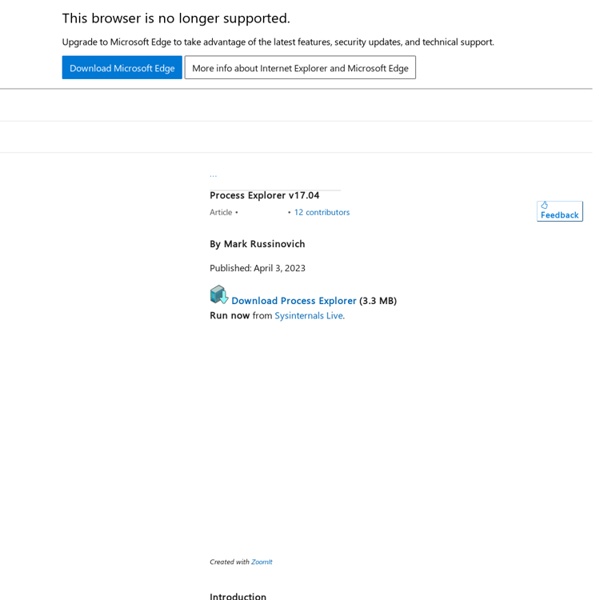CurrProcess
Description CurrProcess utility displays the list of all processes currently running on your system. For each process, you can view the list of all modules (DLL files) that the process loads into memory. for all processes and modules, additional useful information is also displayed: product name, version, company name, description of the file, the size of the file, and more. In addition, CurrProcess allows you to do the following actions: Change the priority of a process. Kill a process. Versions History Version 1.13: Fixed bug: The main window lost the focus when the user switched to another application and then returned back to CurrProcess. System Requirement This utility works properly under Windows 9x, Windows ME, Windows 2000, Windows XP, Windows Server 2003, and Windows Vista. Using The CurrProcess Utility This utility is a standalone executable, so it doesn't require any installation process or additional DLLs. The main window of CurrProcess utility contains 2 panes: Notice: License
TCPView for Windows
Introduction TCPView is a Windows program that will show you detailed listings of all TCP and UDP endpoints on your system, including the local and remote addresses and state of TCP connections. On Windows Server 2008, Vista, and XP, TCPView also reports the name of the process that owns the endpoint. TCPView provides a more informative and conveniently presented subset of the Netstat program that ships with Windows. The TCPView download includes Tcpvcon, a command-line version with the same functionality. Using TCPView When you start TCPView it will enumerate all active TCP and UDP endpoints, resolving all IP addresses to their domain name versions. By default, TCPView updates every second, but you can use the Options|Refresh Rate menu item to change the rate. You can close established TCP/IP connections (those labeled with a state of ESTABLISHED) by selecting File|Close Connections, or by right-clicking on a connection and choosing Close Connections from the resulting context menu.
How-To Geek
If you are familiar with linux/unix, you will be very accustomed to the ability to kill (and start) processes from the command line. Linux gives you a very rich set of command line tools that simply don’t exist on Windows by default. Enter the Command Line Process Viewer/Killer/Suspender utility from the Beyond Logic website. This is a simple command line utility that lets you perform a number of utilities including viewing a list of processes, killing processes, and even changing the priority of a process. Syntax: process -k “Process ID”process -k “Process Name” Example usage: > process -k “notepad.exe”Command Line Process Viewer/Killer/Suspender for Windows NT/2000/XP V2.03 Copyright(C) 2002-2003 Craig.Peacock@beyondlogic.org Killing PID 2304 ‘notepad.exe’OR:> process -k 2192Command Line Process Viewer/Killer/Suspender for Windows NT/2000/XP V2.03 Copyright(C) 2002-2003 Craig.Peacock@beyondlogic.org Killing PID 2192 ‘notepad.exe’
PortableApps.com - Portable software for USB, portable and cloud drives
C L Process Viewer/Killer/Suspender
Want a small command line utility to view, kill, suspend or set the priority and affinity of processes, perhaps from a batch file? . . Has a virus disabled your Task Manager? The Command Line Process Utility will function even when the task manager is disabled and/or the dreaded "Task Manager has been disabled by your Administrator" dialog box appears. Works on remote machines with the Microsoft Telnet Server (tlntsvr) found on Windows 2000 and XP or with BeyondExec for Windows NT4/2000/XP. View processes, owners, and CPU time . . Additional switches can be used to display User and Kernel Times (-t) or the Creation Time of processes (-c). Kill Processes . . . Processes can be killed immediately (terminated without saving files or cleaning up) by specifying either the name or the PID (Process IDentifier). If an image name such as iexplore.exe is specified, the utility will kill all processes by that name. Close Processes . . . Suspend & Resume Processes . . . Download Version 2.03, 25K bytes.
CamStudio - Free Screen Recording Software
System & hardware benchmark, monitoring, reporting
Install and Remove Since version 1.51, CPU-Z includes an installer. The installation offers several advantages in comparison to the stand-alone version : The installation creates program entries in the start menu and on the desktop. It installs the right binary (x32 or x64) depending on your system. Installation Run the setup executable file, and let it guide you for the installation process. Removal You can remove the program either from the Add or Remove Programs window (from Settings, Control Panel), or choose Uninstall CPU-Z from Start menu, Programs, CPUID, CPU-Z. Configuration file CPU-Z uses a configuration file, cpuz.ini, that allows to set several parameters for the program. Application parameters Special Keys The F5 key allows to save a screenshot as a bmp file in the application directory. Cache Latency Computation The cache latency computation tool allows to gather information about the cache hierarchy of the system. CPU-Z reports a wrong CPU vcore.
CrystalDiskInfo - Software - Crystal Dew World
A HDD/SSD utility software which supports a part of USB connection and Intel RAID. >> Download Intel RAID (IRST) IRST 11.5 Alpha does not support CSMI, so CrystalDiskInfo can not show disk information. You should use latest official release. IRST 11.5.0.1171/1174/1184 Beta have critical bug (BSOD) on CSMI support. Crucial m4 SSD/Micron C400 FW ~0009 has critical bugs. FW update: Crucial.com Product Downloads - Firmware Updates SAMSUNG HD155UI/HD204UI has data loss bug. Sponsored Link Screenshots Other open source hard disk monitoring projects smartmontools Home Page Translation I would appreciate it if you could translate CrystalDiskInfo from English to your mother language.