


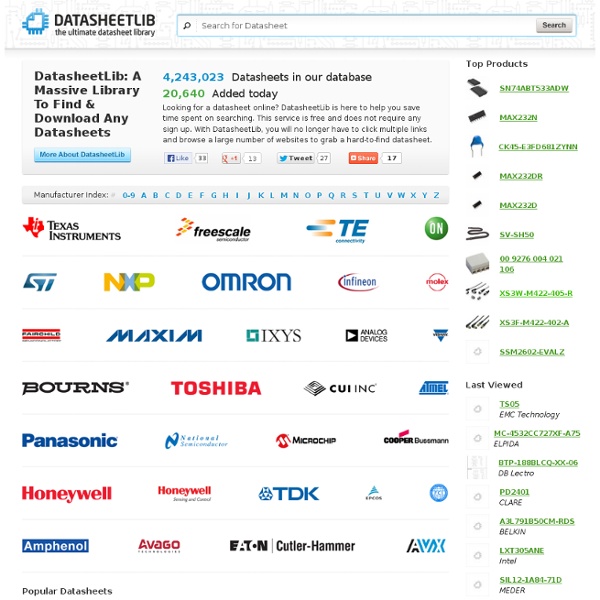
Create Beautiful Administration Interfaces with Active Admin Every web developer knows that creating an administration interface for their projects is an incredibly tedious task. Luckily, there are tools that make this task considerably simpler. In this tutorial, I’ll show you how to use Active Admin, a recently launched administration framework for Ruby on Rails applications. You can use Active Admin to add an administration interface to your current project, or you can even use it to create a complete web application from scratch - quickly and easily. Today, we’ll be doing the latter, by creating a fairly simple project management system. Step 1 - Set up the Development Environment I’m going to assume you have some previous Ruby on Rails knowledge, especially involving model validations, since the rest of the application interface is going to be taken care of by Active Admin. Refer to this article if you require assistance installing Ruby and Rails. Create the application we’ll be working on, by running the following command in your Terminal:
All public Facebook posts ever made are now searchable Facebook Graph Search now includes posts and status updates in its results, according to a Facebook blog post Monday. Such searches will accept modifiers like time—“All of my posts from 2012” for instance—location, or people who participated. This new aspect of Graph Search will take advantage of Facebook’s recently announced hashtags. One intended purpose is for users to search posts among different social groups for topic matter, e.g., “posts about Breaking Bad by my friends.” Graph Search will also allow searches based on tagged locations (“Posts from the Empire State Building”) or involvement of other users (“Posts my friend John Smith has commented on”). The search is still subject to privacy controls, so users won’t be able to see results they couldn’t view otherwise. Like the OG Graph Search before it, new Graph Search seems prone to surfacing connections and trends we may not ever want to acknowledge.
Tutorial for Beginners | Grails Cookbook Grails is a web application framework that is great to use for real projects. It is also very friendly for beginners to learn. It is contrary to the steep learning curve required for other Java based frameworks. With Grails, you can start hacking through it and be productive in a matter of hours.
Internet Mathematics 2010 Task description The goal of the contest Internet Mathematics 2010 is to predict the rate of traffic congestion based on previous observations. The data provided for participants in the contest are a graph of Moscow streets and observation information – the speed of traffic flow on segments of streets during one month. The task is to predict the rate of traffic congestion on the last day of the month. Data sets Data sets provided for the contest consist of two components: graph of streets and data on traffic flow. Street graph Moscow’s street intersections are represented by vertices, while sections of the city’s streets correspond to edges (a two-way street is represented by two bidirectional edges). The vertices.txt file contains all vertices IDs (first column) together with their groups (second column). In this example, vertices 0, 1, 2, 3 are 'proper' vertices, while vertices 40, 41, 42 are parts of vertex 42, which means they represent one and the same road intersection. Evaluation
Wireframe creation, interface design and gui prototyping tool | By pidoco° Data - The Big Data Combine Engineered by BattleFin For this competition, you are asked to predict the percentage change in a financial instrument at a time 2 hours in the future. The data represents features of various financial securities (198 in total) recorded at 5-minute intervals throughout a trading day. To discourage cheating, you are not provided with the features' names or the specific dates. data.zip - contains features for 510 days worth of trading, including 200 training days and 310 testing daystrainLabels.csv - contains the targets for the 200 training dayssampleSubmission.csv - shows the submission format Each variable named O1, O2, O3, etc. Within each trading day, you are provided the outputs as a relative percentage compared to the previous day's closing price. Line 1 = Outputs and inputs at previous day's close (4PM ET)Line 2 = Outputs and inputs at current day's open (9:30AM ET)Line 3 = Outputs and inputs at 9:35AM ET...Line 55 = Outputs and inputs at 1:55PM ET
WinCvs Daily Use Guide Table of Complaints Introduction This document describes day to day usage of the WinCvs 1.0.x client. It is not an introduction to version control systems, not an introduction to CVS, and not an introduction to WinCvs. It is assumed that you already have installed WinCvs, and that you have configured it to talk to the CVS repository you want to use. If your browser supports style sheets, you will find a couple of different typesetting and color variations thruout the document. refer to elements in the WinCvs user interface, such as buttons, tabs and input field labels. Terminology The terminology used in the CVS documentation, and thus also in WinCvs, may differ from terminology used in other source repository systems. Checkout Normally used to describe the first retrieval of an entire module from the repository. Commit Sending your modifications to the repository. Export Import Normally refers to the process of creating a new module in the repository by sending an entire directory structure. Tag
RavenPack