


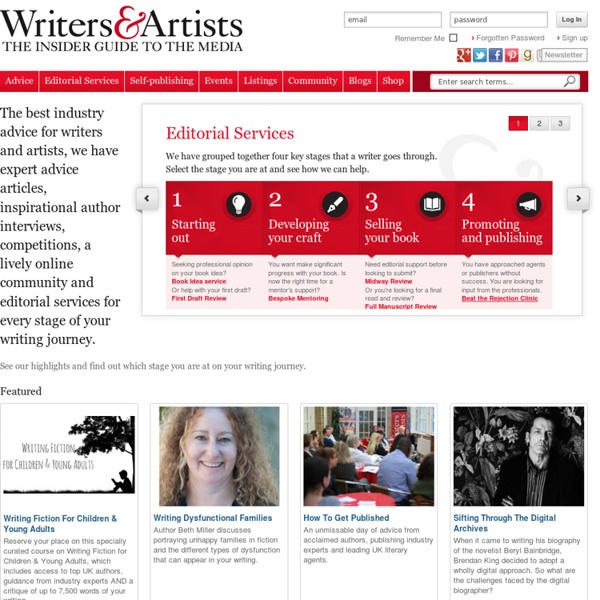
Welcome To YouWriteOn.com Starting out in illustration Laura Taflinger 3 July 2012 After studying graphic design, John Cei Douglas quit his day job and set himself up as an illustrator. He spoke about his experiences in art college and the struggle to make a living. Studying as an artist "I always wanted to draw, I didn't entirely know what. "They put me in graphic design and I was one of two people who did illustration there. "They wanted to see why I wanted to do it, and they were just asking me questions like, 'What would you think if you came to college and I was painting a fish on the side of the wall of the college with a fish?' Leaving the day job for a creative career "I was working in a data entry job which was incredibly depressing. "Nothing motivates you as much as someone giving you a brief." "It took quite a few months. "I really liked working for Plan B, which was a music magazine, because the briefs were always quite interesting. "I also find that nothing actually motivates you as much as someone giving you a brief."
Writers' Advice Centre <div id="notice"> This website requires a Javascript enabled browser in order to look and behave as it was designed. Please enable Javascript if it is supported in your browser. </div> Fees are based on the word count of the manuscript and are as follows:- Up to 5000 words £100 Up to 10,000 words £150 Up to 25,000 words £250 Up to 40,000 words £300 Up to 60,000 words £350 Up to 80,000 words £400 Over 80,000 words by arrangement only A reduced fee for a manuscript resubmitted within four weeks of receiving a report on the same manuscript is available. We can provide a faster response for 50% of the standard fee added onto the overall cost. For an additional fee it is possible to arrange an interview with your editor to discuss your work following receipt of your report. Terms Fees are per single story and we are strict about word counts. To Use this Service You now have three options:- You can complete the whole process via our online shop. A one hour session £80
Feedbooks | Free eBooks and Best Sellers 10 myths about illustration Meena Toor 31 May 2013 Emma is a freelance heritage illustrator, who works on trails, guidebooks and maps for stately homes and castles. She uses her own experiences to discuss ten myths about illustration. Myth 1: Illustrators only work in publishing Illustration is everywhere. “From my experience, some areas of illustration are: Editorial illustration in magazines or newspapers, Children's book illustration, Advertising and licensing designs, used on products and giftware. “I admit that my favourite illustrator is Quentin Blake, the illustrator of Roald Dahl's books for children. “However, an overlooked sector in illustration is education. “An area that is growing larger is digital illustration for websites, apps and e-books. Myth 2: Publishers are hard to contact It may seem daunting to approach big publishers, but preparation is key. "No one graduates as an illustrator – you need to build your experience and show your talent." Myth 3: Illustration is always done by hand “And research!
www.techtarget.com/html/resources/resources_topics_france/articles_france/topics_france_pop_article5.html LeMagIT a rencontré hier le développeur français d’AcidOS, un système d’exploitation ultra-compact conçu pour le monde de l’embarqué, mais intégrant également des capacités qui pourraient en faire une base intéressante pour certaines applications de datacenter, notamment dans le cloud. Un OS complet dans moins de 500 Ko Le noyau AcidOS avec sa pile IP tient dans moins de 90 Ko et il faut moins de 512 Ko pour le noyau, les modules additionnels ainsi que les serveurs web, DNS, DHCP et Telnet. AcidOS est le fruit des travaux de William Pecnik, un développeur français qui a commencé à travailler sur ce projet il y a presque dix ans, alors que l’adoption de Linux entrait en phase critique. «À l’époque, Linux n’était pas adapté au temps réel et surtout le noyau Linux commençait déjà à gonfler de manière inquiétante », explique Pecnik. L’idée était alors de produire un OS extrêmement compact, consommant peu de mémoire et capable de répondre aux besoins de systèmes embarqués.
Illustrator Job Information Page Content Illustrator HoursVariableStarting salaryVariable As an illustrator, you would produce drawings, paintings or diagrams that help make products more attractive or easier to understand. This could include books, book jackets, greetings cards, advertisements, packaging and detailed technical diagrams. You’ll need to be creative while sticking to your customer's design brief. Many professional illustrators have a degree in illustration or other art related degree subjects. WorkDesc The work Your work would typically include: discussing requirements or briefs with authors, editors or designersnegotiating prices and time scalesdeciding on the right style for illustrationscreating illustrations using hand drawing, painting or computer design packagesspeaking with the client and changing designs if necessarymaking sure the work is completed within set budgets and deadlines. Creative Choices HoursDesc Hours IncomeDesc Income EntryRequirementsDesc Entry requirements Writers & Artists a-n LMIData News
New version of MotionComposer Aquafadas est fier de vous présenter la nouvelle version de MotionComposer, compatible avec iBooks Author. Notre logiciel, qui permet de réaliser facilement ses propres animations sans écrire une ligne de code, s’associe naturellement à iBooks Author pour permettre la création de livres dynamiques et interactifs. Vous pouvez ainsi créer des cartes du monde dynamiques pour un manuel scolaire, introduire des illustrations animées dans une histoire pour enfants ou insérer des légendes interactives aux images d’un guide.Avec MotionComposer, il suffit de placer les images et les textes dans la zone de travail, puis de les déplacer pour les animer. Plusieurs animations et transitions sont déjà prêtes à l’emploi. Elles s'intègrent ensuite facilement dans iBooks Author par un simple Glisser/Déposer. MotionComposer est disponible au prix de 109 €. Rendez-vous sur aquafadas.com pour télécharger MotionComposer 1.1.0 Ce qui change avec MotionComposer 1.1.0 De petites améliorations ont été ajoutées
6 tips for illustrators 3 June 2013 Hennie Haworth is a freelance illustrator. She has worked with many major brands, including Waitrose and Vodafone. Starting an illustration career "I studied illustration at Brighton University. "During that time I did lots of free work, often for not-for-profit magazines. "You have to be really good at time management and at being self-motivated." "I developed contacts, and pestered magazine art directors to look at my work. "Mainly I've learned skills on the job. "I didn't know what I wanted at the time, but the course was more geared towards fine art. "When I realised I wanted to pursue it, I got back in touch with my tutors and started talking about it with them." Finding work as an illustrator "Mainly I do illustrations for magazines, newspapers and book covers. "I've also done work for food packaging and children’s clothes. "To begin with, I looked in magazines and inside book covers to find the details of art directors. Working with designers 6 tips for illustrators 1. 2. 3.
30 Beautiful Photoshop Text Effect Tutorials You will be Amazed with Designs Photoshop is one of the best graphic designing software. I don’t think that there would be any designers who have not used Photoshop. They are aware of the awesome power of Photoshop. You have to imagine the concept of your design and it can be easily done on Photoshop. Beautiful and creative text effects play a vital role in designing unique type of titles, banners, and even logos. Here, we have listed 30 Beautiful Photoshop Text Effect Tutorials which will assist you to create amazing text effect designs. Photoshop is so much powerful that even an experience designer finds it hard to explain its power. There is no limit what you can design on Photoshop. 1. 3D Effects 2. 3. 4. 5. 6. 7. 8. 9. 10. 3D Textured Text Effect 11. 12. 13. 14. 15. 16. 17. 18. 19. 20. 21. 22. 23. 24. 25. 26. 27. 28. 29. 30.
Dreamy, Magical and Lighting Effects Photoshop Tutorials About nine years ago, when I started The Photoshop Roadmap, tutorials were all about special effects. In fact, no matter how ugly, any kind of effect was well received, because designers and artists were starting to discover the Web as an invaluable source of inspiration. As time went by, the need for more complex, better looking and usable effects began to prevail. Tutorials writers replied with a new wave of awesome, eye catching well designed tutorials with loads of cool ideas inside them. Some of these new wave of tutorials can be found in previous selections I made, such as The Best 80 Photoshop Text Effects on the Web, 100 Wonderful Photoshop Photo Effects Tutorials, A Complete Guide to Digital Makeover in Photoshop, 70 Horror, Blood and Gore Photoshop Effects and Brushes and Grunge and Dirty Photoshop Tutorials, Brushes and Textures. The titles pretty much explain the content of these articles. Click on each image to read the tutorial
10 Very Useful Lightning Effect Photoshop Brush Packs 10 Very Useful Lightning brushes for photoshop These are handy and useful photoshop lightning effect brush packs which contains more then 300 ready to use lightning effect brushes. For a designer, Photo Manipulator these kind of brushes are very helpful and useful to create awesome effects in short period of time. Creating a lightning effect manually from scratch is a pain, for this purpose these brushes will serve you well. Installation : Download the zip/abr file you want by click on download button below the brush of your choice. Lightning brushes by ~vreid Download Lightning Bolt Brushes V1 by ~GhostFight3r Download Lightning Brush Pack by ~Kingskully Download 40 HQ Lightning Bolt brushes by ~GhostFight3r Download Lightning Pack by ~Kida-Ookami Download lightning brushes by altaria by ~altaria1993 Download [Ad1] Lightning Brushes Volume 1 by ~JonasKr Download Lightning brush set by ~gfx-shadows Download Lightning by ~elestrial Download Lightning Brushes by *crazykira-resources Download
Skin Tones Tutorial, skin, tone, skin tone Why do we use a Pallette? Our eyes can sometimes deveive us. Everyone's eyes see slightly different colors. One person will see a purple color, while another will see a blue. Those that are colorblind cannot distinquish some colors from another. Also, depending on the monitor that you own, you may see a different color than other computers. Also, these color pallettes are used professionally. You can also take colors from the lips, eyes and hair to help with realistic color of those. 50+ Excellent Body Enhancement Photoshop Tutorials Making a photograph of a person look amazing adds an extra dimension of professionalism to your design. These photoshop body enhancement tutorials will help you transform your people pictures to stunning models in next to no time. Most techniques involve similar use of the photoshop tools. Inspiration and Full Makeover Tutorials Digital Cosmetic Surgery This complete transformation is explained in simple steps. Enhacement Examples Video showing virtual make overs on lots of different subjects. Eyes Changing Eye Color Change the color of a the eye something more appealling. Making Seductive Eyes This finishing effect can be used around the eyes once other eye touch ups are complete to make the person look sultry using shadows. Red Eye Removal Shows how to move from normal red eye removal to non distructive red eye removal. Apply Eye Makeup Apply eyeshadow, eyeliner and mascara. Non Destructive Eye Color Changing This technique is flexible using a mask and a hue and saturation adjustment layer. Nose Teeth