


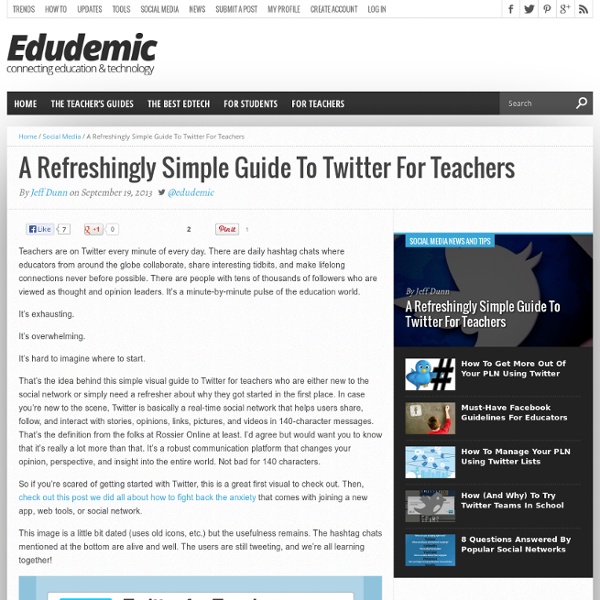
Nelkcarps: @Primary_Ed - Have you checked... Teachers – The 10 Stages of Twitter | dedwards.me Stage 1 Sign up to twitter following persuasion/pestering by colleagues. Follow Stephen Fry, a famous sportsman/popstar and a news channel. Read a few tweets, don’t understand what the fuss is about and mock anyone who uses twitter. Stage 2 Overhear colleagues chatting about twitter and a great article they found. Stage 3 Think about posting first tweet. Stage 4 Upon realising you have no followers ask colleagues how to get them? Stage 5 Have a mini twitter conversation with colleague, even retweet a couple of statements. Stage 6 Practise a couple of tweets that include @names and hashtags. Stage 7 Retweet any link you find interesting as people might read them. Stage 8 Thank colleagues for introducing you to twitter, impressed with the knowledge you have gleaned and your growing number of followers. Stage 9 Reflect that twitter is an incredibly positive place and everyone is full of praise. Stage 10 (the reason for this post) When seeking opinion from a range of people, ask PLN to respond.
11 BYOD Apps That Keep The Focus On Content 11 BYOD Apps That Keep The Focus On Content The definition of “BYOD resources” is admittedly subjective. Concerns around BYOD usually involve privacy and legal issues, but one of the primary points of BYOD is allowing students to access content and curriculum directly via devices they’re familiar with. 1. One of the single-most popular apps on earth, regardless of platform or device, YouTube is the modern television, and is likely installed–or at least accessible–on every device in your students’ pockets. 2. A note taking app that you can use across computers and mobile devices. 3. Teachers and students can easily share documents, pictures, and videos between multiple devices. 4. Students can develop their writing and share it with other students and teachers for feedback. 5. Teachers can easily assess students using Socrative by creating an online quiz or exit ticket that students can access on their mobile device or computer. 6. 7. 8. 9. 10. 11.
7 tools to present a Twitter stream at your event For a number of reasons, Twitter and events are a good match: Before the event, it is a great tool to spread the word about the contents of your event (speakers, topics etc.), to engage and to connect with potential attendees.During the event, it is perfect to add a virtual component to your conference or meeting, by linking the real life audience with the tweeps out there.It is also great to collect feedback, questions, do polls during the event.After the event, it allows you to refer back to useful content like slides, videos, blog summaries etc. You can also track and analyze who took part in the discussions, what the sentiment was, what you can improve and what was particularly appreciated.It is a perfect foundation to create a post-conference review, using Storify. Check out this example from the Emerge Conference 2011 in Oxford. Twitterfountain.com This tool can be customized regarding backgrounds, colors, pictures, speed of display. Visibletweets.com Tweetwally.com Twitterfall Refynr
Creating bite-size learning with SlideTalk e-Learning Feeds is ranking and scoring hundreds of Top e-Learning blogs, while helping e-Learning oriented readers to answer the question "What’s happening in the e-Learning industry" on a daily basis based on the Top e-Learning Blogs. Would you like to share your Top e-Learning Blog Posts with a thriving community of more than 100,000 e-learning readers? Well... then Submit your e-Learning blog’s RSS feed at e-Learning Feeds. Submit your Top e-Learning Blog’s RSS Feed and increase your Top e-Learning Blog’s traffic! The story of e-Learning Feeds There is a tremendous amount of information available in the web relating to the e-Learning Industry. For most of us, there is so little time to search, value the information, and acquire the knowledge. Being passionate about e-Learning, I visit e-Learning blogs and sites, while I also interact with e-Learning professionals on a daily basis. The Purpose of e-Learning Feeds e-Learning Feeds supports the following Top e-Learning categories:
Referencing a Tweet in an Academic Paper? Here's an Automatic Citation Generator - Rebecca J. Rosen A handy little tool will take any tweet's URL and spit back MLA- and APA-style citations for it. Say you're writing a paper on Twitter during the 2012 U.S. presidential election. How do you cite all those tweets you'll be referencing? The Modern Language Association (MLA) has an answer to that: a straightforward little formula that ends with "Tweet," which is lovely. Here's how it should go: Easy enough. Thankfully, a web developer by the name of Ben Hedlund built Tweet2Cite.com, a free utility that can take the URL of any tweet, extract the requisite information, and, with one click, generate citations in the MLA format (and the APA format too, for the psychology students out there). Hedlund says he had the idea for the tool while he was learning web development, and decided that "the best way to learn in this field was by doing."
Top 10 FREE iPad Apps for Teachers e-Learning Feeds is ranking and scoring hundreds of Top e-Learning blogs, while helping e-Learning oriented readers to answer the question "What’s happening in the e-Learning industry" on a daily basis based on the Top e-Learning Blogs. Would you like to share your Top e-Learning Blog Posts with a thriving community of more than 100,000 e-learning readers? Well... then Submit your e-Learning blog’s RSS feed at e-Learning Feeds. Submit your Top e-Learning Blog’s RSS Feed and increase your Top e-Learning Blog’s traffic! The story of e-Learning Feeds There is a tremendous amount of information available in the web relating to the e-Learning Industry. For most of us, there is so little time to search, value the information, and acquire the knowledge. Being passionate about e-Learning, I visit e-Learning blogs and sites, while I also interact with e-Learning professionals on a daily basis. The Purpose of e-Learning Feeds e-Learning Feeds supports the following Top e-Learning categories:
How to Write a Rockstar Twitter Bio What does your Twitter bio say about you? Don't think in terms of cold, hard facts — what does it really reveal about you to others? As we've recently discussed on Mashable, your bio is one of the major factors that people take into consideration when deciding whether or not to follow you on Twitter, but it's even more important than that. Your bio is searchable within the Twittersphere, meaning you need to think carefully about keywords. The Bio as an Art Form Whether or not you agree with the The New York Times' rather grandiose statement that the Twitter bio is a postmodern art form, it's certainly a skill to distill the essence of your complex, multifaceted personality (or so we'd all like to think) into 160 characters. Embrace the space available. Are you creative or commercially minded? If you're more creative, you might enjoy approaching a bio as you would a poem. The Bio as a Cliché "Coffee expert. Could your bio be easily interchangeable with A. Bio Basics Secondly, be consistent.
5 Fantastic Apps for Digital Storytelling on iPads This is a guest post from Samantha Morra of EdTechTeacher.org Computers, and the digital tools on those computers, brought video editing to the classroom years ago. As those tools became easier to use, more and more students were given opportunities to share and demonstrate knowledge using video. iPad continues to transform the process by integrating the key elements of digital storytelling - capturing photos, videos, and audio - all in one mobile device. Digital storytelling is a powerful tool in the classroom. So, grab your iPad and check out some of the best free apps for digital storytelling: With Tellagami, students can create quick animations that liberate them from the physical world and remove concerns about appearance and general physics. Videolicious allows students to shoot, do short quick edits in a matter of minutes, and easily share their videos. ScreenChomp is an awesome way to use screencasting for storytelling with our youngest learners.
This Is Who Uses Twitter (And Why) Recently, we shared a post about how teachers and students have differing perceptions of various social media platforms. While the feelings on some of the platforms varied markedly (Facebook is much more popular with teachers and the generally ‘older’ crowd, while Snapchat is the social media platform of choice among the younger students), Twitter held its own and remained pretty well-used across the board. While teachers and students likely aren’t using Twitter for the same reason (unless you’re employing it in your classroom), it is well rounded enough to have something for everyone. EduApps With tablet computers becoming more popular in schools, allowing greater accessibility to rich content enhancing the teaching and learning in classrooms, we have been compiling a list of apps which educators are using in their settings to help the learning process. The main choices schools have chosen between are using tablets operating on the Android platform, or the iOS apps available for iPads. Therefore, for ease, we have two EduApp pages available, so please click on the relevant platform below to be re-directed to the page suited for you. You can easily sort the columns by clicking the arrows by each heading.