


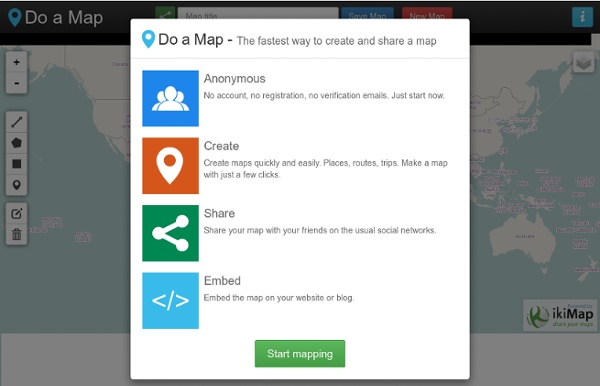
jQuery Mapael jQuery Mapael - Build dynamic vector maps #Overview jQuery Mapael is a jQuery plugin based on raphael.js that allows you to display dynamic vector maps. For example, with Mapael, you can display a map of the world with clickable countries. As Raphaël, Mapael supports Firefox 3.0+, Safari 3.0+, Chrome 5.0+, Opera 9.5+ and Internet Explorer 6.0+. To download mapael, go to the GitHub repository. Key features based on jQuery and raphael.js Interactive. #How to use Mapael Here is the simplest example that shows how to display an empty map of the world : <div class="container"><div class="map">Alternative content</div></div> Result : #Examples #API reference (version 0.7.0) All options are provided as an object argument of the function $.fn.mapael(Object options). Parameter 'options' : #Update the map data Update map data is as simple as triggering an 'update' event on the map container with new data provided as argument. $(".container").trigger('update', [updatedOptions, newPlots, deletedPlots, opt]);
GISC Mapping Chicago’s shooting victims | News Apps Blog This week we launched Chicago shooting victims, which tracks where and when people are shot in Chicago, a city that’s seen more than 1,000 people shot in the first six months of 2013. This project coincided with a detailed story that ran in the Chicago Tribune written by the very reporters gathering the data. First, let me explain what the data represent and where these numbers come from. In Chicago, if six people are shot at one time, the police record the data as just one shooting. When a shooting occurs, Tribune reporters track down as much information as possible about the victim — name, age, gender, where the shooting happened, which hospital they went to, etc. — and they enter it into a Google spreadsheet. With about a week to go before heading to print, Alex Bordens, Ryan Mark and I set to work turning the spreadsheet into usable data we could visualize. Geocoding the data So we created a new row and made unique IDs, with the year first and a number after, such as 2013-789.
Interview with Suzanne Blier on WorldMap, Easy-to-Use GIS Suzanne Blier is Allen Whitehill Clowes Professor of Fine Arts and of African and African American Studies at Harvard University. She is an historian of African art and architecture in both the History of Art and Architecture and African and African American Studies Departments. She also is a member of the Institute for Quantitative Social Science. WorldMap is an open source GIS tool that enables anyone anywhere in the world to create their own maps and overlay them with data for free. GIS has been transformed in the last 20 years. We began with Africa. Why not just use Google maps engine or ArcGIS? You can go into WorldMap, create a project there, and upload it to Google Earth. ArcGIS is a terrific product. In some ways, WorldMap can be more easily grasped by the less technically astute among us, whether a landscape architect, planner, historian, or student. You can go through all of the different layers people have brought in and see what are the most popular. Like this:
spatial@ucsb - UCSB Center for Spatial Studies Making our daily environments smart through technologies has been on research and political agendas for more than three decades, with a primary interest in the outdoor environments of cities. Smart city projects are now found worldwide, focusing on sustainability, e-governance, transportation, health, etc. by deploying innovative technologies for sensing, social networking, and knowledge integration. To some extent, campuses can be seen as “small cities,” raising similar concerns for a particular kind of population. Participants will address three general categories of questions: I. What services should a smart campus provide? II. What sensor and other networks are needed to enable smart campus services? III. How do smart campus implementations contribute to intellectual development of educational institutions?
Disability Mapping with OpenStreetMap Today is International Day of Persons with Disabilities. We’re gathering map data related to disabilities within OpenStreetMap, and because the map is openly editable, you can help! Edit the map of your neighbourhood to add details on wheelchair accessibility, and the presence of things like tactile paving for blind people. Details of the world which we may not imagine to be important, can be very useful things when presented on a map to help people with a variety of disabilities. A number of projects are delivering very interesting custom map applications, of a kind which would only be possible with free open access to raw geo-data: WheelMap.org provides a great interface into wheelchair accessibility data, presenting a traffic-light colour coding of accessibility, and inviting you to help categorise more map features in this way. Researchers at the University of Heidelberg have produced a prototype wheelchair routing service. This post is also available in: Japanese
Geospatial PDF Discovered something I had no clue existed. Within Adobe Reader (which is free), there are tools for geospatial analysis. I opened a pdf that I had created by exporting a map in Arcgis. Sure enough, I could measure different things and get latitude and longitude coordinates.I did some quick research and discovered that a pdf can be a geospatial pdf. Add these analysis tools to the various comment tools (annotations, drawing markups) and you have a decent mapping platform. I suppose the hardest part is to obtain/create a geospatial pdf. Here are some links I found:
Signalétique et pictogrammes : préconisations à l'usage des professionnels L’accès à l’information est une composante essentielle de la politique d’accessibilité du cadre de vie voulue par le législateur. Ainsi l’arrêté du 1er août 2006 relatif à l’accessibilité des établissements recevant du public précise que les informations fournies aux visiteurs par le moyen d’une signalisation visuelle ou sonore doivent "pouvoir être reçues et interprétées par un visiteur handicapé" et que les éléments de signalisation doivent être "visibles", "lisibles" par tous et "compréhensibles" notamment par les personnes atteintes de déficience mentale. Lorsqu’elles se déplacent sur un site, les personnes handicapées mentales rencontrent fréquemment différents obstacles : absence d’homogénéité quant à l’utilisation des pictogrammes et de la signalétique, rupture de la chaine de déplacement, dimension artistique des pictogrammes, localisation du plan et de la signalétique, compréhension de l’information, etc.