


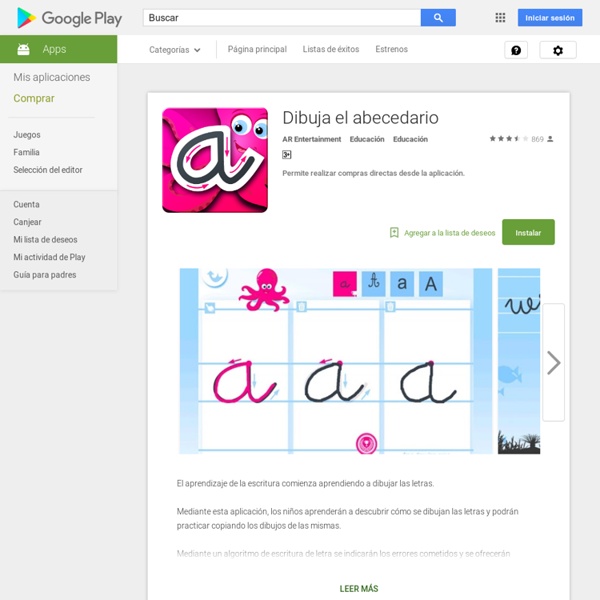
Kids Place - With Child Lock Avec Safe Kids, vous pouvez laisser votre smartphone ou tablette à vos enfants sans craindre qu'ils ne suppriment les applications, déconfigurent votre téléphone ou accèdent à des applications ou des jeux inappropriés à leur âge. Safe Kids est un contrôle parental ou blocage , qui restreint l'accès des enfants au reste du dispositif. Safe Kids permettent de créer des environnements ou des zones sécurisées sur votre smartphone ou tablette afin que votre enfant accède seulement aux jeux ou aux applications que vous choisissez Grâce à notre application et en seulement une minute, vous éviterez à votre enfant d´accéder à d'autres domaines du téléphone, de télécharger des applications accidentellement, de faire des appels téléphoniques, de se connecter aux réseaux sociaux et Internet, de supprimer des applications, etc. Comment cela fonctionne? 1. Dorénavant, votre enfant aura seulement accès à l'écran avec les apps et jeux sélectionnés. Comment désactiver le Safe Kids? Pourquoi Safe Kids?
J'accorde - Exercices & règles FunEasyLearn is the easy and fun new way to learn French - whether you like listening music from other countries, travelling abroad, working for an international company, or chatting with foreign friends. Our app encourages your kids to learn speaking French quickly. Get the FREE vocabulary app right now! Fun* Select from 7 fun games to learn in a uniquely entertaining manner.* Built-in "Spin Categories" feature allows the app to choose a random topic, subtopic and game for you to enhance your learning experience.* "Review Manager" allows you to review all the words you've learned during each game. Easy* No internet connection is required to use the app.* 3 difficulty levels: beginner, intermediate and advanced.* Choose your preferred tuition language from 51 pre-programmed interface languages: French, English, German, Turkish, Russian, Korean, Arabic, Thai, Japanese, Italian, Spanish, etc. Learn French app is absolutely FREE!
colAR Mix The Quiver App makes learning fun by combining physical coloring with cool augmented reality technology to create an engaging, educational and magical experience. You can test our free pages by downloading them from our website ( By using our expertise in augmented reality technology, the Quiver App makes a huge range of educational topics fun to learn about by letting the users creativity and imagination run wild. Every colored page comes to life in its uniquely colored way, giving the artist an immediate and special sense of ownership and pride! The Quiver App is immersive, educational, exciting and inspiring – a must have tool for the classroom or at home where kids can develop skills and retain knowledge like never before. Try it out yourself and we are sure you will agree. If you are willing to subscribe, Quiver is your one-stop shop for Augmented Reality content and lesson plans for Pre K to Year 4 and beyond.
App Defender – Applications Android sur Google Play ★ Le Best et AppLock téléchargé plus de 20 millions de ★★ Le début de AppLock, Soutenir 31 langues ★ Smart AppLock est une application de verrouillage des applications qui protège vos applications avec un mot de passe ou un motif ! (Facebook, WhatsApp, Line, Twitter, Snapchat, Skype et toutes les applications que vous voulez) ✔ Protège (verrouille) les applications installées avec un mot de passe (mots ou code PIN), un motif ou un geste ✔ Détecte et prend une photo de l'intrus et envoyer l'image capturée à l'email (tentatives de déverrouillage après l'échec)! Smart AppLock offre le meilleur verrouillage d'applications pour sécuriser votre smartphone et protéger votre vie privée. ■ FAQ• Puis-je verrouiller ne importe quelle application? • Comment puis-je verrouiller l'application? • Comment puis-je empêcher cette application pour être désinstallé? * App Nom est passé de Smart App Protector.
ColAR Mix, une première approche de la réalité augmentée ColAR Mix est une application destinée aux enfants, qui permet une première approche de la réalité augmentée. Sur le site ColAR Mix, on peut télécharger et imprimer une trentaine de coloriages ; d’autres sont en préparation. L’enfant peut alors colorier ces dessins de façon classique, avec crayons ou feutres. C’est ensuite qu’intervient cette application : viser le dessin permet de faire apparaitre une animation 3D comportant les objets présents sur le dessin. Mais le plus, c’est que ce sont les couleurs et les motifs choisis par l’enfant qui colorent ces objets. Les animations sont parfois interactives : pour les fusées de feu d’artifice, il faut les toucher pour qu’elles décollent et explosent. Disponible gratuitement sur Google Play. Retrouvez le cartable d’applications.
AirDroid ★★★Featured on Google Play in 30+ countries.★★★Recommended by PCWorld, BGR, LifeHacker, CNET, Gizmodo, XDA, Phandroid and many more technology media/websites.Delight Your Multi-Screen LifeAirDroid allows you to access and manage your Android phone or tablet from Windows, Mac or the Web, wirelessly, for free.Better focusedCalls, SMS, and the app notifications you allowed, mirrored to the large computer screen you are focused on.Better equippedType with full physical keyboard and control with a mouse. Transfer things faster without looking for a cable. Better equipments, better life.Better connectedControl your Android from computer and use any apps on computer, like WhatsApp, WeChat, and Line.
Markers - Apps para Android no Google Play "Painting has never been so easy, the ink engine is fantastic, lines are looking smooth, the feeling is amazing" This is a Drawing application that let you sketch and paint with water colors, feather, pencil, brushes...The engine is Really Fast ! There is No delay between the touch and the following line. Drawing, painting, coloring, sketching, writing, all these are possible with Paperless.You can save your works and classify them in books and pages with a super simple drag/drop & add/remove navigation. New layers feature is now set. 3 layers are available and ready to use. WARNING : You should not work with USB storage connected, because it blocks the save from the application, this may result in a loss of your drawing ! Features
3 activites pour apprendre a taper sur un clavier Il existe de nombreuses ressources en ligne pour apprendre à taper sur un clavier rapidement. Voici trois d’entre elles. Elles ont la particularité de se destiner, sous la forme de petits jeux, à un public de jeunes élèves. Typing Adventure est un petit jeu sympa qui va mettre au défi de taper sur un clavier le plus vite possible vos jeunes étudiants. Type Rocket est un autre jeu gratuit en ligne pour apprendre à taper sur un clavier en s’amusant. Z-Type boucle ce trio de jeux en ligne pour apprendre à taper sur un clavier. Pour finir et pour les plus grands, je vous signale un intéressant plugin pour Chrome qui va analyser à la volée la vitesse à laquelle vous taper sur un clavier en temps réel. Lien : Typing Speed Monitor. Sur le même thème
OneNote Organize your thoughts, discoveries, and ideas and simplify planning important moments in your life with your digital notepad. Take notes on your phone and sync them across all your devices with Microsoft OneNote. With OneNote, you can plan a big event, seize a moment of inspiration to create something new, and track your list of errands that are too important to forget. Sync notes across your devices to access them anytime, anywhere. Take notes, share ideas, organize and collaborate with Microsoft OneNote today. Homepage & Quick Capture Bar• Find all notes from your connected accounts in one place to easily create, find, & act on your notes• Now with Samsung Notes integration• Capture text, voice, ink or images to your notepad with Quick Capture• Capture notes in ink. Capture Content & Get Organized• Write notes, draw & clip things from the web to add to your notebook• Use OneNote’s flexible canvas to place content anywhere you want
Correcteur orthographique Le meilleur correcteur orthographique et grammatical en ligne, avec reformulateur, et GRATUIT !L'appli Spelling and Grammar Keyboard de Ginger est la seule qui vous aide à écrire en bon anglais.Corrigez d'une seule pression les fautes de frappe, de grammaire et d'usage, et recevez des suggestions de reformulation. Ginger Keyboard est le seul correcteur orthographique et grammatical en ligne pour l'anglais, qui non seulement corrige toutes vos saisies, mais aussi vous suggère comment mieux reformuler vos phrases. Il assure aussi la prédiction des mots dans plus de 20 langues. Ginger « ...permet d'envoyer des textes sans faute et de mieux écrire», Techcrunch.UNE PRESSION SUFFIT POUR :• Améliorer votre orthographe, grammaire et usage des mots.• Reformuler une phrase, ajouter des synonymes pour des mots et terminer des phrases incomplètes.CARACTÉRISTIQUES :• LE MEILLEUR CORRECTEUR GRAMMATICAL ET ORTHOGRAPHIQUE.