


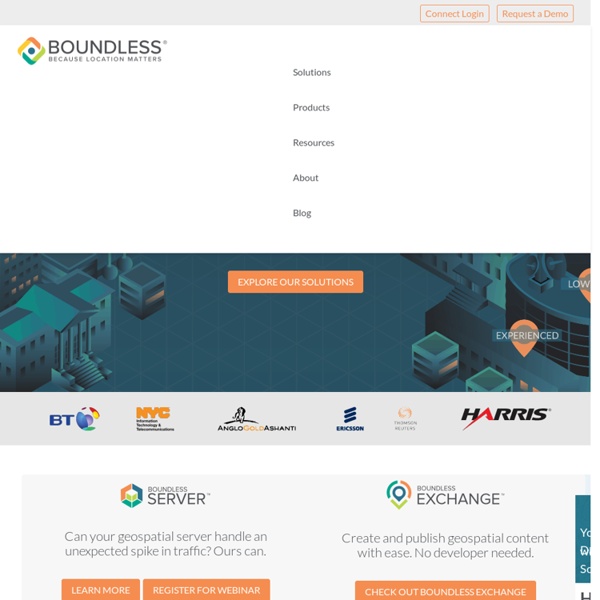
Web mapping client comparison v.6 This comparison aims to serve as a basis for those seeking a first approach to Web mapping technologies at the client side. In the sixth version a number of projects have been added and the whole set of clients has been categorized in order to distinguish them better, since there are currently forty four (44) Web mapping clients in the comparison. Web mapping clients play a significant role in Geoportals of Spatial Data Infrastructures (SDI) allowing the visualization of spatial data from several sources. There exists a wide variety of free and open source software (FOSS) projects that make the creation and configuration of Web mapping clients easier. This study presents a wide collection of Web mapping clients capable to access Open Geospatial Consortium (OGC) Web services, and examines some of their most relevant properties, but does not represent an exhaustive analysis of their technical features. Below is a graph showing the relation between free and open source Web mapping clients.
La cartographie SIG en ligne ou Web mapping: les outils «libres» Sommaire I) Principe général de fonctionnement d’un serveur cartographique II) Solutions côté client III) Solutions côté serveur IV) Discussion Conclusion Le Web Mapping, ou diffusion de cartes via le réseau Internet, est un domaine en pleine expansion grâce au développement des solutions Open Source. Autour de l’incontournable MapServer, l’objectif du présent article est d’établir un état des lieux des solutions «applicatives» qui facilitent la mise en ligne et la maintenance d’information géographique. 1) Principe général de fonctionnement d’un serveur cartographique Le serveur cartographique est le guichet automatique auquel l’utilisateur fait appel pour afficher des cartes sur son poste informatique. L’utilisateur, à partir de son terminal effectue des requêtes pour demander l’affichage d’une carte spécifique; le serveur cartographique interprète cette requête et renvoie la carte sous la forme d’une image matricielle (png, jpg,…) ou vectorielle (svg, swf,…). 2) Solutions côté client Notes
Il GIS su Internet — Home OSGeo & Health Workshop (#gecohealth) Invalid quantity. Please enter a quantity of 1 or more. The quantity you chose exceeds the quantity available. Please enter your name. Please enter an email address. Please enter a valid email address. Please enter your message or comments. Please enter the code as shown on the image. Please select the date you would like to attend. Please enter a valid email address in the To: field. Please enter a subject for your message. Please enter a message. You can only send this invitations to 10 email addresses at a time. $$$$ is not a properly formatted color. Please limit your message to $$$$ characters. $$$$ is not a valid email address. Please enter a promotional code. Sold Out Pending You have exceeded the time limit and your reservation has been released. The purpose of this time limit is to ensure that registration is available to as many people as possible. This option is not available anymore. Please read and accept the waiver. All fields marked with * are required. US Zipcodes need to be 5 digits. Map
Forum GeoRezo / Geodata sur drupal, appel d'une BDD distante Bon j avance mais doucement... J ai décidé d installer postgresql 9.0, puis grace a son "appli stack builder" j ai installé postgis, un serveur apache et drupal .J ai installé le mapping kit, activé geodata. Dans la config geodata j ai indiqué le chemin d install de postgres.Puis dans l encadré databases j ai selectionné une base de données "postgis enabled" comme ceci: MaBasePostgisEnabled=postgres:xxx@127.0.0.1:5432/MaBaseDrupal J ai recu le message d erreur suivant: "Database MaBasePostgisEnabled is not PostGIS enabled". Donc, je verifie dans pgadmin3 si j ai bien les Tables geometry_columns et spatial_ref_sys, ce qui est le cas, puis je verifie grace a l outil "editeur de requetes" si postgis est vraiment "enabled sur ma base". L outil me retourne le message suivant: "POSTGIS="1.5.2" GEOS="3.2.2-CAPI-1.6.2" PROJ="Rel. 4.6.1, 21 August 2008" LIBXML="2.7.6" USE_STATS" j en déduis que cette base là est bien "postgis enabled"...
ESRI’s brilliant marketing move and what Open Source GIS can learn from it « Mapoholic ESRI has announced “ESRI Maps for Office”, an Excel add-in which will be available in public beta the first half of 2012. So imagine: You have all your Excel data, all the power of Excel for analysis and now, you can also display this data on a map WITHIN Excel to explore and analyze it in a whole new way.Fantastic – no? It probably is. ESRI hasn’t released any information about pricing or licensing (e.g. would you need to have ArcGIS installed on the desktop to use the add-in?) but this is beside the point. This move by ESRI, penetrates -in a big way- a previously untapped market. In a recent blog post, Sofia Parafina, argues that the release of TileMill for Windows will be the game changer for the adoption of open source mapping. I beg to differ. …it’s rather bare bones in that there is no tool to select a feature and set the line style, color, or fill in a menu. So here we go. BUT, providing a –say- QGIS add-in for Excel might do the trick. Now, this IS a game-changer! Like this:
Workshop : OpenLayers - Construire un application de Web mapping avec une fondation solide [Softlibre] Sommaire | Module suivant Dans le module 2, nous avons vu deux différents type de couches : les couches qui chargent des tuiles d'images sur la surface de la carte (WMS) et les couches qui chargent des objets individuels comme des points, des lignes et des polygones (WFS). Dans ce module, nous allons explorer la puissance d'OpenLayers que vous permet sur les données vectorielles. Formats vectoriels OpenLayers a la possibilité de lire et d'écrire des données vectorielles dans différents formats sérialisés. Ceci inclut : Tâche : ouvrez le fichier 4-vector-formats.html dans votre navigateur. Tâche : si vous avez déjà installé Google Earth sur votre ordinateur, dessinez des lignes ou des polygones dans Google Earth, sélectionnez et copiez-les, puis collez-les dans le champ input dans cet exemple. Tâche en bonus : La tache précédente peut également être réalisé dans le sens inverse. Édition d'objet Tâche : ouvrez le fichier 4-modify.html. Style Jetez un oeil au code source de cet exemple.
Group Stats Tutorial Group Stats is a plugin for QGIS which makes it easy to calculate statistics for feature groups in a vector layer. Note that the plugin is still marked “experimental” so you have to allow experimental plugins in order to install it. I tried this plugin for the first time today and decided to write this post because it didn’t seem immediately obvious how to use it. The plugin button is added to the vector toolbar and of course you can access it via vector menu. The example I want to show is: How to calculate the total area of of each Corine Land Cover (CLC) class per state. After adding state information to the CLC datasets by intersecting CLC and state geometries from Natural Earth we can get started with Group Stats. The big area on the left will display the results. To calculate the total area of of each Corine Land Cover (CLC) class per state, I chose land cover classes as columns, state names as rows and sum of areas as values: Like this: Like Loading...