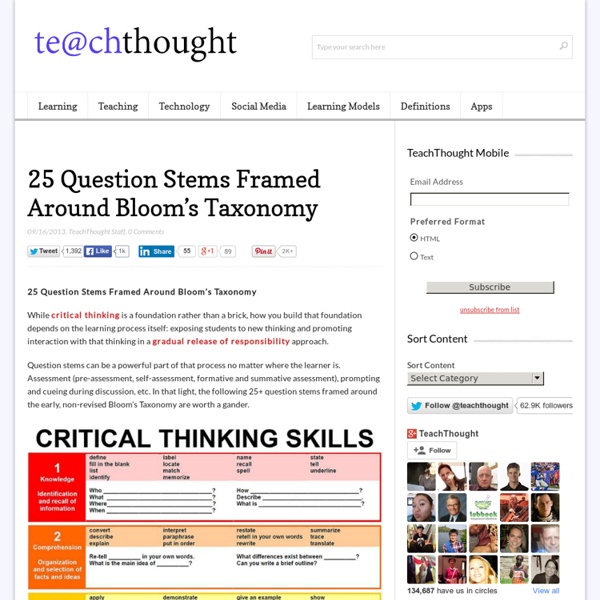Talking to Parents About the Common Core
For K-12 educators, “back to school” means not only back to the classroom and students, but also back to the questions and concerns of parents. Educators in states adopting the new Common Core State Standards (CCSS) may encounter questions, apprehension, or even skepticism from parents about the new standards. Above all, parents will want to know how the new Common Core standards will impact their children. To help educators answer parent inquires, we’ve compiled a list of eight probable questions and potential answers to help you discuss the Common Core State Standards with parents. These discussions can increase parental engagement as parents gain understanding of their children’s educational goals. 1. Often, parents think educational standards are the same as curriculum; they may be concerned that standards dictate exactly what is taught and how it is taught every day. 2. 3. 4. Check out one of my previous posts for more details on these consortia. 5. 6. 7. 8. How about you?
Create Great Interactive Quizzes
Five-Minute Film Festival: Digging Into the Common Core
It's been nearly two years since I first wrote up "Resources for Understanding the Common Core State Standards," Edutopia's roundup page for all things Common Core, and the demand for tools and resources only grows as we get deeper into implementation. Like any major (and mandated!) educational initiative, the Common Core State Standards (CCSS) have their fans and their detractors, but if you're in one of the 45+ states that have signed on, they are here to stay. Edutopia's team of bloggers have been exploring every corner of the Common Core. Video Playlist: Digging Into the Common Core State Standards Keep watching the player below to see the rest of the playlist, or view it on YouTube. Three-Minute Video Explaining the Common Core State Standards (03:11) I love this RSA Animate-style video that breaks down the CCSS for educators; it's positive and straightforward without getting too inspirational or overly cute. More Resources for Integrating the Common Core see more see less
Language Arts Games - Grammar, Punctuation, Capitalization, Vocabulary
Sheppard Software's Language Arts page features a variety of games for different grade levels. Elementary students (and anyone who needs a refresher) can play the animated grammar and punctuation games, which review basic punctuation and grammar concepts. This section is continually being refined and expanded, so check back often!
dandesignthink: hot-thinking poster for RWBA,...
20 Amazing iPad Apps for Educators
When one looks at how technology has changed education over the past decade, one can’t help but be blown away by the sheer number of iPad apps for educators that have absolutely flooded the electronic marketplace. There are so many iPad apps for teachers released every month that even the most plugged-in educator would have a difficult time processing and utilizing them all. Luckily, when teachers are looking to learn how to use iPads in the classroom, they need to look no further than TeachHUB magazine and TeachHUB.com -- an educator’s primary go-to resource when researching iPad apps for teachers and iPads in the classroom. Read on to learn about TeachHUB magazine and TeachHUB.com’s updated list of the hottest iPad apps for teachers and iPad apps for education, destined to forever alter your curriculum landscape, organized here by subject. Scroll down for an index of many of TeachHUB's helpful iPads in the classroom app reviews and more of the best usage of iPads in the classroom. Trello
Primary_Ed: A simple & effective...
Interactive Graphic Organizer
Holt Interactive Graphic Organizers "Graphic organizers are tools that help your brain think." - Kylene Beers Graphic organizers are an illustration of your thoughts on paper. They can help you brainstorm, organize, and visualize your ideas. Click on a graphic organizer to download a PDF of it. Each graphic organizer below includes Teaching Notes with lessons and tips on how to use graphic organizers in the classroom. Help with PDF Files Generating, Identifying, and Organizing Details Determining Main Idea and Drawing Conclusions Order and Sequence Comparison-Contrast and Cause and Effect Process and Cycle Diagrams Evaluating and Making Decisions Persuasive and Supporting a Position Vocabulary Miscellaneous Organizers Graphic Organizer Teaching Notes
MrsStraitsClass: #worksheetsdontwork #edchat...
Super Teacher Tools
d_mulder: @alicekeeler An ecard I made...
Over 20 Free Digital Classroom Tools… Customize… Plus No Log In
This is a site that you are bound to find useful in your classroom. The tools are incredible and may even include items you have used on paper in the past… but can now bring digitally into the 21st century! Before this informative journey encompassing some engaging resources please take a moment and sign up by email or RSS. I enjoy sharing and I am also motivated by knowing that I am making a difference for you. Your subscription, retweet, and comments means a lot to me. What amazed me most about Classtools.net was not the valuable tools provided, but the ability for teachers to easily customize these tools and use them in any subject area. Classtools.net is the work of educator, Russel Tarr, Head of History at the International School of Toulouse, France. The Listing Of Over 20 Digital Tools For Your Classroom The tools that you can even customize are included below. Arcade Game Generator – Allows teachers to create concept builders, practice exercises, and reviews.