


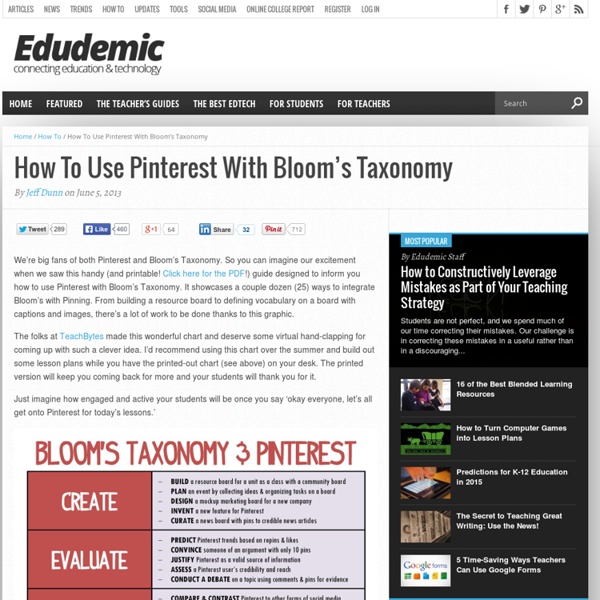
Updated Padagogy Wheel Tackles The Problem Of Motivation In Education One of the biggest problems at the core of education is motivation. That’s according to the newest iteration of the popular Padagogy Wheel (pad for iPad instead of ‘ped’agogy) we showcased a couple weeks ago. Allan Carrington spent what must be counless hours thinking, revising, and refining the wheel you see below which is now at version 3.0. Be sure to click here to view version 2.0 of the wheel and click here to view version 1.0. What’s New In The Padagogy Wheel Version 3.0 The new version tackles a major question that is lurking in the back of everyone’s mind. So why yet another version only one week later? How It Works Start at the center. But it’s not how it has to be. Do you ever wonder how schools, universities, colleges, and large groups in general should use social media?
The Past, Present, And Potentially Amazing Future Of Smartphones Smartphones are everywhere in education. Heck, they’re just everywhere period. Apple and Google seem to sell about a kabillion smartphones a second and the insatiable appetite of the worldwide market seems unrelenting. So I thought it would be helpful to actually, you know, learn a bit about where smartphones started, what they’re doing right now, and where they’re heading. See Also: 10 Schools Encouraging Smartphones in the Classroom To do that, we can explore the following visual timeline that sheds some light on factoids you may not have known. Source: Waypharer.com The 10 Best Web Tools For Flipped Classrooms While flipping the classroom is still one of the hottest trends in education, it’s got nothing on time-saving and downright useful apps and web tools. In an effort to provide a quick look at some of the best web tools for flipped classrooms, I thought it would be useful to poll the @Edudemic Twitter followers . POLL: What are your favorite apps and tools for flipped classrooms? — Edudemic (@Edudemic) April 5, 2013 Including the tweets, I also got at least 40 emails from friends, colleagues, and administrators from around the world. One thing stood out to me: there were a lot of repeats! Below is a simple list designed to help get any educator, administrator, student, or parent a bit more familiar with some of the most popular web tools for flipped classrooms. Wikispaces About The Tool: Wikispaces is a free and useful web tool designed to give students (or ‘users’ of any kind, really) the ability to share their thoughts, reflect on the work of others, and edit a body of work together.
About Jane Hart « Centre for Learning & Performance Technologies 5 Free Twitter Curation Tools To Enhance Your PLN Your personal or professional learning network (PLN) is alive and seemingly awake 24-7 when it comes to Twitter. You’ve probably faced a few scenarios where your real-world obligations got in the way of a hashtag chat, your vacation meant you weren’t able to connect as often, etc. What you need is some free Twitter curation tools to help stop the madness. The following short list of tools should help you enhance your experience with your PLN by making it more manageable and easier to surface high quality tweets and resources. I realize I sound like a used car salesman but it’s really just because I’m a fan of twitter tools that help you get the most out of your experience on the social network. They’re perfect for anyone of any skill level as they’re designed to make your tweeting experience easier and more productive. Storify Storify is a popular tool among teachers and students as it lets you create stories using social media and works exceptionally well with Twitter. Paper.li
Integrate iPads Into Bloom's Digital Taxonomy With This 'Padagogy Wheel' You’re going to want to turn on your printer and fire up a PDF viewer. This is just that good. It’s called the Padagogy Wheel and it offers a fantastically useful perspecitve on how to figure out which iPad apps work with Bloom’s Digital Taxonomy. The Padagogy Wheel takes an expanded approach Bloom’s Digital Taxonomy and offers 62 iPad apps that fit into the organized chaos that is Bloom’s. See Also: 35 Digital Tools That Work With Bloom’s Taxonomy What do you think of some of the apps and where they’re placed on the wheel? The Padagogy Wheel by Allan Carrington is licensed under a Creative Commons Attribution 3.0 Unported License .
10 Interactive Lessons By Google On Digital Citizenship YouTube has a firm place in the current classroom. From Khan Academy’s videos to YouTube EDU and beyond, there’s a reason all these videos are finding a home in schools. In an effort to help keep the ball rolling, Google just launched a set of 10 interactive lessons designed to support teachers in educating students on digital citizenship. A topic obviously quite close to Google’s heart. Google (which owns YouTube) built the lessons to educate students about YouTube’s policies, how to flag content, how to be a safer online citizen, and protect their identities. Below is a list of lessons, and the recommended flow for delivery. Or you can download the Full Teacher’s Guide or the Full Set of Slides in PDF . The killer feature for this curriculum is the extra features that come with each video.
Getting started guide How it works Ready to create a course with Versal? Once you’ve signed up for an account, getting started is easy. Still have questions or feedback? Create a course Step-by-step guide Create a course Inviting contributors Naming your courses and lessons Adding gadgets to your lesson Filtering gadgets Adding new headers Adding new text Customizing gadgets Adding a lesson Publishing your course Embedding and sharing your published course “Man's mind, once stretched by a new idea, never regains its original dimensions.” © 2014 Versal Group, Inc. Why Mobile Learning Is Inevitable This may sound like a lofty title, but it’s not wrong. There’s an impressive presentation making the rounds dubbed “Mobile is eating the World” by Benedict Evans. In the presentation, Evans shows some staggering charts, interesting factoids, and all the other statistics you’d expect with a title so grand. It makes me think about mobile learning, mobile browsing, and mobile everything. But the real story here is about education. Mobile learning is not only on the rise, it’s inevitable. As you can see in the presentation below (there’s just 24 slides, pretty easy to scroll through and worth it!) So not many people will care about the Macbook announcement(s) but they will care about the internet radio service which some are calling iRadio. Same goes for education. Source: Mobile is eating the World
Padagogy Wheel : Grey-matter Grids “The new version of the Padagogy Wheel tackles a major question that is lurking in the back of everyone’s mind. If it’s not … it should be. It’s about the problem of motivation in education. Jeff Dunn: Editor Edudemic Blog Post:Updated Padagogy Wheel Tackles The Problem Of Motivation in Education In this third podcast episode with Ken Spero, a Senior Strategist with The Regis Company, in Philadelphia, USA we talk about how the pedagogy of Immersive Learning is ideal to tackle the problem of motivation and hits the bullseye at the core of The Padagogy Wheel. Ken introduces Engagement into the equation and how it drives motivation for learning. I asked Ken if he thought Immersive learning would help teachers work with mutually agreed graduate attributes and capabilities, helping the students embed them in their lives. We talked about how simulations are ideal for testing and modeling attributes and capabilities measured in context. Bullseye! Getting Started Podcast Episode: Online Resources