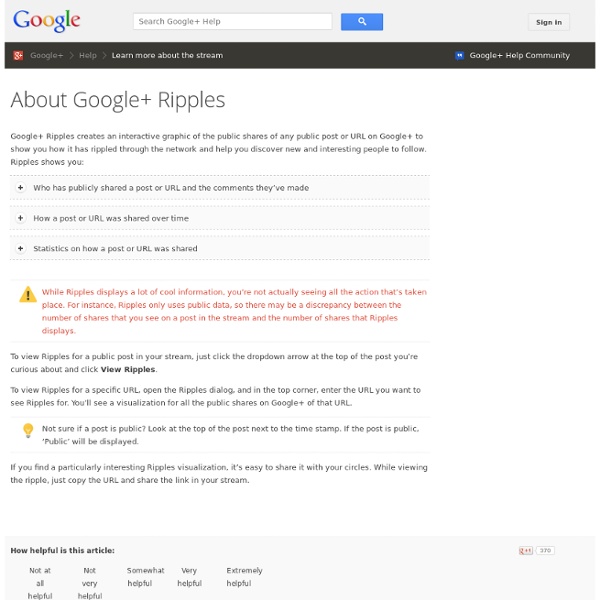blog » Hexbins!
Binning is a general term for grouping a dataset of N values into less than N discrete groups. These groups/bins may be spatial, temporal, or otherwise attribute-based. In this post I’m only talking about spatial (long-lat) and 2-dimensional attribute-based (scatterplot) bins. Such binnings may be thought of as 2D histograms. This may make more or less sense after what lies beneath. If you’re just after that sweet honey that is my code, bear down on my Github repository for this project — hexbin-js. Rectangular binning The simplest 2D bin is rectangular. The above is a shot from a little example I produced on jsFiddle, while learning Mike Bostock’s fantastic D3 JavaScript library for HTML and SVG data-binding and visualization. Binning can be good for both the users and the creators/developers of static or interactive thematic maps or other visualizations. So anyway, binned representations can be beneficial for both users and creators. Hexagonal binning Adler writes, Hex history and theory
Google+ is truly powerful
Google Chrome Store has new Google+ apps “Simply Amazing times” below is an link list of all the best apps for Google+ from the Chrome Store Google+ is awesome Extended Share Google TranslateG+ TweetLiveOn+G+ Me for ChromeShare+ Social ButtonAdblock Plus for ChromePlus 1+ buttonGoogle+ Ultimate (Themes)Google+ Notification Checker The Black Eyed Peas featuring a cool “Live Concert” video meeting on Google+, with fans and others World Wide. Arch Bishop Desmond Tutu & The Dalai Lama on Google+ This is history in the making thanks to Google developers & this awesome new technology they created“Google+” If you haven’t yet heard the buzz on the all new Google+, well your in for a rude awakening, this awesome new networking tool/web location that Google provided recently during early summer in June. Like this: Like Loading... About Cloud Tops I enjoy web design & helping people on the web.
Literacy, Languages and Leadership
I’m teaching a workshop next week for educators on the basics of Twitter. I’ve put together a guide to help teachers learn the basics of how to set up and use a Twitter account. The guide is still in draft format, but if you’d like a sneak preview, I’d love your feedback: Share or Tweet this post: Twitter for Teachers: A Basic Guide If you are interested in booking me (Sarah Eaton) for a presentation, keynote or workshop (either live or via webinar) contact me at sarahelaineeaton (at) gmail.com. Like this: Like Loading...
d3.js
MIT SENSEable City Lab
ITO - Road Fatalities USA
This web site and the information it contains is provided as a public service by ITO World Ltd, using data supplied by the National Highway Traffic Safety Administration (NHTSA), U.S. Department of Transportation (DOT). ITO World Ltd makes no claims, promises or guarantees about the accuracy, completeness, or adequacy of the contents of this web site and expressly disclaims liability for errors and omissions in the contents of this web site. Users of the service should note that the NHTSA/DOT makes no claims, promises or guarantees about the accuracy, completeness, or adequacy of the road fatality data used within this web site.
APEXvj - Visualize your favourite tunes online
Data Science Toolkit
Gephi, an open source graph visualization and manipulation software
Protovis
Protovis composes custom views of data with simple marks such as bars and dots. Unlike low-level graphics libraries that quickly become tedious for visualization, Protovis defines marks through dynamic properties that encode data, allowing inheritance, scales and layouts to simplify construction. Protovis is free and open-source, provided under the BSD License. It uses JavaScript and SVG for web-native visualizations; no plugin required (though you will need a modern web browser)! Although programming experience is helpful, Protovis is mostly declarative and designed to be learned by example. Protovis is no longer under active development.The final release of Protovis was v3.3.1 (4.7 MB). This project was led by Mike Bostock and Jeff Heer of the Stanford Visualization Group, with significant help from Vadim Ogievetsky. Updates June 28, 2011 - Protovis is no longer under active development. September 17, 2010 - Release 3.3 is available on GitHub. May 28, 2010 - ZOMG! Getting Started
MALLET homepage
MALLET is a Java-based package for statistical natural language processing, document classification, clustering, topic modeling, information extraction, and other machine learning applications to text. MALLET includes sophisticated tools for document classification: efficient routines for converting text to “features”, a wide variety of algorithms (including Naïve Bayes, Maximum Entropy, and Decision Trees), and code for evaluating classifier performance using several commonly used metrics. Quick Start / Developer’s Guide In addition to classification, MALLET includes tools for sequence tagging for applications such as named-entity extraction from text. Algorithms include Hidden Markov Models, Maximum Entropy Markov Models, and Conditional Random Fields. Topic models are useful for analyzing large collections of unlabeled text. Many of the algorithms in MALLET depend on numerical optimization. The toolkit is Open Source Software, and is released under the Apache 2.0 License.
The Overview Project » How Overview turns Documents into Pictures
Overview produces intricate visualizations of large document sets — beautiful, but what do they mean? These visualizations are saying something about the documents, which you can interpret if you know a little about how they’re plotted. There are two visualizations in the current prototype version of Overview, and both are based on document clustering. The first is the items plot, which grew out of the proof-of-concept system we presented a year ago. Overview also has a “tree” view. The tree view and the items plot show the same thing, just in different ways. Extracting Key Words All of Overview’s clustering depends on grouping similar documents together, but what does that mean? But Overview doesn’t know any of this. Two documents are similar if they have overlapping sets of key words. Where do those documents go? The tree view finds not only clusters but sub-clusters. For more information, see the discussion of our WikiLeaks visualization.