


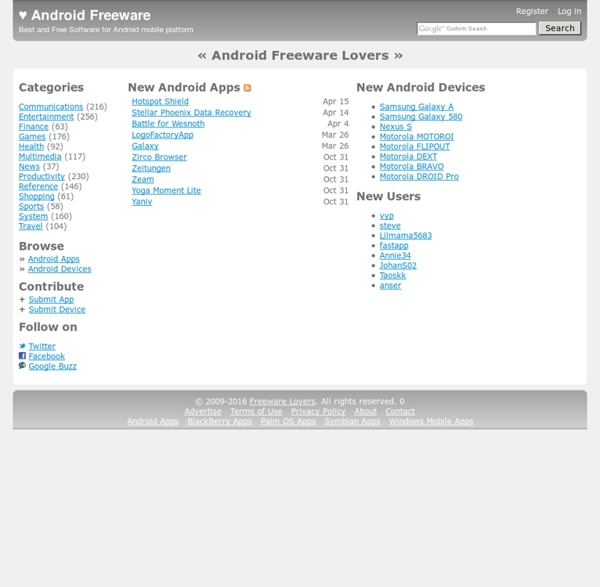
Free video soft: video converter, ipod converter, mp4 converter Free Studio est un pack multimédia complet développé par DVDVideoSoft. Toutes ses applications gratuites sont organisées en 5 sections pour un accès facile : télécharger, mettre en ligne, convertir enregistrer et monter. Free Studio vous offre les outils pour: - télécharger et convertir des vidéos YouTube en MP4 et MP3 pour n'importe quel ordinateur, Apple, Androïd ou accessoire Windows; - convertir des vidéos et des documents audio entre différents formats ou pour iPhone, iPad, iPod, ainsi que pour des appareils Windows ou Androïd; - monter vidéo et audio en un minimum de temps et à moindre effort; - faire des captures d'écran et enregistrer des vidéos depuis le bureau; - enregistrer vidéo et audio de Skype; - mettre en ligne des vidéos et de la musique sur YouTube et Facebook; - télécharger des documents de YouTube, Instagram, Dailymotion, Niconico et Coub. Free Studio ne contient aucun spyware ou adware. Les produits de DVDVideoSoft sont des gratuiciels. Windows 8, 7, Vista, XP SP3
Awaken WordPress Theme Documentation 1. Introduction This is the documentation page of the Awaken WordPress Theme. We will try to keep everything well documented. 2. Theme installation process is same as others.Download the .zip file.Go to Appearance > Themes in the WordPress Dashboard.Click on the Add New button.Click on the Upload Theme button on the top.Use Choose File button to select .zip file.Select the theme ‘zip’ file from your computer and click Install Now Button.After successfully installing the theme click “Activate Theme”.After activating the theme, WordPress dashboard will display a message to install the Redux Framework. 3. Adding a custom logo is very easy. Go to Awaken Options in the WordPress Dashboard.In the General Settings Tab Click on the “Upload” button which is under the Heading “Logo” Upload Your Logo and Click Select in the upload screen.Click “Save Options” button in the bottom of the General Tab. 4. After just installing the theme it will display the pages as the default menu. 5. 6. 1. 7. 1. 8.
APK Labs, Applications et Jeux Android A propos de APK Labs Nom : APK Labs A publié 24 application(s) dans le Market Android Note moyenne de toutes les applications : 3.86 2,076 notes sur toutes les applications Fourchette du nombre total de téléchargement : 204,650 - 961,750 Statistiques Gratuit Retirement Countdown FreeVersion 1.0.0 Keep track of when you retire with retirement countdown. simply set your retirement date and your... Retirement Countdown ProVersion 1.0.0 Cheers! This simple app shows you how to say "cheers!" BLEACH TriviaVersion 1.3.0 Bleach trivia contains over 190 fun facts that contain anything from inconsequential to interesti... Blood Alcohol Content CalcVersion 1.1.3 This app calculates the approximate maximum blood alcohol concentrations men and women might reac... Amateur Radio Call LogVersion 1.2.0 Amateur radio call log is a basic ham radio logging app for android 1.5 and above. it stores date... Android™ VersionsVersion 1.0.0 RoshamboVersion 1.0.3 Charlie MaSheenVersion 1.1.0 Morse Code TeacherVersion 1.0.6
Create Android apps without coding using Andromo App Maker for Android Make Me Droid - Création gratuite d'applications Android/IPhone en ligne. Tout savoir sur les flux RSS générés par WordPress RSS pour “Really Simple Syndication” est une famille de formats de données utilisés pour la syndication de contenu Web. Un flux RSS est une ressource Web dont le contenu est généralement produit automatiquement, en fonction des mises à jour d’un site Web. Les flux RSS sont souvent utilisés par les sites d’actualité et les blogs pour présenter les titres des dernières informations consultables en ligne. (source: fr.wikipedia.org/wiki/RSS) Vous pourrez agréger ce flux avec d’autres flux d’informations (provenant d’autres sites). Il s’agit d’un moyen simple et pratique d’être alerté en permanence sur un domaine d’actualité qui vous intéresse. Plus besoin de visiter chaque site, d’attendre le chargement des pages, d’atteindre les rubriques. Présentation des flux RSS générés par WordPress. Même si vous ne modifiez pas fondamentalement ces flux, vous aurez une connaissance plus approfondie de WordPress et peut-être qu’un jour, vous vous souviendrez de cet article ! Import XML feed RSS Feed Widget
Comparatif Wordpress, Big cartel, Tic Tail, Shopify Cette semaine, nous vous proposons un petit comparatif des solutions existantes pour vendre vos créations en ligne, autres qu’Etsy, Amazon Handmade ou Alittlemarket. Attention : cette liste n’est pas exhaustive. Elle correspond simplement aux outils les plus utilisés par les créateurs en 2016. WordPress est le système de gestion de contenu le plus utilisé au monde. C’est une solution gratuite et assez facile à utiliser pour des non-initiés. Il vous faudra aussi acheter votre propre nom de domaine (en .com et .fr) avec un peu d’espace sur un serveur mutualisé et disposer de votre base de données. Fonctionnalités Chaque thème étant unique, je ne peux pas décrire l’ensemble des fonctionnalités auxquelles vous pourrez avoir accès, seulement les principales : Personnalisation graphiqueCréation de rubriques, de billets de blogs et de pages statiquesPhotos de produitsPanier d’achat… Si vous êtes tentés par WordPress, je vous conseille vraiment le blog WPMARMITE.COM. Prix Fonctionnalités Voilà !
Marketplace ecommerce - Comparaison des meilleures solutions pour créer votre place de marché Le développement des marketplaces a marqué un tournant dans le e-commerce. De plus en plus d’e-commerçants – en particulier les « petits » – décident de proposer tout ou partie de leur catalogue sur des places de marché comme CDiscount, Rue du Commerce, Priceminister ou Amazon pour étendre la visibilité de leur catalogue et booster leurs ventes. Mais aujourd’hui on assiste aussi au phénomène inverse : de plus en plus d’e-commerçants veulent faire évoluer leur business model en créant leur propre marketplace. Inviter des commerçants à vendre leurs produits sur votre site ecommerce permet de proposer à vos visiteurs et clients un catalogue produits plus diversifié et de dégager des revenus supplémentaires via les commissions perçues. #1 WordPress avec le thème Marketify La plupart des solutions de marketplaces dont nous allons parler sont des extensions (des plugins) que vous devez installer sur votre thème ecommerce. Avantages du thème Marketify : Inconvénients du thème Marketify : #7 Yo!
WC Marketplace — WordPress Plugins WCMp: Welcome, this is Riley, your WCMp virtual guide. I’m here to help you know better about WC Marketplace as plugin and as organization. In it’s core, WCMp is a WooCommerce based multi vendor solution engineered to address all your marketplace needs. Critical update notice 2.6 (minimum requirement WooCommerce 3.0) – A lot has changed in the admin dashboard. You: [In your mind – “Ahem. Riley: I can understand your doubt, but users’ reviews are here to back our statement. You: Now that’s an impressive figure! Riley: Thanks. You: So that’s what everybody says initially. Riley: Well, we don’t have any “pro” or “premium” versions of our marketplace plugin. You: [ In disbelief ] It is free and yet “useful”, that’s what you are selling me! Riley: Don’t take my word for it, checkout our exhaustive, have-it-all feature list. Take a step forward and try our demo. You: [In your mind- “There should be a catch or a hidden cost. Riley: No question of charity. You: [Got ya!] Riley: Nope.