


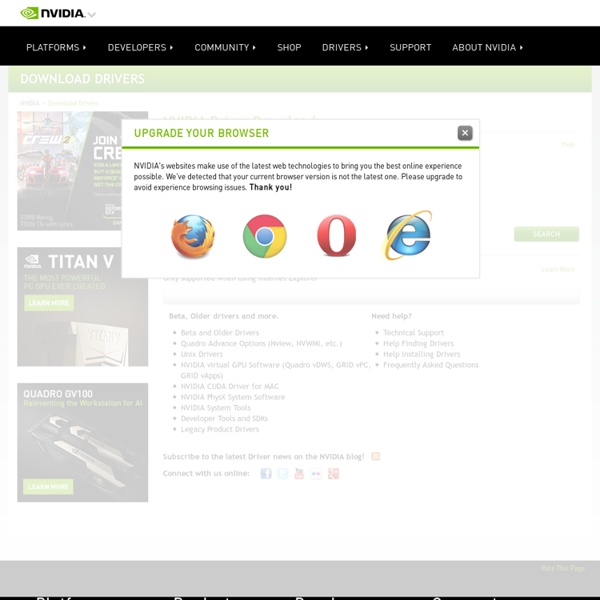
http://www.nvidia.com/Download/index.aspx?lang=en-us
Related: PcCPUID DEVELOPERS CORNER Description The CPUID System Information Development Kit offers a set of functions to gather in-depth information for the core components of a PC : processor, graphics card, mainboard (chipset, BIOS) and memory. Reported Information Processors (CPUs) Processor topology : number of processors, cores per processor, threads per core. C++ SP1 (x86) <a id="b7777d05-f9ee-bedd-c9b9-9572b26f11d1" target="_self" class="mscom-link download-button dl" href="confirmation.aspx?id=5582" bi:track="false"><span class="loc" locid="46b21a80-a483-c4a8-33c6-eb40c48bcd9d" srcid="46b21a80-a483-c4a8-33c6-eb40c48bcd9d">Download</span></a> The Microsoft Visual C++ 2008 SP1 Redistributable Package (x86) installs runtime components of Visual C++ Libraries required to run applications developed with Visual C++ SP1 on a computer that does not have Visual C++ 2008 SP1 installed.
All Guide Install PS4 - Download game PS3 PS4 RPCS3 PC free How to Host the 4.55/4.05 Exploit Locally - How to add Custom Payloads to your WebKit (4.55/4.05 Jailbreak) How to Host the 4.55/4.05 Exploit Locally How to host the PS4 WebKit exploit locally without being connected to the internet. Hosting the WebKit locally is more stable and can be customised. Download Links: Python: Download ps4-exploit-host: Download Xampp download: Download Fake DNS script: Download A manuals.playstation.net 192.168.x.x Android exploit host: Download How to add Custom Payloads to your WebKit (4.55/4.05 Jailbreak) How to add your custom payloads as buttons in the WebKit exploit to allow you to inject them without a payload injector. Download Links: ps4-exploit-host: Download bin2js: Download
C++ SP1 (x64) <a id="b7777d05-f9ee-bedd-c9b9-9572b26f11d1" target="_self" class="mscom-link download-button dl" href="confirmation.aspx?id=2092" bi:track="false"><span class="loc" locid="46b21a80-a483-c4a8-33c6-eb40c48bcd9d" srcid="46b21a80-a483-c4a8-33c6-eb40c48bcd9d">Download</span></a> The Microsoft Visual C++ 2008 SP1 Redistributable Package (x64) installs runtime components of Visual C++ Libraries required to run 64-bit applications developed with Visual C++ SP1 on a computer that does not have Visual C++ 2008 SP1 installed.
What is UMonit64.exe? Found it in Task Manager in the Startup Tab. Hi Dave, The process “UMonit64.exe” is known as Gene USB Monitor or UMonit MFC Application or ChangeIcon MFC Application and belongs to software Gene USB Monitor or UMonit Application or ChangeIcon Application or MediaGear USB2 Card Reader by General. If you are using any of these applications on the computer, then this file would belong to it. However, there are some instances where some virus or other malicious software camouflages itself as “UMonit64.exe”. So, let me ask you: Is this process consuming the system resources in a suspected manner making the computer very slow? DirectX Supported Operating System
ChangeIcon MFC Application と実行ファイル UMonit64.exe の削除方法について - 私のPC自作部屋 まず、「Windowsシステムツール」にある「タスクマネジャー」を開き「ChangeIcon MFC Application」を選択、右クリック→「無効化」をクリックします。 その後、PCを再起動します。(スタートアップを無効化したので、再起動した際このプログラムは自動起動しなくなりますが、動作を停止しただけでプログラムが削除されたわけではありません。) 次に、「Autoruns」 を起動し(管理者権限で実行してください)「UMonit64.exe」を選択し右クリック→「Delete」をクリックします。 これでタスクマネジャーとレジストリから削除されます。 All Operating Systems Recommended Version 8 Update 171 Release date April 17, 2018 Select the file according to your operating system from the list below to get the latest Java for your computer. By downloading Java you acknowledge that you have read and accepted the terms of the end user license agreement <p><span class="termhighlight">In order to optimize your experience and provide you with accurate messages, please enable javascript in your browser for the duration of your Java installation.
Equipos HP - Utilización de la Configuración del sistema de Microsoft (Windows 7) La ficha Inicio enumera las aplicaciones de software que se abren automáticamente después de que se abre Windows. También muestra su estado actual (en ejecución o detenido). Desactive las aplicaciones de software individuales eliminando la marca junto al nombre y la ruta. No desactive los siguientes elementos de inicio, salvo únicamente para propósitos de diagnóstico. Panel de control de audio HDHP KBD EXEdigitalización de imágenes de hp - productos Equipo multifunción hpHPRunhpsysdrvHP Total Care AdvisorSistema operativo Microsoft WindowsProductos NVIDIA Productos de Symantec Technologies Figura : Ficha Inicio
ISO Toolkit 5.0 Today we are going to release a new free and portable software created by our reader "Shashi Kumar Sinha". "ISO Toolkit" is a free ISO manipulation tool which allows you to create ISO image, copy ISO image from CD/DVD, convert ISO, NRG, CUE images, extract content of ISO, NRG, BIN and CUE images, mount ISO, NRG, BIN and CUE images and burn ISO image files in Windows Explorer. Following are some highlighted features: Alternative to many shareware ISO manipulation toolsSingle portable program, no need to installCreates bootable ISO images tooCan convert between popular image formatsCan extract ISO or NRG or CD imagesCan mount ISO or NRG or CD imagesCan burn ISO imagesCan directly create clone ISO image from a CD/DVD This free tool might come very handy for people who frequently deal with CD/DVD copy tasks. Its an all-in-one utility for ISO image related tasks.
¿Qué es Dmwappushsvc.dll.mui y cómo solucionarlo? ¿Es un virus o es seguro? A veces, dmwappushsvc.dll.mui y otros errores del sistema MUI pueden estar relacionados con problemas en el registro de Windows. Diversos programas pueden compartir el mismo archivo dmwappushsvc.dll.mui, pero cuando estos programas se desinstalan o se modifican, las entradas de registro MUI "huérfanas" (inválidas) pueden perderse. Básicamente, esto quiere decir que aunque la ruta de acceso del archivo haya sido cambiada, su ubicación incorrecta anterior aún está grabada en el registro de Windows. Cuando Windows intenta encontrar las referencias de estos archivos incorrectos (ubicación de los archivos en su PC), aparecen errores de dmwappushsvc.dll.mui. Además, la infección de malware puede dañar las entradas de los registros asociadas con Windows 10 Operating System. Así, estas entradas de registro inválidas, MUI, necesitan repararse para solucionar la raíz del problema.
Flash Open standards such as HTML5, WebGL, and WebAssembly have continually matured over the years and serve as viable alternatives for Flash content. Also, major browser vendors are integrating these open standards into their browsers and deprecating most other plug-ins (like Flash Player). See Flash Player EOL announcements from Apple, Facebook, Google, Microsoft and Mozilla. By providing more than three years’ advance notice, Adobe believes that there has been sufficient time for developers, designers, businesses, and other parties to migrate Flash content to new standards. The EOL timing was in coordination with some of the major browser vendors.
Iniciar Windows más rápido, acelerar el arranque y apagado Como lograr que Windows inicie más rápido, medidas que podemos llevar a cabo en nuestra PC para optimizar el tiempo necesario para iniciar el sistema operativo y comenzar a utilizar la PC. Factores que retardan el apagado y como disminuir el tiempo necesario. Como medir el tiempo de reinicio del equipo. Desde que oprimimos el botón de inicio del equipo, hasta que Windows esté listo para utilizarse transcurre una cierta cantidad de tiempo. Al instalar el sistema operativo este tiempo no es tan extenso, pero ha medida que vayamos utilizando y agregando programas y aplicaciones a la PC, el intervalo cada vez se va alargando y haciéndose más prolongado. Para lograr que nuestra computadora inicie más rápido y esté lista en pocos instantes para comenzar a usarla, es necesario comprender primero un poco los procesos relacionados con el inicio del sistema.
7-Zip