


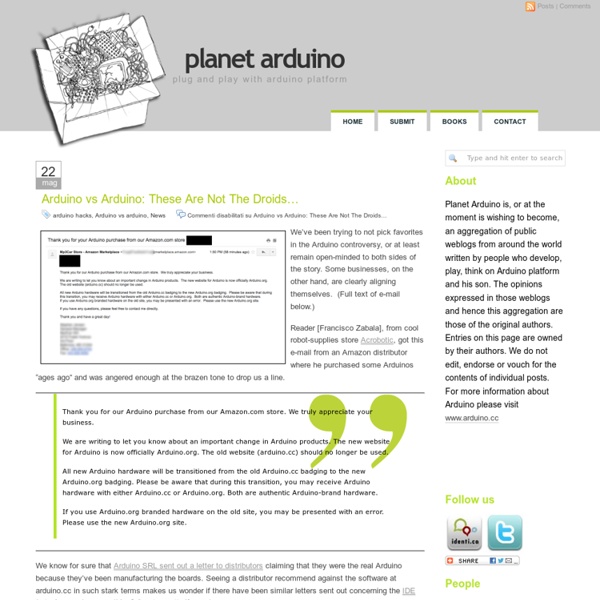
Rififi chez Arduino Pourquoi les cartes programmables sont-elles en rupture de stock sur le site officiel d’Arduino alors qu’on en trouve sans problème chez d’autres revendeurs ? La faute, explique Massimo Banzi dans une tribune sur le magazine américain Make, à un litige entre quatre des co-fondateurs (dont Massimo Banzi) et le cinquième de la bande à l’origine de l’aventure il y a 11 ans, Gianluca Martino. Alors que Banzi déposait (avec la compagnie Arduino LLC) la marque Arduino aux Etats-Unis et dans le monde, Martino, principal fabriquant des cartes en Italie, la déposait en Italie sans prévenir personne, expliquant à ses comparses que c’était pour le bien de la société. Evidemment. Martino n’a jamais voulu rendre la marque. La lettre envoyée par Arduino SRL aux distributeurs Lire aussi notre interview de Massimo Banzi
Robot Turns Your Watercolor Paintings Into Masterpieces Child prodigies, take note. Sylvia Todd is a 12-year-old tech genius who created a robot that paints watercolor paintings for you. The device, called Watercolor Bot, works much like an Etch-a-Sketch. The sketch is recorded in real time, via a USB connection and RoboPaint software downloaded to the computer. Two motors are built into the robot's frame, and the cords attached to the rod (see above video) control the position of the brush. Sylvia teamed up with Evil Mad Scientist Labs to produce this artistic machine. Watch the device in action, above; then tell us what you think in the comments. Image: Kickstarter, Slyvia Todd
RandA: WebServer application In case you missed our previous articles, we summarize briefly what is RandA. RandA is a system that allows a physical and functional integration between Raspberry Pi and Arduino, allowing the use of Arduino shields with the Raspberry Pi computational power. It also includes an intelligent power management and a RT clock. In figure shows RandA functional diagram, while in the second figure shows the structure and connections. Let’s start with order. Assuming you do not have the SD Memory Card already configured (you can purchase it from us), the first thing to do is to install the necessary software to have RandA working. In this case the installation files archive can be found in / home / pi / RandA. The procedure to follow to install software is the following: Unzip the “for PC” archive and extract from this the files to be put into the “lib” folder in Arduino IDE (use only version 1.0.5). At this point, we have to work on Raspberry Pi. “sudo chmod 777 RandAinstall.sh” “. Test and RandA
Fabriquer un robot balai à base d’Arduino Jeremy vient de réaliser un robot balai à partir d’éléments recyclés et la conception est vraiment intéressante de part les nombreuses astuces utilisés pour assembler chacun des éléments. Tout commence avec la base de construction qui est réalisé à partir d’un sous-pot pour les fleurs de diamètre 34 cm. Pour la partir motorisation, c’est des moteurs récupérés dans des lecteurs CD-ROM 5’1/4 qui propulse facilement l’engin. Deux plaques en aluminium ont été fixées sur la partie avant afin de détecter les chocs, avec l’aide de contacts. Au niveau de l’intelligence électronique c’est une carte Arduino qui a été utilisée, elle récupère les différentes informations des capteurs et elle permet ainsi de contrôler les différents moteurs. Au niveau de la fonction balai, un troisième moteur entraîne un système ramasse-poussière, il est composé d’un rouleau de peinture sur lequel des bandes de tissus ont été fixées dessus. Voici une vidéo de ce robot en évolution.
Woot Devices, la hackfête des micro-cartes au Jardin d’Alice Le Woot Devices, deuxième du nom, n’est pas un hackathon, mais n’en a pas moins été studieux et productif. Alors que le climat se prêtait aux jeux de plages, samedi 6 juin vers 10h30, trois groupes étaient déjà à l’œuvre dans la salle des fêtes du Jardin d’Alice à la Caserne de Reuilly, pour « agiter tranquillement (leurs) neurones autour de la créativité embarquée et de la connectivité créative ». En évidence trônait un stock de cartes de programmation rouges, achetées pour l’occasion au fabricant bulgare Olimex, parmi lesquelles l’équivalent d’un gros Raspberry Pi (l’Olimexino) et le module ESP8266, vendue comme une puce wifi mais qui est équipée d’un microcontrôleur. « Nous voulions faire découvrir ce matériel pour des raisons éthiques, explique Vincent Roudaut, dit Barzi, membre du collectif BlackLoop. L’environnement est plus ouvert qu’Arduino ou Raspberry, les prix sont compétitifs et qui plus est, c’est européen. » De fait, il y avait du niveau. Le site de Woot Devices
20 Arduino projects of 2013 | Nudatech The world is full of incredible makers which make new amazing things with Arduino every day and I think that collecting and showcasing the most interesting ones can be truly inspirational, especially for people who just started with Arduino or are planning to start soon. In this post, which follows the very popular 2012 edition, I collected 20 amazing Arduino projects of 2013 carefully selected after digging the web for days. All the projects in this list follow two simple criteria: They’ve been published/released between January and June 2013.They provide quite detailed info and instructions (the more the better). As you may have imagined reading the first criteria, this is only the first list of the year, a second one will be released in January 2014 collecting 20 more Arduino projects created in the second half of the year. 20. 1983 Microsoft “green-eyed” mouse 19. 18. Are you tired of weather forecasts constantly inaccurate? 17. 16. 15. 14. 1937 radio hacked into an iPhone dock 13. 12.
Fritzing Welcome - Fritzing Smoothieboard - Smoothie Project The Smoothieboards are numerical fabrication controllers designed to run the Open-Source Smoothieware firmware, by a community of volunteers. They come into a range of different versions, with different feature sets and advantages. All Smoothieboards are designed to run on the most powerful hardware in their price range at the time of their conception, to be easy to expand for new and adventurous uses, to be easy to develop on, and to be simple to use for normal users. This page lists the different boards, you can find more information in each Smoothieboard's dedicated page : Smoothieboard v1 has been the first released Smoothieboard and has received several updates. It has gone from an experimental project to a widely used and acclaimed system. It features : 3 to 5 A5984 stepper drivers with 1/32 microstepping Thermistors and mosfets to control heaters and fans Ethernet and USB connections SD card to store configuration and Gcode files Various inputs and outputs for extensibility Much more
Implementations TUIO hardware support In order to support the further development of the TUIO platform, we are looking for hardware donations of various hardware: iOS and Android tablets, Touchscreen hardware, Windows 7 Multitouch Notebooks, Netbooks and Tablets, MS Surface, Samsung SUR40, Magic Trackpad or any other devices to evaluate their existing or potential TUIO support. Please get in touch with martin_at_tuio_dot_org for further information! TUIO Tracker Implementations TUIO Server Reference Implementations C++: TUIO_CPP.zip (source, all platforms) TUIO output Bridges Touch2Tuio: forwards native Windows 7 touch messages to TUIO clients mtdev2tuio: converts Linux touch events from libmtdev to TUIO 1.1 TouchToTuio: N-Trig panel TUIO driver (e.g. TUIO input Bridges Multi-Touch Vista Windows HID driver, input management layer with a TUIO input provider. TUIO Simulators TUIO Gateways