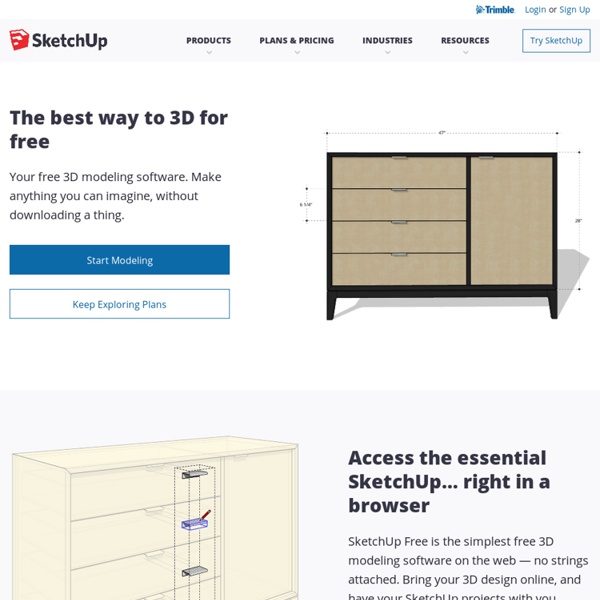SketchUp
Add Location: Adding a location - SketchUp Help
Jump to navigation To add a location: Click on the Add Location button (). The Add Location dialog box appears. This dialog box allows you to navigate a two-dimensional view of the world and find a location for your model.Find the location where you want your 3D model to appear. There are two ways to find a location:Manually navigate to the location.
Windmill by Silva
3D Warehouse Advanced Search Sign In Error Download Downloads .skp File Size 414.1 kB Polygons Materials Uploaded Last Modified Share <> Embed Thumbnail3D Viewer Tags Add to Windmill Windmill Other Models You Might Like Collections Containing This Model ©2014 Trimble Navigation LimitedPrivacyTerms of Use
Related:
Related: