


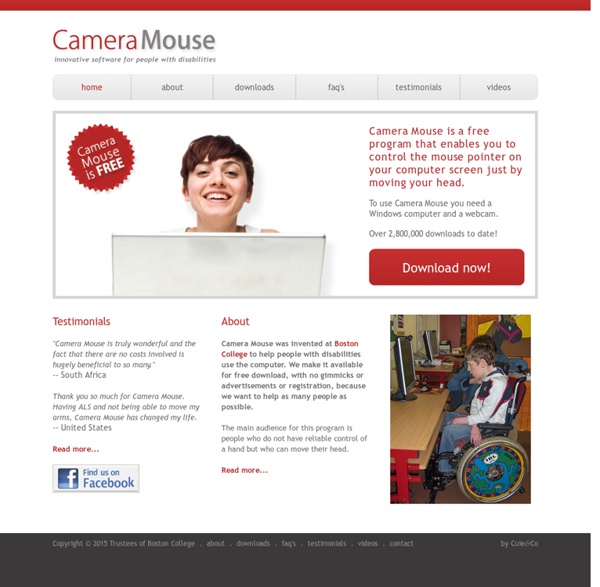
Web 2.0 Tools for Math Educators By Laura Turner This is a continuing series on Web2.0 and other web-based tools for educators. This information is specific to math educators, but there is some crossover into science. Math educators will find a large number of useable interactive companion web sites for the teaching of math concepts and skills. 3Dvinci 3D design is a great motivational and instructional tool. Algebasics This site contains a variety of interactive Algebra help/ problems/activities Archimy This site has a service for drawing the graphs of all kinds of functions . Arcademic Skill Builder Our research-based and standards-aligned free educational math games and language arts games will engage, motivate, and help teach students. Calc3D This site has interactive Mathematical graph and charting software for geometry and statistics
iRed Lite - Takes Apple Remote Further iRed Lite can be activated by holding down the Menu button on your Apple Remote. This window shows you what happens when you now press another button: To switch to another layer, QuickTime e.g., simply hold MENU for a second, then navigate through the sections using the right/left buttons on your Apple Remote, then press MENU once again. That simple! For your convenience iRed Lite may announce the selected section by Mac OS's speech synthesizer. Downloads iRed Lite version 1.1 can be downloaded from here: iRedLite.dmg.zip (about 2 MB, 2013-08-14) The manual: iRL-Manual-110.pdf (about 1.5 MB) A second manual talks about "The Magic of the Apple Remote's IDs" A tutorial (How To Create Layers) shows how to create layers, exemplified by a PowerPoint control layer. System Requirements Mac OS X 10.8 (Mountain Lion), or Mac OS X 10.7, 10.6.2 or later Mac with built-in Infrared Sensor, e.g. Legacy Version (PowerPC) iRed Lite and Front Row? No problem! What is iRed w/o "Lite"?
room - Real Online Drawing 10 European Startups To Watch in 2011 When you hear Silicon Valley discuss the European startup scene it’s often negatively. Some say that the investors aren’t brave enough, some say the entrepreneurs aren’t bold enough. Whether there’s any truth in these accusations or not, the fact is that there are startups across Europe that are brimming with original ideas and creativity. Following on from our 10 Exciting European Startups from 2010, here are 10 startups to look out for in 2011. Pearltrees Visitors to the LeWeb conference last month couldn’t have failed to spot Pearltrees. Pearltrees makes organising groups of links to content incredibly easy. Recent additions to the service include real-time group collaboration and a touch-screen based interface which will be ported to the iPad soon. Planely The idea behind Planely is a certainly niche one, but the Danish startup could well be onto something that frequent air travellers will love. Geomium LikeOurselves Storific Datasift SuperMarmite Viewdle Screach Shutl
Camera Mouse is a free program that enables you to control the mouse pointer on your computer screen just by moving your head. by pearhu Jul 24