


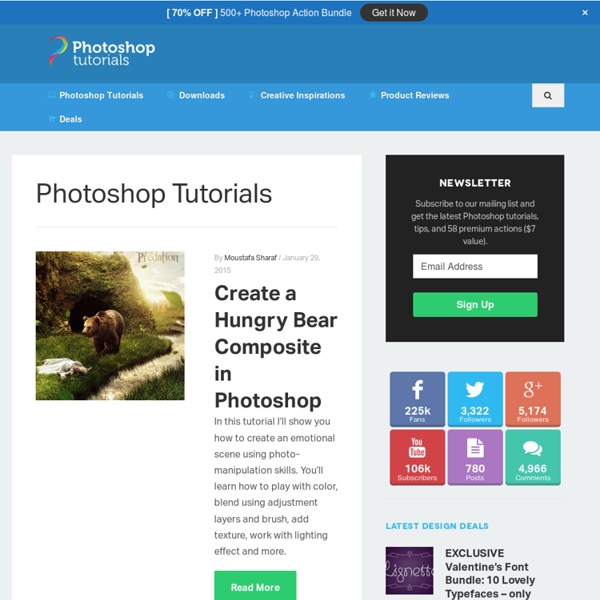
Photoshopmama's OPD-Obsessive Photoshop Disorder Welcome!Be sure to visit my Website: Specs on the making of this video--Camera:Canon 5D Mark IICanon Lens EF 35mm 1:1.4 L Settings:ISO 200f2.2 @ 1/50th sec.White Balance 3100k1920x1080 at 24fps Environment:Shot on Green Screen using LED lights Audio:Voice recorded with a Vid Pro XM 55 Condenser Shot Gun MicrophoneDigital Recorder-Zoom H4nMusic Soundtrack created in Garage Band Applications used to create this project:Adobe Photoshop CC (Mac)Adobe Audition CC (Mac)Adobe After Effects CC (Mac)Adobe Premier Pro CC (Mac)Adobe Media Encoder CC (Mac)Camtasia Studio 7 by TechSmith (PC)Garage Band (Mac) Computers: iMac 27-inch (Late 2012)OSX v10.93.4GHz Intel Core i732 GB RAM 1600 MHz DDR3 - 1T Hard DriveGraphics NVIDIA GeForce GTX 680MX 2048MB&HP Model 5200tWindows Vista Ultimate SP2Intel Core 2 Quad CPU Q965 @ 3.00 GHz8 GB RAM - 1T Hard DriveHP w2338h Wide LCD MonitorGraphics ATI RadeonHD 4800 Show less
Free PSDs & Resources for Web Designers by Orman Clark Tutorial Photoshop | effetto vintage Photoshop è una fonte inesauribile di sapere, per ogni cosa che conosciamo e apprendiamo ce ne sono altre mille tutte da scoprire, se da un lato questo può scoraggiare dall’altro è anche molto stimolante perché ci spinge a cercare sempre di più, ad essere curiosi e a provare cose nuove. Dopo aver visto una raccolta di tutorial dedicati alla fotografia di ritratto oggi giochiamo un po’ con una raccolta dedicata agli effetti retrò e vintage che vanno molto di moda. Scopri 5 tutorial di Photoshop dedicati al ritratto Invecchiare le foto con i programmi di fotoritocco non è certo una novità, qualche anno fa quando ancora non c’erano Instagram & Co. si usavano moltissimo il seppia e l’effetto cross processing, adesso invece esiste una quantità infinita di filtri vintage che in alcuni casi ci permettono di rendere le foto originali e più interessanti. Leggi anche: Restauro fotografico, la moda del vintage fa la fortuna degli esperti che rispolverano l'anima delle foto d'epoca
How to Create an Epic Portal Scene in Photoshop Preview of Final Results Create A Surreal Portal Scene with Powerful Lighting Effect Resources Background – intano-stockSky – MorguefileCliff – PhotoxpressMan – sxc.huLight – sxc.hu Step 1 Create a new document and fill it with any color you like. Open background stock. Here is result after dragging: Name this layer as “land” or whatever you want. Step 2 There is a part of sky on the left edge I want to edit as I don’t think it looks very realistic. Right click this selection, choose Layer via Copy and we have a copied part into a new layer. Click the button of Add layer mask at the bottom of Layer Pallete then use soft black brush to blend copied part with background: Step 3 Press Cmd/Ctrl+Shift+N to make a new layer. Hold the Alt key to click on the source then spot over the birds. Step 4 Open sky stock. Add layer mask to clear the bottom of sky.
Free Photoshop Video Tutorials HD Wallpapers | Sky HD Wallpapers Venice City Wallpapers We offer the latest image gallery of Venice from Skyhdwallpapers.com . We only search for high quality wallpapers and give you best collection of HD Wallpapers in different sizes and ... Sydney Wallpapers We offer the latest image gallery of Sydney from Skyhdwallpapers.com . Seattle City Wallpapers We offer the latest image gallery of Seattle from Skyhdwallpapers.com . Mumbai City Wallpapers We offer the latest image gallery of Mumbai from Skyhdwallpapers.com . Florence HD Wallpapers We offer the latest image gallery of Florence from Skyhdwallpapers.com . Delhi HD Wallpapers We offer the latest image gallery of Delhi from Skyhdwallpapers.com . Beijing Wallpapers We offer the latest image gallery of Beijing from Skyhdwallpapers.com . Wallpapers For Desktop We offer the latest image gallery of Wallpapers For Desktop from Skyhdwallpapers.com . All Beautiful Wallpapers We offer the latest image gallery of All Beautiful from Skyhdwallpapers.com . New Backgrounds Wallpapers
Create a Dark, Cinematic Effect in Photoshop | Polished Picture Today’s before & after Photoshop tutorial comes to us from Marc Andre. He will be showing us how to create a dark, cinematic effect. Near the end of the tutorial, he provides the link to a free action you can download in order to apply this effect to your photos! Photoshop allows you to create all kinds of different effects for your photos, and in this tutorial we’ll go through the process of creating a dark, cinema-inspired look. And here is a preview of how the photo will look at the end of this tutorial: We’ll go through the process of creating this effect step-by-step. When you click on that icon it will open a list of the different types of adjustment layers that you can add. Step 1: Create a Black & White Adjustment Layer Click on the icon to create a new adjustment layer and select “Black & White” from the list. This adjustment will tone down the colors of the photo, but not to the point of making it black & white. Step 2: Create a Curves Adjustment Layer Step 4: Exposure Adjustment
Design a Vista Styled Wallpaper Today we'll create a wallpaper in Vista style. A black background will be filled with stylish gradients decorated with blue and green abstract curved shapes. The techniques used in this tutorial are scalable. Editor's Note: This tutorial was originally published in the Czech language at Grafika Online. Final Image Preview Before we get started, let's take a look at the image we'll be creating. Step 1 Start a new screen sized document in Photoshop. Step 2 To make the background less expressive, turn the Opacity down. Step 3 Merge the layers together (Ctrl + E). Step 4 To make it more expressive in some places continue drawing radial gradients from white to transparent. Step 5 Turn its opacity to a hardly remarkable level. Step 6 Well, there is never enough white to transparent gradients, right? Step 7 Just don't forget to turn the opacity down wisely. Step 8 You can make the background more interesting by copying all the layers and flipping them (Ctrl + T), or move them a little. Step 9 Step 10 Step 11
DOWNLOAD An Idiot's Guide To Photoshop, Part 3: Pro Tips Table of Contents §1–Introduction §2–Photoshop Tricks You Didn’t Know §3–Creating a YouTube Banner With Links §4–Basic Photo Retouching §5–BONUS #1: Creating a Silhouette from a Photo In a Few Minutes §6–BONUS #2: Ceating a Favicon in Photoshop §7–Conclusion 1. Learning Photoshop is fun and easy, if you’re willing to learn. Just so you know, it is recommended that you read both of those earlier manuals before reading this one. The best way to master any software is to practice while reading step-by-step tutorials. So don’t just sit there. After finishing this chapter of the series, you will learn a bunch of Photoshop tools and techniques. There are always several ways to do something in Photoshop; the most important is to learn the basics – the rest is limited only by your imagination. So, what you will learn this time? First, we’ll go through the most important Photoshop tips and tricks that will make your life easier and dramatically save you time. Also note that I’m using Windows, not a Mac.
Lightroom Presets Lightroom 2014 Calendar Template Presets Hey everyone. Later this week I’m heading to teach my Lightroom seminar in Seattle. We’ve got almost 500 people signed up so it’s getting full but you can still probably grab a seat if you’re in the area. Now for some presets. The past few years I’ve featured some killer Lightroom Calendar Preset templates from blog reader, Ed Weaver. Read More Lightroom Presets – Fall Color A couple of weeks ago I was out in the Colorado mountains photographing fall color (I posted some photos on my personal blog here). Lightroom 5 Beta Presets For The New Radial Filter Yesterday Adobe released the free public beta of Lightroom 5. Lightroom Presets – Black and White Tonal Contrast Effect A while back I released some presets that simulated one of my favorite effects in Photoshop plug-ins – the Tonal Contrast effect. onOne Software’s Perfect Effects has it, and Nik has it as well. Lightroom Presets – Sunflare Glow Effect Hey everyone!
Luminescent Lines Written by RossJune 17, 2008 Here we will create some thin flowing lines that look as if they emit light. This technique is fairly simple and is a great way to create an abstract wallpaper or looks good integrated into another image. Tutorial Files If you are a PSD PRO member then download the PSD file and much more by going here. Final Image This tutorial will show you how to create an image similar to this: Step 1 Start by creating a new document, here I used 1024x768px and 72dpi. Step 2 Now hold Ctrl and click on the layer with this curve in it, in the layers panel, this should make a selection around the line. Step 3 Create a new layer to hold our lines. Step 4 Now we will make the lines glow so right click on this layer in the layers panel then select blending options. Step 5 Right click this layer then select duplicate layer to make an exact copy. Step 6 Step 7 Step 8 Step 9 Next go filter>blur>gaussian blur and use a value of around 100px then change the blend mode of this layer to color.
DOWNLOAD An Idiot's Guide to Photoshop, Part 4: Advanced Features and Fun Photo Effects Table of Contents §1 – Introduction §2 – Content-Aware Feature §3 – Puppet Warp §4 – Working With 3D In Photoshop §5 – Background Eraser §6 – Morphing A Face In Photoshop (Basics) §7 – Quick Tips On Speeding Up Photoshop CS5 §8 – Conclusion 1. It’s my great pleasure to offer you another guide from our Photoshop series. The team at Adobe does some really great work, surprising and amazing us with new features. To master this lab, you need to practice. In this guide, I’ll show you how to make use of some amazing features that came with CS5, such as Content-Aware and Puppet Warp, along with some tools that we had before CS5. Some tools are overlooked by users, even Photoshop veterans, but that doesn’t mean those tools can’t make your life easier and enhance your workflow. Also, I will show you how to create a basic animation in Photoshop and how to use it to create a morphing effect. 2. Every Photoshop user was excited when they first heard about Content-Aware. That was an easy job for Photoshop.
Lightroom | Tutorial | Ritratti Lightroom è un programma di fotoritocco molto apprezzato dai fotografi, permette di fare le principali correzioni, tagli, colore, luce ma è ottimo anche come sistema di archivio delle nostre fotografie. Lightroom è un po’ come Photoshop, non si finisce mai di conoscerlo, quindi cerchiamo di approfondire la questione. Vediamo insieme 5 tutorial di Lightroom per migliorare i volti umani, tecniche facili che si possono utilizzare anche in altri tipi di immagini. Guarda anche: Come creare le doppie esposizioni creative con Photoshop Rimuovere le macchie del viso Quando si apre su Lightroom la foto di un ritratto improvvisamente compaiono una quantità incredibile di difetti, macchie, brufoli, punti neri ecc. Illuminazione per volti La luce è fondamentale in fotografia e lo è quindi anche nei ritratti. Correzione colori Bilanciamento del bianco Imparare a bilanciare il bianco è basilare nella fotografia digitale, è utile nei ritratti così come in ogni immagine.Link tutorial