


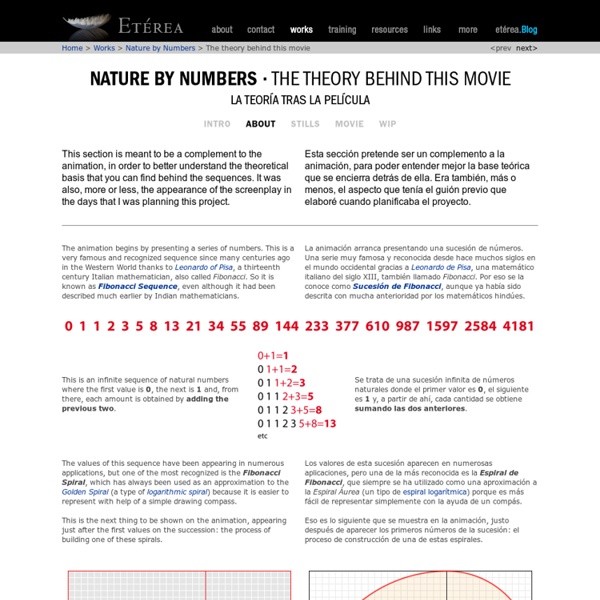
Flame Painter | free online paint program Flame Painter Gallery Flame Painter is a unique paint program, it belongs to my 'I am an Artist' experimental project. I think with tools which inspires you, everyone can be an artist. Tools: Click here for Flame Help in German . COLOR - brush color SATURATION - brush saturation OPACITY - brush opacity C - color cycling [ on | off ] P - color per pixel [ on | off ] FADE - fade in/out [ on | off ] SIZE - brush size SOFT - brush softness CENTER - global forces FOCUS - local forces CHAOS - very chaotic parameter NOISE - crazy noise parameter ERASER - eraser tool SAVE - opens painting in a new popup window for saving (press Right Button > Save Picture As...) Keyboard Shortcuts: [ spacebar ] - clear screen [ Z ] - undo / redo last step Flame Painter Online License Agreement: Flame Painter Online is a free application, which can be used for personal, non-commercial or non-profit activities. Save Picture: Saving pictures takes a while, depends on internet speed. Troubleshoot Help: 2CheckOut.com Inc.
On Truth & Reality: Philosophy Physics Metaphysics of Space, Wave Structure of Matter. Famous Science Art Quotes. Blender / Arduino LED Control One of the more surprising news items this week :) Thomas Eldredge writes: This is my first step in using Blender as a lighting design/control tool.For now it’s just USB/serial interface but over time I plan to integrate DMX/Artnet protocols (though this will probably involve creating an arduino sheild for the purpose. It’s just baby steps but I thought it might be cool enough for a post. Hope you enjoy! Get the Arduino code and blend files here. It looks like you're using an ad blocker.
WHAT IS TIME tagged as Processing || Anthony Mattox - Interaction Design & Digital Art - page 2 Until recently I’ve just been saving all of my images out of Processing using a simple saveFrame command and throwing all of my images into one giant folder. Looking into this folder I see a few key problems. I’ve come up with a little system to help me keep better track of renderings of my generative works. This very adding this very simple snipped to a Processing sketch will save out an png of the render window whenever the ‘s’ key is pressed. #### will be replaced by the current frame number. void keyPressed() { if (key=='s') { saveFrame("name_of_sketch-####.png"); } } This works out pretty nicely, but if you run the sketch twice and just happen to press ‘s’ on the same frame the first image will be overwritten. Adding an arbitrary value to the particular run and sticking it into the file name fixes these two issues. This system isn’t perfect, but is a vast organizational improvement for just a few extra lines of code Post Page »
processingas - A port of the Processing programming language to ActionScript. Processing.as is a port of the Processing programming language to ActionScript. It includes a fully functional parser and evaluator, as well as an API layer, to run many existing and new Processing scripts. To check out Processing.as in action, take a look at the following examples: The processing.swf file can be placed in any webpage and loaded with a Processing script dynamically via JavaScript. var Processing = null; ProcessingAS.onLoad = function () { // movie loaded, get object reference Processing = document.getElementById('processing'); // start interactivity Processing.start();} ProcessingAS.onStart = function () { // drawing APIs are now available Processing.size(200, 200); Processing.fill(255, 0, 0); Processing.rect(0, 0, 100, 100); // run some Processing code Processing.run('line(0, 0, width, height)');} ProcessingAS.onResize = function (w, h) { // Processing canvas resized; resize embedded element Processing.width = w; Processing.height = h;}
Abstraction Now! - catalogue Der Katalog zur Ausstellung ist zweisprachig, in deutsch und englisch, im September 2004 in der Edition Camera Austria erschienen. (Umfang 304 Seiten, zahlreiche Abbildungen in Farbe). Folgende Autoren sind mit Textbeiträgen vertreten: Sandro Droschl Christian Höller Lev Manovich Norbert Pfaffenbichler Marc Ries Marie Röbl download der Textbeiträge in Deutsch als PDF -- The catalogue is released bilingual, in german and english by the Edition Camera Austria. download the texts in english as PDF --
logiciels: processing. Télécharger les documents utilisés au cours (janvier 2007) : PROCESSING (PROCE55ING ou P5) est un environnement de programmation et un langage simple et complet. Il s'agit d'un logiciel libre (open-source), gratuit et multi-plateformes (Windows, Mac OS X et Linux). Raccourcis vers les rubriques disponibles sur cette page : Apprendre en ligne. Installation. Aperçu des commandes. Premier "sketch". Exportation et publication en ligne. Librairies disponibles. Artistes utilisant PROCESSING. Les auteurs: PROCESSING a été conçu par Casey Reas et Benjamin Fry (ci-dessus) comme outil de création et d'apprentissage fondamental à la programmation. Ben Fry et Casey Reas sont d'ex-étudiants de John Maeda à l'Aesthetics & Computation Group du MIT. PROCESSING a reçu le prix Golden Nica à Ars Electronica 2005 (catégorie NetVision). Description: PROCESSING est sain et réduit à l'essentiel: un champ de texte pour écrire le programmeun bouton "play" pour l'exécuter et une fenêtre qui visualise le résultat. Sonia.
Phishing At The River Of News : Florian Jenett Die Installation „Phishing At The River Of News“ besteht aus einer Reihe von gebrauchten Computer-Röhrenmonitoren verschiedenster Fabrikate, die Bildfläche neben Bildfläche sowie auf ihren Rückseiten liegend auf dem Boden arrangiert sind. Die Monitore zeigen alle das gleiche Bild, welches von einer im Hintergrund laufenden Software erzeugt wird. Zu sehen sind wechselnde Muster aus je einem Internet-Werbebanner, der live geladen wird. Die Werbebanner - live und ungefiltert aus dem Internet heruntergeladen - transportieren die unterschiedlichsten Inhalte, die gerade in diesem Moment irgendwo auf der Welt beworben werden.
Commande Moteur avec Transitor MOSFET Introduction Lors d'un précédent Article "contrôle moteur DC via transistor", j'ai eu l'occasion de montrer comment commander un Moteur Hobbyiste avec un transistor NPN standard. Malheureusement, le transistor NPN n'est pas le composant le plus adéquat pour faire de la commande en puissance. Heureusement, il y a le transistor MOSFET qui se présente comme une sorte de Superman dans le domaine des montages en puissance. Cet article va revisiter la commande d'un moteur à l'aide d'un transistor... mais cette fois, en utilisant un MOSFET! Quel est donc le problème avec un transistor NPN? Sous l'impulsion, le moteur décolle (démarre) et se met à tourner. L'idéal serait que la tension reste stable aux bornes du moteur au moment du démarrage. Avantage du MOSFET Alors qu'un transistor NPN est avant tout un amplificateur en courant (en fonction du courant de base). Inconvénient du MOSFET Le seul vrai inconvénient du transistor MOSFET c'est son prix.
Mini Kit Moteur Hobbyiste De MCHobby Wiki. Introduction Dans le précédent article Moteur Hobbyiste, nous avons abordé la problématique de commander un moteur à l'aide d'un transistor NPN P2N2222AG. Cet article va se concentrer sur l'usage des transistor MOSFET nettement plus performant mais aussi mieux adapté à la commande en puissance. Avantages du MOSFET Un transistor NPN est avant tout un amplificateur en courant (en fonction du courant de base). Du coup, ils sont aussi plus faciles à utiliser. Un autre avantage du MOSFET, c'est qu'il a moins de perte... et qui dit moins de perte dit aussi moins de dissipation en chaleur et aussi moins de chute de tension :-). Quel candidat! Désavantage du MOSFET Son seul désavantage est d'être beaucoup plus cher d'un simple transistor NPN. Inconvénient du montage NPN ...et pourquoi il faut utiliser un MOSFET! Si ce type de montage à base de transistor est fonctionnel, il présente un énorme désavantage... la perte de tension au borne du transistor (VCE). Le MOSFET Vds: 60 Volts! Sources
Cheap Arduino Wireless Communications I was looking for a way to handle wireless communications between two Arduino boards. Other options like Xbee or Bluetooth were going to cost $50 to over $100. Then I found a cheap RF transmitter and receiver at Sparkfun. The total cost is only $9! Here are a few limitations to RF solution: Communications is only one way. The advantages are that it is cheap and it is pretty easy to use. Below are some images showing how I hooked up the receiver and transmitter to two different Arduino boards. Here’s a picture of the my actual bread boarded circuit. Since the receiver is constantly picking up random noise I add a few extra bytes to every data packet. I broke the Arduino code into two files. I did all of my initial testing without any of these improvement and everything worked fine with these devices inside the same room. Add an antenna. I got a lot of help from the transmitter/receiver data sheets, and from this article. I’ll mention an even cheaper idea I had while doing this. Permalink
Arduino / Sortie analogique(PWM) (ré-aiguillé depuis Arduino.PWM) Arduino permet de synthétiser un signal analogique grâce à la modulation de largeur d'impulsions(«Pulse Width Modulation(PWM)»). Le principe général du PWM est qu'en appliquant une succession d'états discrets (0 et 5V) pendant des durées bien choisies, on peut obtenir en moyenne sur une certaine durée n'importe quelle valeur intermédiaire: «Pulse Width Modulation (PWM) is a fancy term for describing a type of digital signal. Pulse width modulation is used in a variety of applications including sophisticated control circuitry. «When the signal is high, we call this “on time”. If a digital signal spends half of the time on and the other half off, we would say the digital signal has a duty cycle of 50% and resembles an ideal square wave. 100% duty cycle would be the same as setting the voltage to 5 Volts (high). 0% duty cycle would be the same as grounding the signal. » source Using_PWM_to_Generate_Analog_Output.pdf