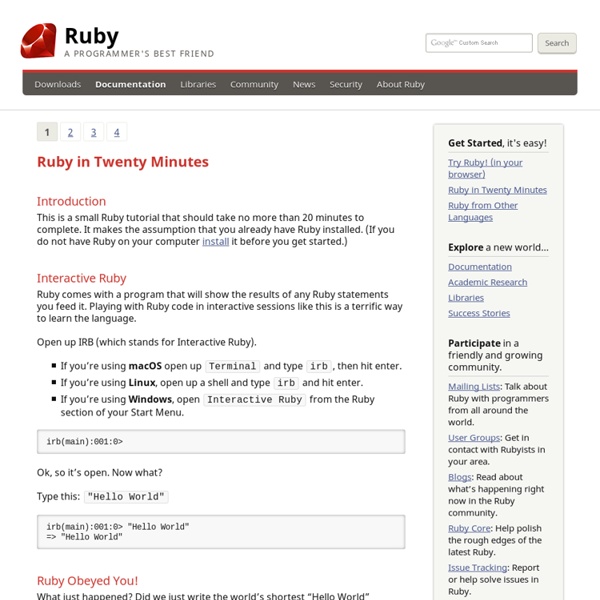Ruby Basic Tutorial
Troubleshooters.Com, Code Corner and Ruby Revival Present Ruby Basic Tutorial Copyright (C) 2005 by Steve Litt Note: All materials in Ruby Revival are provided AS IS. By reading the materials in Ruby Revival you are agreeing to assume all risks involved in the use of the materials, and you are agreeing to absolve the authors, owners, and anyone else involved with Python Patrol of any responsibility for the outcome of any use of these materials, even in the case of errors and/or omissions in the materials. If you do not agree to this, you must not read these materials. To the 99.9% of you honest readers who take responsibility for your own actions, I'm truly sorry it is necessary to subject all readers to the above disclaimer. CONTENTS This is a Ruby tutorial for one not knowing Ruby. Ruby can be used as a fully object oriented language, in which case you'd create classes and objects to accomplish everything. This is the simplest possible Ruby program, hello.rb. Let's count to 10... Retry
The Best Way to Learn Rails
I come from a PHP background, but these days, I'm a full-time Rails developer. The difficulty for most people who make the switch lies in the learning curve that’s involved. Once you've become proficient in a language or framework, switching to a new one feels like an unnecessary (and time-consuming) challenge. However, learning Ruby and Rails is actually pretty easy! This article details a full lesson plan that will get you up and running in no time! You might think learning Ruby is the most important step, and this is probably the part where everyone stops learning and just sticks with their current framework. Work through the Try Ruby exercises. The most recommended tool for dipping into Ruby's syntax is the Try Ruby website. Once you’ve worked through these exercises a couple of times, you'll have a solid base. Run gem install rails to install Rails. If you want to learn Rails, you’ll of course need to install it on your machine. Next, you need to install Rails. Great!
Ruby Tutorial with Code Samples
Why's (Poignant) Guide to Ruby
Learn to Program, by Chris Pine
A Place to Start for the Future Programmer I guess this all began back in 2002. I was thinking about teaching programming, and what a great language Ruby would be for learning how to program. I mean, we were all excited about Ruby because it was powerful, elegant, and really just fun, but it seemed to me that it would also be a great way to get into programming in the first place. Unfortunately, there wasn't much Ruby documentation geared for newbies at the time. Some of us in the community were talking about what such a "Ruby for the Nuby" tutorial would need, and more generally, how to teach programming at all. And it wasn't very good. What saved me was that I made it really easy for people to contact me, and I always tried to help people when they got stuck. A couple of years later, it was getting pretty good. :-) So good, in fact, that I was ready to pronounce it finished, and move on to something else. Thoughts For Teachers About the Original Tutorial Acknowledgements
Ruby Quiz
Ruby on Rails Guides
Ruby Learning Tutorial
RubyLearning.com Helping Ruby Programmers become Awesome! Ruby Study Notes: TOC Core Ruby Programming Introduction InstallationWhat is Ruby? Note: The Ruby Logo is Copyright (c) 2006, Yukihiro Matsumoto. © 2006-2017 RubyLearning.com - A Ruby Tutorial Page Updated: 1st Jan. 2016 | Design: Erwin Aligam | Valid: XHTML | CSS Home | Privacy | Sitemap
Ruby: How to bring back the joy of programming
Ruby is a nice scripting language similar to Perl but cleaner and fully object-orientated. Find here a pointer to the main site about Ruby. Ruby Central also has a lots of data about Ruby. You can find here a link to an online copy of the book « Programming Ruby », by Andrew Hunt & Dave Thomas. Current development version is 1.9.2-p180. Alongside with Ruby, I’ve discovered the joys of a very neat and nicely designed web application framework called Ruby on Rails . Some of my Ruby code here , oldish ciphers implemented in Ruby following the Test-Driven Development principle. A few years ago, a non-profit association ( in French) was established in France to help further spread Ruby usage and love. Some pictures taken at Solutions Linux 2009 here on Flickr!