


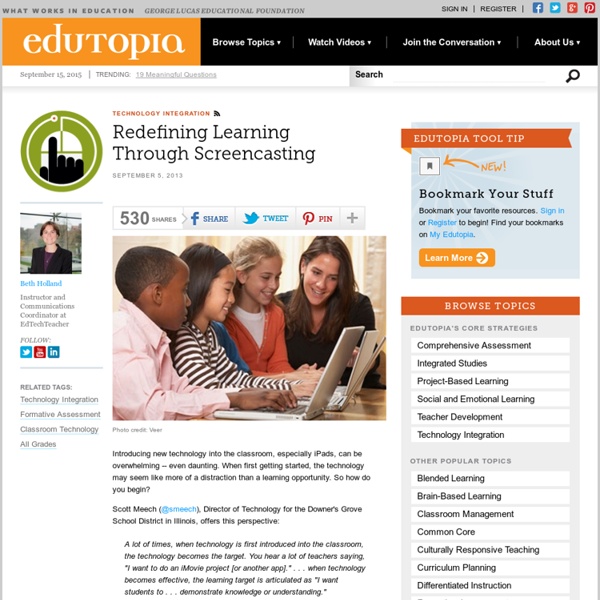
Why Great Educators Need to be Great Storytellers | MediaCore Video Platform Storytelling makes for fun learning Now, more than ever, great educators understand the need to keep students engaged. Sophomore student Gregoris Kalai sums it up bluntly: “What most professors fail to realize is that every time they stand in front of an auditorium and begin to lecture, they are competing for our attention with the infinite number of tabs we have open on our browsers.” I’m sure many professors and teachers will be sympathetic to this example. Kalai argues that students switch off from lectures because, all too often, the material isn't presented in an engaging way, and that incorporating a little storytelling magic is a great way for professors to address this. So, if you're concerned about student engagement and aren't already thinking about some way to incorporate storytelling into your lesson plans or assignments, it might be time to start. Technology helps you (and your students) get creative with storytelling
MindShift MindShift explores the future of learning in all its dimensions. We examine how learning is being impacted by technology, discoveries about how the brain works, poverty and inequities, social and emotional practices, assessments, digital games, design thinking and music, among many other topics. We look at how learning is evolving in the classroom and beyond.We also revisit old ideas that have come full circle in the era of the over scheduled child, such as unschooling, tinkering, playing in the woods, mindfulness, inquiry-based learning and student motivation. Contact the us by email.
A Handful of Ideas for Using Tellagami In School This is a guest post from Samantha Morra at EdTechTeacher.org Tellagami, a free iOS app that lets you create short animated movies called "Gamis," is one of my new favorite animation apps to explore. Although the site promotes the app as a way to send greetings and messages for use within social media, I see it as a great tool in the classroom. With Tellagami, begin by creating and customizing a character. Although there is not a great deal of variety in virtual appearance, just enough options exist to personalize your character. From there, you choose a background either from a few in the app itself or your camera roll. After you customize your character and background, you can choose how you want your character to talk, either by recording your voice or typing in text. Some quick ideas you might try: You can also save them to your iPad Photos, which is what I like to do. Using animation with your students can have a profound effect on how they participate in a project.
Using iPad Screencasting for Feedback and Assessment Screencasting is the process of capturing the screen interactions on your computer - usually along with an audio narrative. It's been a very effective method for creating screen based tutorials on computer for a number of years. With the advent of screencasting apps on the iPad, screencasting has now become a great option for the creation of multimedia student presentations. It can be used for any number of student projects such as illustrating and explaining the solution to a problem in mathematics, creating tutorials for apps, commenting and annotating an essay, document or article, and more. Instead of simply requiring students to answer a question, the use of screencasting allows them to illustrate and verbalize their thoughts and explanations. Explain Everything supports a wide range of content for creating screencasts Explain Everything There are few screencasting apps that have the tools and flexibility of the Explain Everything app. Using Screencasts for Feedback 1. 2. 3. 4.
Promote Good Digital Citizenship: 10 Ideas For Rich Academic Student Discussion Online 7/23/2013 By: Michael Gorman More classrooms are opening their doors to student discussion online through online collaborative projects, online courses, and blended learning. They are doing this through public social media like Facebook as well as private social media tools like Edmodo, My Big Campus, and Moodle. 1. 2. 3. 4. 5. 6. 7. 8. 9. 10. Michael Gorman oversees one-to-one laptop programs and digital professional development for Southwest Allen County Schools near Fort Wayne, Indiana. Digital Citizenship Tips for Teens For teens, Common Sense Media offers five simple rules of digital citizenship to help them create a world they can be proud of—and inspire others to do the same. Think before you post or text. What goes around comes around. Spread heart, not hurt. Give and get credit. Make this a world you want to live in. Read more tips on digital citizenship at www.commonsensemedia.org . Integrating Digital Citizenship in 1:1 Initiatives Free Digital Literacy and Citizenship Curriculum
Six things kids need to succeed at school — but too many don’t get Elmer’s school glue is displayed for sale with supplies at a Wal-Mart Stores Inc. location in the Porter Ranch neighborhood of Los Angeles, California, U.S., on Thursday, August 6, 2015. More U.S. parents are planning to increase back-to-school spending this fall than at any time in at least the past four years, according to a survey released Tuesday by the International Council of Shopping enters. (Patrick Fallon/Bloomberg) You know what’s on traditional back-to-school lists: paper, notebooks, pens and pencils, etc. By Vicki Abeles This year’s back-to-school emails are stacked up in my inbox, shouting in all-caps and exclamation points that my child is already behind the curve to start a successful year. The newest tutoring and test prep are essential to producing smiling, smart kids, the ads and solicitations seem to be saying. Forget binders, pencils, calculators, and the latest app to help kids manage their time. Let me be clear. Time Time to rest, relax, and keep healthy habits.
7 Ways To Keep Students Focused While Using Technology When used effectively, technology plays an important role in enhancing the learning process. Teachers can use digital devices to present supplemental material for lessons or to encourage students to take a more hands-on role in their education. Even with all of the benefits of technology in the classroom, however, educators must use caution to ensure that students are focusing on the lesson and not giving in to distractions. Here are seven ways that teachers can use to help students pay more attention when using technology: 1. One of the benefits of technology is that students can interact with and learn from lesson materials directly rather than waiting for a passive transfer of information. 2. Technology has made in-class participation easier than ever. 3. Students learn better when they are more engaged with the material and are encouraged to make it their own. 4. The great thing about the internet is that there is a whole host of information out there about almost everything. 5. 6.
6 Brilliant EdTech Tools for Student Projects One of the most exciting applications of education technology is its potential to turn the long, one-dimensional, wordy school projects of yesteryear into multimedia-filled, action-packed, graphic-illustrated masterpieces! With all the tools available to students online, what once had to be a vast handwritten tome can now metamorphose into a video diary or a blog project, an animation or a slideshow presentation. And it doesn’t have to mean giving up all text either – here are 6 fantastic tools for adding to and enhancing student presentations… 1. Thanks to the simplicity of brilliant, easy-to-use online animation websites, the moving image can replace the old-fashioned diagram or hand drawing in school projects with relative ease. 2. Now that great programs like Scribus are available online, students can turn their projects into seriously snazzy looking finished products. 3. 4. A mind map is a fantastic illustration for complex ideas and interconnected concepts. 5. 6.
Analyzing iPad Myths in Education Are you still trying to fight for iPads in your school? Many obstacles that iPad cynics attempt to put in place when discussing a roll-out are based on untruths, poorly research and/or out-of-date information. I was delighted when my Canadian Twitter friend and fellow iPad blogger, Steve Lai decided to join forces, as we’ve done before, to combat this dis-information that floats around the education profession worldwide. This Post explains how to argue a Case for iPads in the Classroom. A collaboration between iPad Educators: Steve Lai (@sly111, Canada) andRichard Wells (@ipadwells, New Zealand) Preamble: This article is to support iPads in teaching. MYTHS vs. My iPad can replace my laptop/desktop.Steve: “While it is true that the iPad cannot run programs like Photoshop, laptops can’t be used as cameras or while standing. Steve: “Right: Grade 4 students created this green screen movie:My students are a prime example of how the above statement is not true. Conclusion Photo 1: Creative Commons
Welcome to CCK11 ~ CCK11 Say What? 5 Ways to Get Students to Listen Ah, listening, the neglected literacy skill. I know when I was a high school English teacher this was not necessarily a primary focus; I was too busy honing the more measurable literacy skills -- reading, writing, and speaking. But when we think about career and college readiness, listening skills are just as important. This is evidenced by the listening standards found in the Common Core and also the integral role listening plays in collaboration and communication, two of the four Cs of 21st century learning. So how do we help kids become better listeners? Check out these tactics for encouraging a deeper level of listening that also include student accountability: Strategy #1: Say it Once Repeating ourselves in the classroom will produce lazy listening in our students. Of course you don't want to leave distracted students in the dust so for those few who forgot to listen, you can advise them to, "ask three, then ask me." Strategy #2: Turn and Talk Strategy #3: Student Hand Signals
The Dos and Don'ts of Tech Integration PD Of all the initiatives a school can begin, integrating technology may require the most professional development. This is partly because of the equipment, hardware, and software involved and partly because of the shift that a teacher must make in his or her teaching style, technique, and planning process in order to effectively use technology in the classroom. Here are some basic "dos" and "don'ts" for anyone doing tech integration professional development. This approach requires those who provide professional development for teachers to listen to their needs, and to know the school and staff they are either visiting or presenting to. This includes situations when staff present to their colleagues. For technology integration to be successful, a trainer needs to know these variances among the teachers he or she is working with and plan for how teachers will apply what they've learned with you once the session is over. see more see less
46 Tools To Make Infographics In The Classroom Infographics are interesting–a mash of (hopefully) easily-consumed visuals (so, symbols, shapes, and images) and added relevant character-based data (so, numbers, words, and brief sentences). The learning application for them is clear, with many academic standards–including the Common Core standards–requiring teachers to use a variety of media forms, charts, and other data for both information reading as well as general fluency. It’s curious they haven’t really “caught on” in schools considering how well they bridge both the old-form textbook habit of cramming tons of information into a small space, while also neatly overlapping with the dynamic and digital world. So if you want to try to make infographics–or better yet have students make them–where do you start? The 46 tools below, curated by Faisal Khan, are a good place to start.
Watch a Classroom Management Expert See how this 9th-grade English teacher connects with his students, earns their trust, and then invites them to contemplate their future with -- or without -- reading skills. At the beginning, watch how he makes a connection with each student as they enter the classroom. At 6:54 he gets students to talk about their previous jobs, and the work they want to do. (Note how he refers to work done for free as "slave labor" -- an interesting foreshadow to the section where they reflect on their future.) At 12:33 he builds their trust by introducing some "crazy" books -- stories about teen suicide, poverty, and gang life. Look for a guest post with some specific classroom management tips from this teacher, Tyler Hester, coming soon. see more see less