Favico.js - Make a use of your favicon
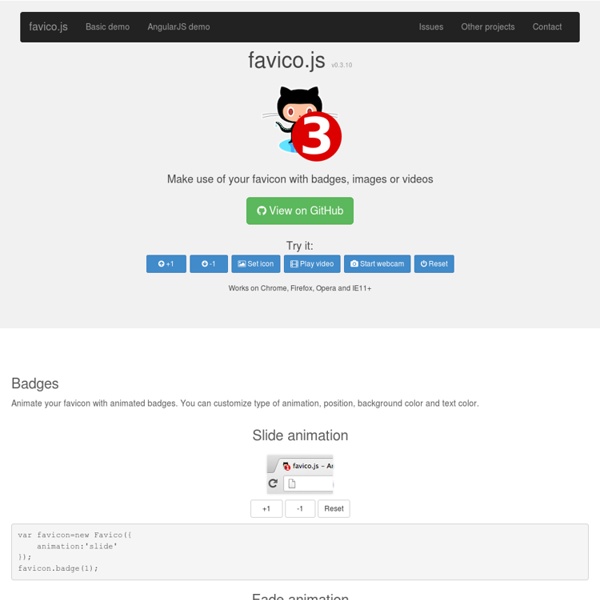
Isotope
Transformez votre site en véritable Web App - Astuces-webmaster.ch
Pourquoi ? Dans ce tuto je vais vous expliquer comment rendre « compatible » un site avec les appareils iOS et en faire une Web App. Mais qu’est-ce qu’une Web App au juste ? A la différence d’une application native – que vous auriez acheté sur l’App Store – une Web App n’est pas entièrement dépendante du système puisque l’ensemble des données sont hébergées sur un, voire plusieurs serveurs. Quand le web design devient réactif “ Responsive Web Design ” (ou Web Design Réactif), est un terme important dans le développement de site multiplateformes. Les résolutions vs taille des écrans Le piège courant est de penser que la résolution d’un écran va de pair avec sa taille. 320x420 (largeur x hauteur en position portrait) 240x320 (largeur x hauteur en position portrait) 240x260 (largeur x hauteur en position portrait) Et là vous vous dites : « 3 formats, finger in the nose ! Houlà vous suivez encore ? Bref ! Le viewport : fenêtre avec vue… Mais c’est quoi ça ? App icon et splash screen Conclusion
Related:
Related:


