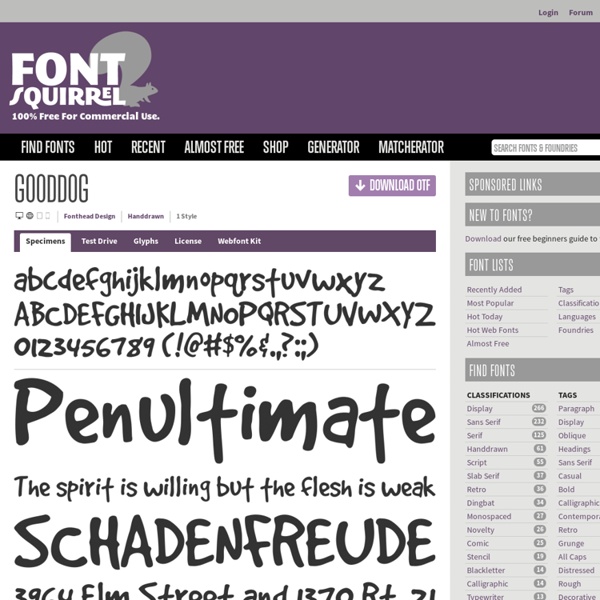Free Font GoodDog by Fonthead Design
This license can also be found at this permalink: ———————————————————————————————————— Fonthead Design End User License Agreement———————————————————————————————————— By downloading and/or installing Fonthead Design fonts ("software") you agree to the following user license terms: 1) Grant of License: The purchase of this software grants to you ("user") as licensee, the non-exclusive right to use and display the software at a single home or business location on a maximum of 5 CPUs. 2) Backup: One copy of the software may be made for backup. 3) Transfer: You may transfer the original software from one party to another provided ALL materials, including all backup copies are included and that the recipient agrees to the licensing terms and conditions. 4) Copyright: The software and accompanying documentation are copyrighted and contain intellectual property information protected by law.
Typographie web : gérer la taille du texte avec les « em »
Ce tutoriel présente l'unité em et la démarche à suivre pour l'utiliser à bon escient, ainsi que quelques conseils pour vous aider à assurer autant que possible la lisibilité du texte sur votre site… et donc à en améliorer la qualité générale. Pour concevoir un site web dont le texte sera lisible par tous, quelle que soit la configuration matérielle ou les besoins spécifiques de l'utilisateur, il faut permettre le redimensionnement du texte. Cela implique l'abandon des tailles de texte en pixels, et l'utilisation d'unités relatives, qui ont deux caractéristiques principales : contrairement aux tailles indiquées en pixels, elles permettent l'agrandissement du texte « à la volée » (après le chargement de la page), même avec les réglages par défaut d'Internet Explorer pour Windows ; elles se basent sur la taille du texte par défaut indiquée par l'utilisateur dans les préférences de son navigateur. Qu'est-ce qu'un « em » ? Un peu d'histoire… Ce n'est pas encore bien clair ? Épaulé par CSS :
The 20 best free web fonts for designers | Typography
Searching for brilliant free web fonts? We know it's time-consuming to cut through the ocean of fonts online, so we've rounded up the best free web fonts right here to get you started. Of course, the very best examples aren't usually free. For those, there are various methods you can use to source and license great web fonts, including subscription-based models such as Typekit and Fontspring, which boast libraries of quality typefaces that are becoming increasingly popular with professional designers. If you're on a tight budget, however, or just looking to experiment on a smaller project, there are plenty of good web fonts available at no cost, if you know where to look. And that's where this list of the best free web fonts comes in. Below, you'll find a broad selection of web fonts, so there should be something here to suit every project. 01. Download here 02. Download here 03. Download here 04. Download here 05. Download here 06. Download here 07. Download here 08. Download here 09. 10. 11.
Related:
Related: