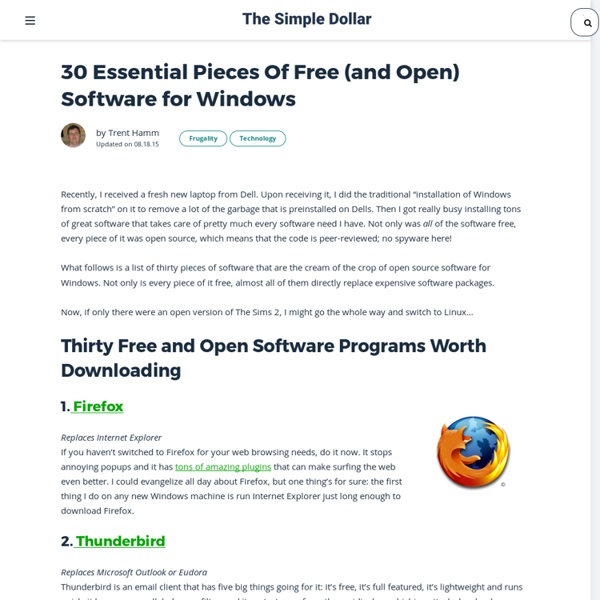Hack Attack: Seven New Year's Resolutions for your PC - Lifehacker
Bad Ideas!! To quote pulp fiction,"allow me to retort": 1. 2. 4. 5. 6. 7. 8.
Giveaway of the Day
TypeFaster Typing Tutor ( free download )
Cool web apps for everyone
Keedox Bluetooth Sport Earbuds Compact and lightweight, behind-the-head cable design, sweat-proof, stay-put, comfort ear tips, Bluetooth 4.0 w/ NFC 'quick-pairing', built-in mic for hands free and and great sound all at a super affordable, low price.
Beginner's Guide to Professional Word Documents
Microsoft Word is a powerful word processor which, when used correctly, produces smart business documents with a consistent layout and style. For Word to work correctly, however, there are several Golden Rules you need to followed. Rule 1: Use Styles—Avoid Direct Formatting Styles are Word's most powerful feature. Everything you create in Word is attached to a Style. A style is a predetermined set of formats that you can use repeatedly throughout all your documents. Consistency Using styles ensures that document are formatted identically. Rule 2—Use Templates Templates are a natural extension to styles. Rule 3—Don't Use Line Feeds to Make Space Don't use line feeds to make space between paragraphs! This is a bad form of direct formatting that has adverse affects on a document's efficiency and robustness. Spacing is not accumulative when using successive different styles (unless the compatibility option is deliberately changed). Use tabs to align text. Tip!
Welcome to NetHaggler
Paul Thurrott's SuperSite for Windows: Windows Vista February 2006 CTP (Build 5308/5342) Review, Part 5: Where Vista Fails
I still remember the day very clearly. It was Monday, October 27, 2003. Several thousand developers--and, let's face it, quite a few garden variety Windows enthusiasts--charged into Hall A at the Los Angeles Convention Center (LACC) like teenage girls at a Justin Timberlake concert, jockeying for the best seats. The purpose of this melee? Let those words hang in your mind for a bit. Even the mightiest tree... Having dealt with Microsoft for many years, I can say this much with certainty: The company is literally filled to the brim with some of the brightest, smartest, most insightful, and friendliest people I've ever met. For Windows, specifically, the situation is dire. This Bad Microsoft is not all of Microsoft, and it's not even all of the Windows Division. So what went wrong? Promises were made. Shame on you, Microsoft. Broken promises Windows Vista was going to include a completely rewritten file system, based on SQL Server and once called Storage+. There are so many more examples.
Free PDF Unlock Online Utility (Beta)
Some PDF documents prevent the user from copying and pasting or printing it's contents. This sometimes presents a problem since the author of the PDF might have used a font that is not available in the sytem trying to read it. This page contains a free online utility that allows you to upload a PDF, once uploaded, a version of the PDF without printing or copying/pasting restrictions is displayed in a new browser window. To unlock a PDF file, enter it's location in the "PDF file to unlock" field, by either typing it in the field or clicking on the "browse" button, then navigating to it's location. The unlocked version of the PDF will be displayed in a new browser window, opened in the default PDF application for your system (usually Adobe Acrobat Reader) The terms and conditions must be accepted to unlock the PDF file. Would you like to discuss this utility?
Disk Wiping Utilities: How to Get Rid of Your Data Permanently
On one sunny summer day, Mr. and Mrs. Smith (Those 2 characters are completely fictional and are in no way related to anyone) decided that they'd had enough with their old, sluggish computer and wanted to get a brand new one. After doing a traditional format, Mr. Smith decided to put up the system for sale on ebay and prayed that they would get a good bid for it. 2 days later, a guy named John Doe offered a decent amount for the system, so Mr. Smith immediately sent it to him via an interstate courier. Everyone was happy. Here are 3 of the most popular ones: All these utilities are self-contained boot floppies that will help you securely erase data from any hard drive using one or more of the following wiping techniques (Via the Wipe Page): Here's how to use them: 1- Create the boot disk via the provided setup file and use it to boot your computer2- Select the disk to wipe3- Observe the process while laughing maniacly (Optional) That's all there is to it folks.
Download Free Mp3 Songs, Lyrics, Albums And Charts @ Get-Music.net