


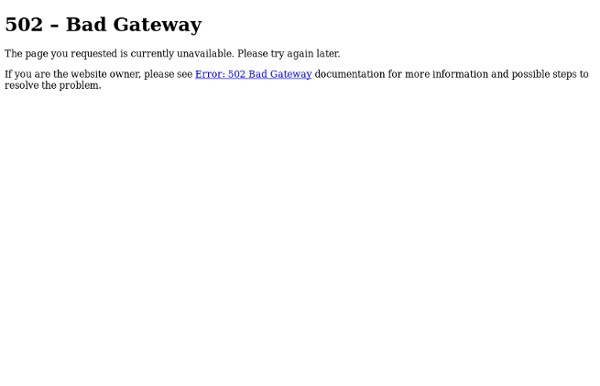
CSS Crush — An extensible PHP based CSS pre-processor Edit ‘API functions’ on Github csscrush_file() Process CSS file and return the compiled file URL. csscrush_file( string $file [, array $options ] ) csscrush_tag() Process CSS file and return an html link tag with populated href. csscrush_tag( string $file [, array $options [, array $tag_attributes ]] ) csscrush_inline() Process CSS file and return CSS as text wrapped in html style tags. csscrush_inline( string $file [, array $options [, array $tag_attributes ]] ) csscrush_string() Compile a raw string of CSS string and return it. csscrush_string( string $string [, array $options ] ) csscrush_add_function() Add custom CSS functions. Custom functions added this way are stored on a stack and used by any subsequent compilations within the duration of the script. csscrush_add_function( string $function_name, callable $callback = null ) Parameters $function_name Name of CSS function, or null to clear all functions added with csscrush_add_function(). callback ( array $arguments, stdClass $context )
10 jQuery Effects, Moving Elements with Style, for web designing | BLOG. wezile 1. Fluid Navigation – How to create an informative menu-bar with jQuery & CSS Learn how to create a menu that appears like a standard menu bar in it’s default state, but which on rollover pulls down an information area that covers both the original menubar item and has an expanded section containing the text we want to display. 2. Roundabout is a jQuery plugin that converts a structure of static HTML elements into a highly customizable turntable-like interactive area. 3. A simple image slider using HTML/CSS/Javascript. 4. jQuery Quicksand Plugin With Quicksand you can reorder and filter items with a nice shuffling animation. 1. 5. jQuery Magic Line Sliding Style Navigation The idea is to have a highlight of some kind (a background or an underline) follow you around as you mouse over the different links in the navigation. 6. The idea is to create a container which has a moving background, but only a set of letters will be visible of the background. 8. 9. 10.
Stitches - An HTML5 sprite generator Drag & drop image files onto the space below, or use the “Open” link to load images using the file browser. Then, click “Generate” to create a sprite sheet and stylesheet. This demo uses a couple of HTML5 APIs, and it is only compatible with modern browsers. Drag & drop image files onto the space below, or use the “Open” link to load images using the file browser. Stitches is developed by Matthew Cobbs in concert with the lovely open-source community at Github. Copyright © 2013 Matthew Cobbs Licensed under the MIT license. Implementation After dependencies, Stitches requires a stylesheet, a script, and an HTML element to get the job done: The sprite sheet generator is automatically created in elements that have the stitches class: If you choose, any images that are a part of the initial markup will be loaded onto the canvas: Documentation Documentation is available here. Dependencies jQuery 1.7.1, Modernizr 2.0.6, Bootstrap 2.3.0 New Contributing License Download
Exemples de Pages Fans Facebook, Trucs et Astuces *** Veuillez noter que depuis le mois de mars 2011, les pages Fan Facebook ne supportent plus l’application Static FBML. Consultez le lien suivant si vous désirez apprendre comment créer une application Facebook pour personnaliser votre page fan. *** Article présenté par… Cet article vous est fièrement présenté par notre entreprise de création de sites web pour PME au Québec Guerilla Web. Les pages fan de Facebook sont extrêmement intéressantes pour les compagnies puisqu’elles leur permettent une grande visibilité sur le web et leur permettent également d’interagir avec leurs clients. La tâche facile : Installer une page fan Facebook. Vous trouverez, dans le billet suivant, 10 trucs et astuces Facebook afin d’ajouter ou d’améliorer des fonctionnalités sur une page fan ainsi qu’une superbe liste inspirante d’exemples de pages fans Facebook. N.B. Si vous avez d’autres trucs ou pages inspirantes à partager avec nous, n’hésitez pas à les écrire dans la section de commentaires! Le code: Le code:
An Ultimate CSS3 Generator List We all know that CSS3 is changing the Web with its useful and attractive features. As you may know that CSS3 is not compatible with all the Web browsers yet but we can expect to see this compatibility issue resolved in the near future. Web designers are already following CSS3 standards and they have also started implementing them in their Websites. Take a look and get inspired with this useful css3 generator resource list. You might be interested in: CSS3 Maker 3D Ribbon Generator You can start with the examples and modify the values or just start right away. CSS Wrap CSS text to path generator. Ceaser CSS easing animation tool. CSS Gradient Generator A powerful Photoshop-like CSS gradient editor from ColorZilla. CSS3 Rounded Corner Generator This generator will help you create the code necessary to use rounded corners (border-radius) on your webpages. CSS3 Button Generator You can create buttons using this generator including gradients and shadows. Button Maker CSS3 Border Images Color Converter
Créez votre flashcode en quelques clics ! | Flashcode Créez vos propres flashcodes en quelques clics et donnez accès en un flash à votre blog, carte de visite, votre profil Facebook, compte Twitter, une vidéo… 1. Choisissez le type de flashcode que vous souhaitez : contact ou web 2. 3. Et maintenant laissez libre cours à votre imagination et envoyez-nous des photos de vos créations ! Personnalisez tous vos cadeaux en y insérant un flashcode renvoyant vers votre profil facebook, une vidéo, un blog… avec MyPix Créez votre propre page mobile et associez-la à votre flashcode avec Tags Creator Personnalisez vos tee-shirts, casquettes, sacs.. d’un flashcode avec Flash moi!
Sort CSS Properties In A Given Order: CSScomb When writing CSS code, adding CSS properties in a specific order for each rule helps reading it easier so much. For anyone who already does that or not, CSScomb, a free service sorts CSS properties in any order you want (and, their default order is pretty good too -from the most to least important-). It works with both single + multi-line CSS code and besides the online version, there are add-ons provided for the most popular IDEs.
CSS Preprocessors Compared: Sass vs. LESS There are a number of CSS Preprocessor, LESS, Sass, Stylus, and Swith CSS, just to name a few. CSS Preprocessor, as we have said often before, is primarily intended to make authoring CSS more dynamic, organized and productive. But, the question is, which of them does the job best? Well, of course, we wouldn’t be taking a look at every one of them, instead, we will only compare two of the more popular ones: Sass and LESS. To decide, we will compare the two in seven factors: the one that performs better gets one point; in the event of a tie, both will be awarded one point. Let’s begin. Installation Let’s start with the very fundamental step, Installation. Sass: Sass needs Ruby in order to work, in Mac this has been pre-installed, but in Windows you probably need to get it installed before you can start playing with Sass. Read also: Getting Started with Syntactically Awesome Stylesheets Conclusion: LESS is clearly in the lead. Score so far: Sass (0) – LESS (1) Extensions Languages Nesting Sass/Scss