


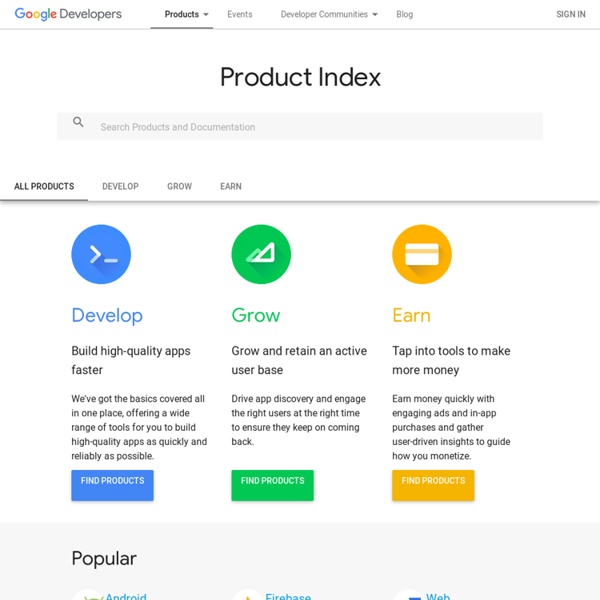
https://developers.google.com/products/?csw=1
Pure Reader — Do your Google Reader experience a favour We’ve already seen a bunch of prettifiers for Safari, but here’s a new one that… that… you just have to look at it. Pixel specialist Na Wong (artist profile) has hand crafted the most beautiful Google Reader restyling of modern times. Pure Reader. Personally I never quite got into the whole “Helveti” trend, so I just ended up avoiding Google Reader on the web altogether. The Google Geocoding API - Google Maps API Web Services - Google Code What is Geocoding? Geocoding is the process of converting addresses (like "1600 Amphitheatre Parkway, Mountain View, CA") into geographic coordinates (like latitude 37.423021 and longitude -122.083739), which you can use to place markers on a map, or position the map. Reverse geocoding is the process of converting geographic coordinates into a human-readable address. The Google Maps Geocoding API's reverse geocoding service also lets you find the address for a given place ID. The Google Maps Geocoding API provides a direct way to access these services via an HTTP request.
Developing Flex applications in Microsoft Visual Studio with Ensemble Tofino Tofino is free and can be downloaded from Ensemble. Tofino versions are available for both Visual Studio 2008 and Visual Studio 2010, and each version is available with or without the Flex SDK. If you already have the Flex SDK installed, simply install a Tofino version without the Flex SDK included, which will be a smaller download. Then set up Tofino to use your installed SDK by choosing Tools > Options > Projects > Flex Projects and changing the Flex SDK Location setting. Once you've installed Tofino you can create and open Flex projects in Visual Studio, which will have a .flexproj extension. Note that Flash Builder Eclipse projects and Tofino projects can coexist for the same source tree.
Closure Tools - Google Code The Closure Tools project is an effort by Google engineers to open source the tools used in many of Google's sites and web applications for use by the wider Web development community. Web applications have evolved from simple HTML pages into rich, interactive applications that provide a great user experience. Today's web apps pose a challenge for developers, however: how do you create and maintain efficient JavaScript code that downloads quickly and works across different browsers? Early Access Release Channels Chrome supports a number of different release channels. We use these channels to slowly roll out updates to users, starting with our close to daily Canary channel builds, all the way up to our Stable channel releases that happen every 6 weeks roughly. Channels
[HowTo] Google Calendar API : PHP – Retrieve events (Part 2) at SANIsoft – PHP for E Biz In earlier post we saw how to install GData and retrieve a list of calendars. Continuing the same topic lets now see how to retrieve events from Google calendar using GData library. If you haven’t done so, please read the part 1 of this series before continuing. Using Flash Builder 4 to build a Flex application that consumes a .NET-based web service written in C# Creating the web service To access the data from the Centre table, you can use the sample files included with this tutorial, which implement a simple web service in C#. The code consists of three files: Admin templates for Google Chrome make it more enterprise-friendly System admins generally aren't fond of rolling out new software to their users if they don't have a measure of control over what those users can and can't do with the app in question. Google knows that, and they've been working for a while now to add enterprise-friendly policy support to Chrome. Now, Google has made policy templates available for download which provide a measure of lockdown functionality. As you can see, after importing the .ADM files into the Windows Group Policy Editor you'll be able to manage a handful of Chrome settings via a local machine policy.
[HowTo] Google Calendar API : PHP – Manage events (Part 3) at SANIsoft – PHP for E Biz Earlier we saw how to install Zend’s GData library and retrieve list of calendars and events. Now its time to manage events i.e. create, update and delete events. First we need the Calendar service instance, so lets instantiate the Zend_GData_Calendar class. $path = '/home/abbas/ZendGdata/library'; $oldPath = set_include_path(get_include_path() . PATH_SEPARATOR . $path); require_once 'Zend/Loader.php'; Zend_Loader::loadClass('Zend_Gdata'); Zend_Loader::loadClass('Zend_Gdata_ClientLogin'); Zend_Loader::loadClass('Zend_Gdata_Calendar'); // User whose calendars you want to access $user = 'username@gmail.com'; $pass = 'yourpass'; $serviceName = Zend_Gdata_Calendar::AUTH_SERVICE_NAME; // predefined service name for calendar $client = Zend_Gdata_ClientLogin::getHttpClient($user, $pass, $serviceName); $service = new Zend_Gdata_Calendar($client);
Data Visualization App for iPad, Android and BlackBerry PlayBook Share this Episode Please select a language: Autoplay End of Video [HowTo] Google Calendar API : PHP (Part 1) at SANIsoft – PHP for E Biz Google Calendar is another indispensable tool from mighty Google. As with other Google tools, Calendar too have an API which lets users to manage the events remotely from within their web applications. Google Calendar API request/response works in the form of Google Data API feeds. The popular PHP client library used to work with Calendar service is Zend’s GData which is also distributed as a part of Zend Framework. In this tutorial we will see how to install GData, authenticate against calendar servers and then access Calendar API to retrieve a list of calendars.
Install Android 4.2.1 Jelly Bean on Galaxy Tab 7 P1000/ P1010 via CyanogenMod 10.1 ROM [GUIDE] Install Android 4.2.1 Jelly Bean on Galaxy Tab 7 via CyanogenMod 10.1 ROM Galaxy Tab 7 users can now rejoice over the release of the unofficial build of Android 4.2.1 Jelly Bean update via CyanogenMod 10.1 (CM10.1) ROM, with due credit to Android developers. Samsung had earlier announced the end of the software release cycle for the 7in Galaxy tablet, and invariably dashed all hopes of official future upgrades for the ageing device.