


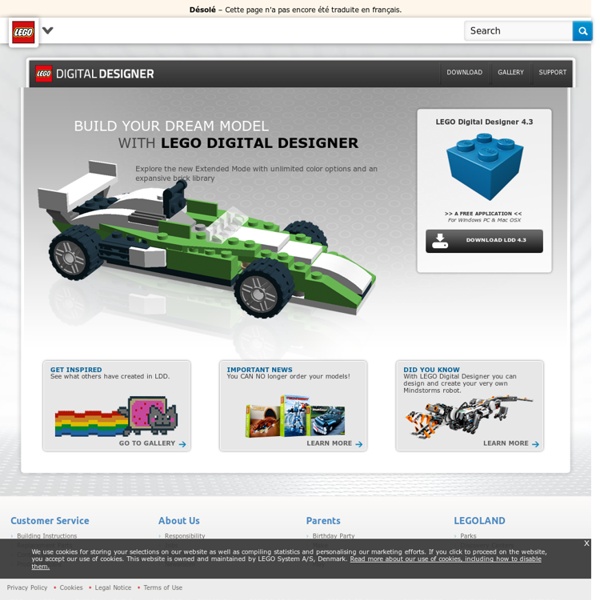
Active science modules GlaxoSmithKline's Active Science website is no longer available. The majority of the content from this site has been transferred to the ABPI Resources for Schools website. You may access the modules as follows: Age 5-7 Humans and Animals Human and Animal Habitats Illustrated Materials Database and Mission Material combined into Materials Age 7-11 Energy Challenge Population Growth and Population Growth and Predators combined into Population Growth Body Builder Age 11-14 Interactive Periodic table Balanced diet Age 14-16 Enzymes in Biotechnology Age 16+ The following modules have not been transferred; if you wish to use the information from one of these modules please contact ABPI at abpischools@abpi.org.uk The Heart Elements Database Selective Breeding and Genetic Engineering Please note that there are interactive resources on the ABPI site covering the Heart and Circulation, Digestion and Genes and Inheritance.
LEGO Digital Designer (LDD) Mise à jour de la page : 17 mars 2016. LEGO Digital Designer, ou LDD pour faire court, est un programme de création et modification de modèle LEGO virtuel, développé par TLG (The LEGO Group). Ce manuel est basé sur la version 4.2.5, 4.3.5, 4.3.9 de LDD. Cette nouvelle version reçoit principalement une mise à jour de pièces. L'écran principal du programme se divise ainsi : En haut le menu habituel avec les commandes. Navigation rapide Téléchargement Téléchargez le programme sur le site officiel LEGO à partir de la page principale : Ou directement sur la page de téléchargement : Désolé ces pages sont en Anglais.... comme le programme lui-même... Pour ceux qui veulent échanger des modèles avec l'environnement LDraw, il est nécessaire de télécharger le fichier ldraw.xml à une version plus récente sur les sites suivants : Historique Installation Nota : A chaque lancement du programme LDD, s'il y a une connexion Internet, une mise-à-jour peut se faire automatiquement. Outils généraux
Garbology Featured Activity: Waste-Less Lunch Lead your students in learning about natural resources used in common packaging materials. Challenge your students to conserve natural resources through their lunch choices. Check out this and other Garbology lessons for the classroom » Featured Activity: Conduct a Waste Assessment Do you know how much waste your school puts in landfills each week? Learn how and check out other Garbology activities » Featured Activity: Composting With the FBI The FBI turn waste into healthy soil. Bring Garbology home » Saturday's SketchUp: First Steps - A Lego brick This tutorial is to help you start using Google SketchUp - Google provide a fantastic set of tutorials and there are many more YouTube videos. Check them out: Modelling you first single Lego brick using Google SketchUp through to adding dimensions,views, producing orthographic views, colour, stylized sketches through to final designs. When you open Google SketchUp Select Product Design and Woodworking in Millimeters, then Start using SketchUp. This is the main screen, showing the axis you are going to work on, and additional menu items have been opened which you will need, they can be found in the Views then Toolbars menu, check the following menus: Large Tool SetViewsFace StylesShadows Creating the base using the rectangle tool (hover over the tools and their name will appear), draw a square, to get the correct dimensions, type in: 80,80 and then hit Enter Using the extrude tool, pull up the selected face, then type in: 25, then hit Enter Colour
TodaysMeet - Give everyone a voice Logiciels de construction Lego en 3D Il y a peu, je vous présentais Sweet Home 3D, un logiciel pour réaliser les plans d’une maison. Aujourd’hui, je vous propose de continuer dans l’univers de la 3D, dans un autre registre cette fois, celui de la construction de LEGO. Un univers que certains enfants apprécient tout particulièrement et qui a le mérite de proposer de superbes activités pour aborder des notions de volume et d’espace. Parmi toutes les inventions connues, le Lego en est une majeure puisqu’à partir d’éléments en apparence très rudimentaires, de simples volumes en plastique, et surtout un système ingénieux d’emboitement, les plots, il est possible d’imaginer des constructions ultra complexes. Blockad Probablement le logiciel qui propose l’interface la plus simple parmi les 4 programmes testés. Lego Dgital Designer Voici des 4 celui qui possède la dimension la plus ludique avec une interface plus orientée pour les enfants et se présentant davantage sous forme de jeu. Bonne construction! Vous aimez cet article?
Molecular Workbench Three Views of MW Senior Scientist and Molecular Workbench Developer Charles Xie, Researcher and Manager Amy Pallant, and Technology and Curriculum Developer Dan Damelin describe the history of Molecular Workbench and our vision for the future. Watch the Video undefinedundefinedundefined Selected Curriculum Modules Transistor Semiconductor Plasma Molecular Rover Chemical Bonding Chemical Resp. Diffusion Heat & Temperature Electrostatics Phase Change DNA to Protein Mission: Immunity Lipids & Carbs Tree of Life Proteins & DNA Harvest Light Quantum Mechanics Crystallography More Modules » Launches MW Create Your Own Simulations MW is not just a collection of simulations—do not be deceived by first glance. Learn More in MW's Online Manual » Launches MW Create Your Own Curriculum Modules A simulation without instructional support is difficult for students to use. Learn More in MW's Online Manual » Launches MW Fun Stuff Electrostatic Maze 3D Maze Roving Nanogear Block Feeder Probability Machine Dainty Walker Water Wheels
The BlockCAD Home Page