


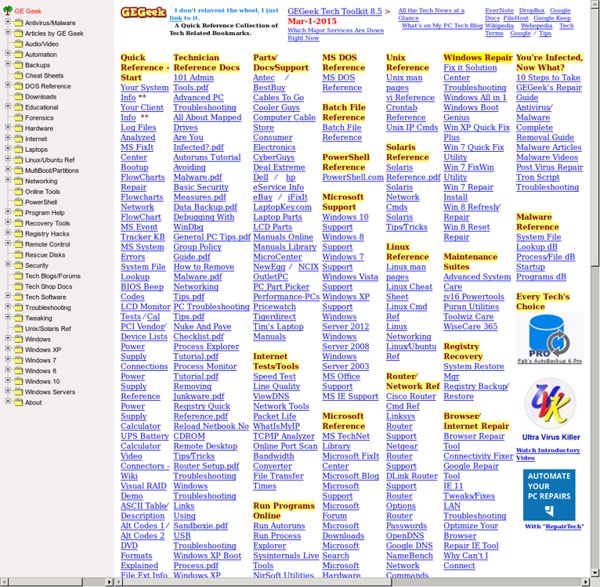
Use Tech to Get Organized: The 100 Best Tools, Websites, Apps and More This post is #3 in DailyTekk’s famous Top 100 series which explores the best startups, gadgets, apps, websites and services in a given category. Total items listed: 100. Time to compile: 8+ hours. As an IT Director, I can personally appreciate how hard it can be to stay organized in today’s world. Also read: 100 Incredible Infographic Tools and Resources (Categorized) I think different people will use these tools in different ways. Make sure to check out ... There’s more to this article!
Internet Tools Summary Edited by John DecemberSuggestion? Formats Net Tools briefNet Tools indexNet Tools miniNet Tools all Updates Robtext (Information Utilities), Domain Tools (Information Utilities), Social (Communication Group), Video (Communication Mass), WhoisNet Conditions HealthAttacks 5000 Best Websites - Tools 5000 BEST WEBSITES - Tools Movies Books Websites Videos Tools Pictures Games Movies (47) Music (106) Games (247) Sport (114) Pictures (161) Videos (82) People (68) Humor (60) Commerce (405) Cars (61) Style (172) Travel (135) Entertainment (117) Files (168) Porn (201) Discovery (65) Books (48) Portals (22) Services (199) Tools (207) Articles (146) Technology (225) Discussion (96) Organizations (76) Health (138) Science (31) Education (221) News (312) Jobs (59) Business (155) Web (786) All (5000) Page 1 of 3 [1] [2] [3] (207 results)
Our Tools - 4Discovery Edit EWF/E01 MetaData EnCase’s Evidence Files (.E01) are similar to other documents in that they have structured internal metadata describing the evidence item, examiner, date acquired, etc… EWF MetaEditor allows you to edit these properties in order to fix typos, rename incorrect/mislabeled evidence items, and add missing information. Note: Ex01 (EnCase 7) and Logical Evidence Files (*.L01) are not supported… yet. Features Remove passwords on EnCase v6 and earlier filesFind out if compression (and what level) was usedChange EWF/E01 metadataRequirements: Microsoft .NET Framework v4.0Free for both personal and commercial use Screenshots EWF Meta Editor v1.0 - Released 06-24-2013 Change Log v1.0 (06-24-2013) Initial Public Release References: libewf Parse Microsoft Shell Link (.lnk) Files Whatever you decide to call them, Link Files, Shortcut Files, or Shell Link Items, they are valuable forensic artifacts. Screenshots Link Parser v1.3 - Released 05-24-2013 v1.2 (04-09-2013) v1.1 (02-26-2013) Description
SSL Manager for Windows Working with SSL certificates on Windows servers can be a challenge. Even the most simple tasks can have you opening up a console and running the certutil command or navigating the MMC Certificate Snap-in. And then there's managing the private keys, intermediate certificates, root certificates and csrs. Not to mention there are no native troubleshooting tools in Windows servers for ssl. It's all confusing and can be very time consuming, even for ssl experts. The SSL Manager v1.3 was developed to make managing ssl certificates on Windows servers much easier. SSL Manager can create standard, extended validation (ev), multi-subdomain wildcard, and multi-domain unified communications (uc or SANS) certificates. This tool is brought to you as a courtesy of ssltools.com.
How to decrypt SSL traffic from an Android app using Fiddler There are plenty of tutorials on how you can intercept HTTP(s) traffic from Android using Fiddler. Try this one: However, it will fail when you try to intercept and decrypt Android SSL traffic coming from an application, and not from a browser. It might be that the application uses a certificate pinning – and you are probably cannot decipher this connection. To solve the issue, please proceed with the following steps: 1 In Fiddler click "Rules->Customize Rules"; 2 Find function OnBeforeResponse in the script 3 Add following code to the function body: if (oSession.oRequest["User-Agent"].indexOf("Dalvik") > -1 && oSession.HTTPMethodIs("CONNECT")) { oSession.oResponse.headers["Connection"] = "Keep-Alive"; } 4 Save the file and restart Fiddler.
Certificate information and Fiddler So, one of my biggest gripes with fiddler is not being able to see what the original ssl cert the server was spitting out was. If you decrypt the ssl traffic, fiddler acts like a man-in-the middle and replaces the server certificate with it's own so it can decrypt it. If you don't understand that very well, google will help alot more than I can. So. Long story short, I needed to know what ssl certificate the web servers were spitting up, even if Fiddler was running. Fiddler doesn't have this ability out of the box. Anyways...I created my own plugin. Here's a link to the compiled library download: Download I also put the source code up on github. To install, just put the Vecc.FiddlerCertInformation dll into the Inspectors folder within your fiddler install folder.
The top 23 free data recovery tools Your fault, my fault, nobody’s fault… it doesn’t matter. When a file you need is gone, all you really want to do is get it back: as quickly and as painlessly as possible. Deleted by accident? Formatted by mistake? Drive corrupted by the latest attempt at quadruple-booting? Plugged in the power to a non-hot swappable drive? These 23 free data recovery tools run the gamut. 1. With both free and pay editions, Recuva is an incredibly powerful tool for recovering data from Linux and Window partitions. 2. With a free version for recovering data from secondary drives, and a pay version you can put on a USB key to recover an operating system drive, Pandora Recovery has a versatile offering that can bring back most data without issue. 3. Completely free, PC INSPECTOR File Recovery is a great recovery tool for Windows systems. 4. Also free, Smart Recovery is a tool focused on recovery files from external media, like flash drives and SD cards. 5. 6. 7. 8. 9. 10. 11. 12. 13. 14. 15. 16. 17. 18.
Productivity Tools List Online Office Suites Online Calendars Online Documents Online RSS Readers Startpages Invoice Managers Time Tracking Services Goal Tracking Services Project Management Services To-do Lists Personal Organizers– calendars, to-do’s, etc. all rolled into one service Sticky Notes GTD Tools Mind Mapping Tools Bubbl.us Online Collaboration Tools Web-Based Operating Systems Misc. Running Music If you think there’s a website or category missing from this list, please add it to the comment form below or email me at glen at blogfuse.com. Thanks for your help! Glen
Url Encode/Decode online 21 TOOLS AND TECHNIQUES Used on Cyber Warfare – Reconnaissance Tools, Attack Tools, Exploit Tools, Social Engineering Tools | Online Success Center. Professional Resources for Online Success. Money Management Success. Self Improvement Books. Training Book ATTACK METHODOLOGY WITH THE TOOLS AND TECHNIQUES USED on Cyber Warfare Similar to how South Korea and North Korea have built physical defensive fortifications between each other, we see the same principle and even term used by network administrators—Demilitarized Zone (DMZ). This is where one puts systems that must connect to the internet where they are in more danger. The major difference between kinetic (real world) and non-kinetic (virtual world) warfare methodology is the weapons versus software programs they use. An attack methodology is the process or general steps used to conduct an attack of a target. Well-Known Tools to the Process Warning The only difference between a hacker tool and a cybersecurity professional tool is “written permission.” 1) Reconnaissance Tools To begin the recon phase a target is required. Once the target is identified, the recon begins to find the weak point or vulnerability. Another tool that is useful during recon is a sniffer. 2) Attack Tools