


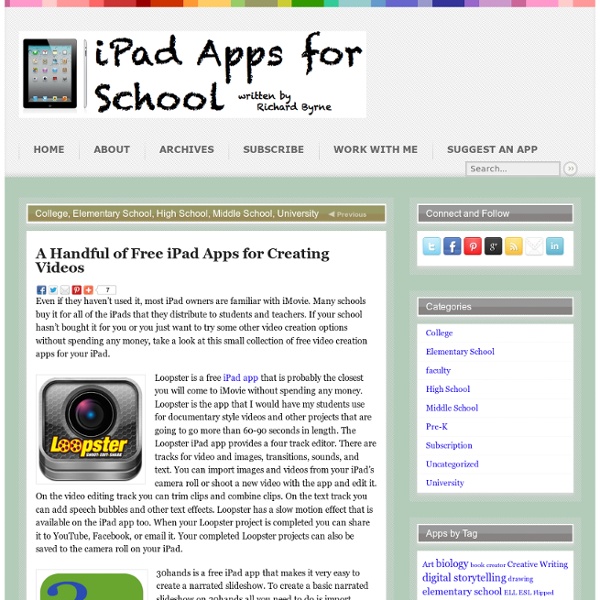
iPad Apps for School | The Best iOS Apps for Students and Teachers A Map of Nearly 100,000 Historic Places Historic Places offers a Google Map of nearly 100,000 historic places in North America. Browse the map and click on the placemarks to discover historic sites all over the continent. Or use the search box to look for historic places in a specific area. Applications for Education Social Studies students researching different areas of North America may find the Historic Places map to be useful in starting a search about the local history of an area. H/T to Google Maps Mania. My Favorite FREE Apps For Elementary If you know of a great FREE app I missed please add it to the comments! Rocket Speller- FREE I use mainly for letter ID but the kids do pick up basic spelling as they play. Class favorite! AR Flashcards- Bring ABC flashcards to with this fun app Skitch- FREE Amazing app! Educreations- FREE White board app that records screen and voice. Show Me- turn your iPad into your personal interactive whiteboard! ScreenChomp- A simple doodling board, markers, and one-click sharing tools make spreading your ideas and know-how easy and fun! Toontastic- FREE My favorite storytelling app. Sock Puppets- FREE The app itself is free but the ability to save the finished project was an in app purchase ($.99) when I first got it. Puppet Pals- FREE -Create your own unique shows with animation and audio in real-time! Sticker World- Let your child’s imagination run wild as they create a world of their own with over 300 stickers and 6 rolling landscapes. Rover App- FREE This app allows flash to work on your iPad.
The Complete List of iPad Tips, Tricks, and Tutorials The Apple iPad is an amazing tablet, and to help you get the most out of it, we’ve put together a comprehensive list of every tip, trick, and tutorial for you. Read on for more. Note: This article was originally published earlier this year, but we’ve updated it with a real lot more content since then, so we’re republishing it for you. How to Maximize Your iPad’s Battery Life So you got yourself a shiny new Apple device, but you’re so addicted that the battery is running out way too soon—what you need is a couple of tips to keep your battery running for as long as possible, and we’ve got them here. How to Maximize Battery Life on Your iPad, iPhone, or iPod Touch How to Lock the Screen on Your iPad with iOS 4.x If you upgraded to the latest iOS release on your iPad, only to figure out that the screen orientation lock doesn’t work anymore, here’s how to lock the screen using the new, annoying method. How to Lock the Screen Orientation on Your iPad (with iOS 4.2) How to Pause an iPad App Install
Lesson Plans – Search Education – Google Picking the right search terms Beginner Pick the best words to use in academic searching, whether students are beginning with a full question or a topic of just a few words. Advanced Explore "firm" and "soft" search terms, and practice using context terms to locate subject-specific collections of information on the web. Understanding search results Learn about the different parts of the results page, and about how to evaluate individual results based on cues like web addresses and snippets. Engage additional search strategies, such as generalization and specialization. Narrowing a search to get the best results Apply filtering tools and basic "operators" to narrow search results. Compare results for basic searches with ones that use operators to discover the impact the right operator has at the right time. Searching for evidence for research tasks Draw stronger terms from preliminary search results, identify evidence, and explore using various media to locate specific types of evidence.
Make It! (13 iPad Apps for Creative Teachers and Students) Without really intending to, I’ve written a few posts recommending apps for the iPad and iPhone. In what follows, I’d like to offer you a mixed party of apps I have discovered since. What melts the whole sticky mass together is that most of them are focused on creative content generation. And they’re fun and easy to use. The apps are presented in random order. 1. This sweet app seems to have quite a big cult following. I use Explain Everything to create flipped video lessons. Move over Wallace and Grommet! Take a picture and make added text bend and flex however you want it to. 5. Ok, yes, this is a game. Essentially, you need to combine elements to make new ones. 6. Search for music you like. Add speech bubbles and ‘cartoonify’ your pics. An intuitive, fully functional photo editor with some nice tools and effects. There seems to be a plethora of apps that can do text to speech. Take a picture. A remote control for your creative PowerPoint presentations. Have fun making! Peace: Sean Related
29 iPad Resources, Tutorials, and Guides Every Teacher Should Know about iPad is gaining momentum in the educational sphere and might , in the near future, be integrated as a leading learning method. iPad is part of the gesture-based technology that is widely embraced by teens and which has pushed some school districts especially here in Canada and also in the States to start using the BYOD approach, for the costs of iPad and their apps is still relatively high. As a teacher who has not yet tried mobile technology in his teaching, you might be wondering where and how to start. What resources to use ? 1- Teacher's Guide to The Use of iPads in Education 2- 8 Free Resources on The Use of iPads in Education 3- A Free Comprehensive Guide to iPad Apps Evaluation 4- A Quick Guide on Bloom's Taxonomy Apps for iPad 5- Teacher's Guide to The Use of Google Docs in The iPad 6- A Simple Guide on how to Create eBooks on iPads Using iBook Author 7- Using iPads to Enhance Students Reading Skills 8- Professional Development Apps for iPad
This Link Will Self Destruct - Create Links to Share for a Limited Period of Time This Link Will Self Destruct is a free service for sharing links that are accessible for a finite period of time. This Link Will Self Destruct shortens your URL to make it easier for others to copy or remember. TLWSD allows you to specify how long your shortened URL will be active. Applications for EducationThis Link Will Self Destruct could be a good service to use when you need to shorten and share the long link to a WallWisher or TodaysMeet activity happening in your classroom.
10 Useful History and Geography Apps Below are some good iPad apps for History and Geography teachers. I am sharing them with you on the occasion of the start of a new school year. I invite you to have a look and share with us if you have other titles to add to the list. If you want more resources for back to school I recommend that you check this resource section. World Atlas HD:iPad users can download this stunning, popular digital atlas by the National Geographic Society and educate themselves about the planet’s physical and cultural properties and relationships. MyCongress:Stay up-to-date with the latest news and views from the House of Representatives and the Senate with profiles of Congresspeople and information about current bills.
iPad Archives - TeachThought 10 Tips For Smart iPad Security In Schools by PJ Gupta, CEO at amtelnet.com Tablet usage continues to expand in schools, colleges, libraries and universities. Students use tablets for taking notes in class, online learning, research… Read Post → Creating An iPad Workflow For Teachers, Students, And Parents Using tablets in the classroom–whether iPads, Androids, or surging Windows devices–is largely a matter of workflow. Read Post → 30 Of The Best Apps For Group Project-Based Learning Project-based learning is a matter of identifying needs and opportunities (using an app like flipboard), gathering potential resources (using an app like pinterest), collecting notes and… Read Post → Drawing On A Napkin: Is This How iPads Function In A Traditional Classroom? Read Post → The Access Model: A 1:1 Framework For Teaching With iPads & Other Tablets The Access Model is based on a strength of tablets, and that is 1:1 access to the people, content channels, models, and… Read Post → Read Post → Read Post →
7 Great Note-taking Tools for Teachers and Students This is another post that was prompted by a reader's email. The email was looking for a list of recommended note-taking tools. I've reviewed a lot of note-taking tools over the last five years, but I have never made a list. So here's my list of seven great note-taking tools for students and teachers. InClass is a free iPhone and iPad app that could be a very useful tool for students carrying those devices. Color Note is a simple note-taking app that I've been using on all of my Android phones for the last year (yes, it's been a rough year for phones in my life). Save Meeting is a meeting recording app for iOS and Android devices. Notes.io offers a simple platform for taking and sharing notes. No list of note-taking tools would be complete without mentioning Evernote. mySchoolNotebook is a service for taking, saving, and sharing notes online and offline.