


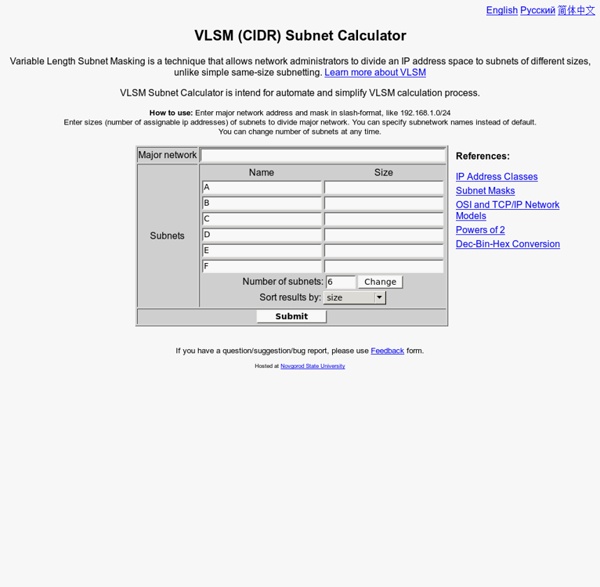
Troubleshooting Troubleshooting This section provides troubleshooting information for senders who are having trouble reaching Outlook.com users by email. If you are an Outlook.com user looking for support with your account, please visit our end user support page. If you are experiencing problems delivering email to Outlook.com please first ensure that you are following all of the requirements found on our Policies and Guidelines page. Common Problems Are you managing your IP and domain's sending reputation? Microsoft's SmartScreen® technology is designed to provide anti-spam filtering innovations for Outlook.com as well as other Microsoft products like Exchange Server, Microsoft Office Outlook and Windows Live Mail. Are you sending email from new IPs? IPs not previously used to send email typically don't have any reputation built up in our systems. Note: don't forget to update your Junk Email Reporting Program (JMRP) account with the new IPs. Are you running Anti-Virus software? Frequently Asked Questions
DNSBL Since the creation of the first DNSBL in 1997, the operation and policies of these lists have been frequently controversial,[2][3] both in Internet advocacy and occasionally in lawsuits. Many email systems operators and users[4] consider DNSBLs a valuable tool to share information about sources of spam, but others including some prominent Internet activists have objected to them as a form of censorship.[5][6][7][8] In addition, a small number of DNSBL operators have been the target of lawsuits filed by spammers seeking to have the lists shut down.[9] History of DNSBLs[edit] Later, the RBL was also released in a DNSBL form and Paul Vixie encouraged the authors of sendmail and other mail software to implement RBL support in their clients. These allowed the mail software to query the RBL and reject mail from listed sites on a per-mail-server basis instead of blackholing all traffic. Soon after the advent of the RBL, others started developing their own lists with different policies.
Having Trouble Sending Mail? [Copyright 2001,2002,2003,2004,2005,2006,2007,2008,2009,2012 Frank Durda IV, All Rights Reserved. Mirroring of any material on this site in any form is expressly prohibited. The official web site for this material is: Contact this address for use clearances: clearance at nemesis.lonestar.org Comments and queries to this address: web_reference at nemesis.lonestar.org] Last updated 3-Mar-2012 If you have tried to send e-mail to a valid e-mail address and the mail comes back as being rejected, the most common causes are: Specified address is not valid - Check your spelling. Some details of configuration errors and junk-mail-block problems are described below. Sending mail server does not correctly identify itself Modern mail server systems require that certain information agree before mail is accepted. RFCs are a large group of documents developed over the past 30 years that describe how all aspects of the Internet will communicate and cooperate with one another.
Exchange Server 2007: Managing And Filtering Anti-Spam Agent Logs Exchange 2007 includes a number of anti-spam agents to filter spam. The anti-spam agents log their actions in (anti-spam) agent logs. The default agent log locations: Exchange 2010: \Exchange Server\V14\TransportRoles\Logs\AgentLogExchange 2007: \Exchange Server\TransportRoles\Logs\AgentLog Agent Log Configuration You can’t change the agent log location. Enable/Disable agent log: On transport servers with anti-spam agents installed, agent logging is enabled by default. Exchange 2007 RTM has only one configuration option for the agent log – that to enable or disable it. The agent log configuration parameters can be controlled by editing the EdgeTransport.exe.config file, located in \Exchange Server\Bin folder on Edge and Hub Transport servers. Note, the key names in EdgeTransport.exe.config are case-sensitive. Disable agent logging To disable agent logging, insert the following key under <appsettings></appsettings> in the config file: Modify agent log configuration Parsing the agent log
Install / Uninstall Anti-Spam in Exchange 2007 by Daniel Petri - January 8, 2009 In Exchange 2003 the Anti-Spam system is part of the exchange installation and can be enabled or disabled by marking the relevant component on the SMTP Virtual Server: Exchange 2007 is built differently and a new element called Edge was added in order to handle Spam and Viruses, and because of this the traditional Anti-spam system is not installed as a default during the Exchange 2007 installation. When you are not installing the Edge server role as a mailrelay, but you still want to use the Anti-Spam system that that is part of Exchange 2007, you need to install it from a PowerShell script that was installed during the Exchange 2007 installation on the Hub transport role. Installing Exchange 2007 Anti-spam system Uninstalling Exchange 2007 Anti-spam system If from some reason, you would like to uninstall the Anti-Spam system from the Hub Transport role, follow the next steps:
ExchangeInbox.com - MS Exchange Resources An Overview of Exchange 2010 SP1 In this article, we'll look closely at some of the main features that catch the eye, including the e-mail archiving enhancements, updated look and feel to the Outlook Web App and easier management via the Exchange Management Console. We also touch on some of the minor features that silently improve the Exchange experience. Note: All the information is based on the SP1 BETA released in June 2010 (version 14.01.0180.002). Please keep in mind that things may change by the time this reaches final release. Outlook Web App In SP1, the Outlook Web App has been vastly improved; both aesthetically and performance wise. Attaching a large file is also a much smoother process. The user interface feels "fresher" and less cluttered. Microsoft brought back UI themes to OWA which allow you to choose a style for the interface that best suits you. Another welcome addition is the ability to change the position of the reading pane. Messaging Policies, Compliance and the Personal Archive UI Improvements
Anti spam, anti phishing and email security in business - AllSpammedUp.com