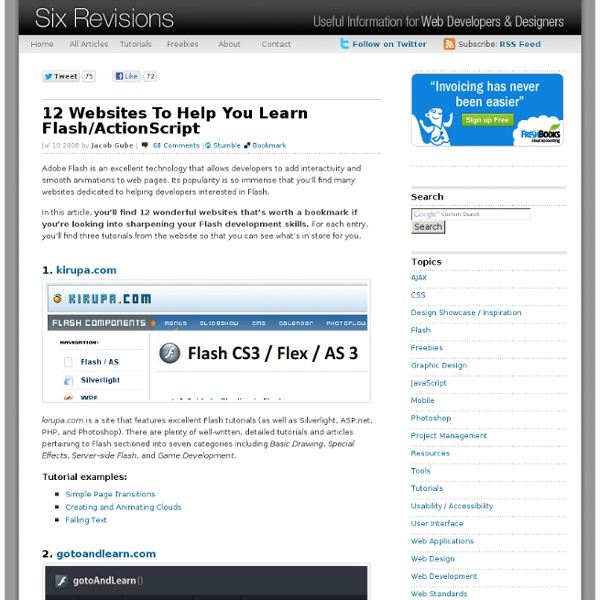Art, Design, Photography and Free Resources @ Designzzz
20 Free Tutorials to Create Your Own Flash Game
Flash is a very flexible tool for building games that are both entertaining and educational. However, the software itself is a quite tough to learn and extremely hard to master. There are lots of websites providing free and paid tutorials of flash. Here we present you a bunch of free tutorials for game development in flash. Anyone who knows flash likes to create his own flash game. 1. This is a "time trial" racing game tutorial. 2. It is a shooting game where player / user have to shoot the flying balloons and gain the points. 3. GuessNext, a simple card game with highscores. 4. Its a series of tutorials on how to develop Space Shooter game. 5. This tutorial will show you all the basics of creating a platform game, Collisions that automatically move up slopes, Jumping, Moving, Simple Scrolling, Basic AI, and health 6. This tutorial is intended for intermediate or advanced users of ActionScript. 7. 8. 9. 10. This tutorial teaches to create a dodge ball game in Flash. 11. 12. 13. 14. 15.
OCL CMST&220 Rethinking the Design of Presentation Slides: the Assertion-Evidence Structure
A small, but growing, revolution is occurring in the way that engineers and scientists design their presentation slides. This revolution advocates alternatives (based on multimedia learning principles) that challenge PowerPoint's default structure of a topic-phrase headline supported by a bullet list of subtopics. Rethinking scientific presentations: the assertion-evidence approach. One such alternative is the assertion-evidence structure, in which a sentence headline states the main message of the slide. Talks by Penn State undergraduates that demonstrate three important traits of effective presentation slides. One assumption of the assertion-evidence structure is that slides are, in fact, an appropriate visual aid for the talk.
gotoAndLearn() - Free video tutorials from Lee Brimelow on Adobe Flash
Create an Impressive Magnifying Effect with ActionScript 3.0
Twice a month, we revisit some of our readers’ favorite posts from throughout the history of Activetuts+. This tutorial was first published in April, 2009. In this tutorial we'll create a magnifying glass effect, demonstrating use of the displacementMapFilter. The effect can be achieved in a relatively short space of time and with very little code. Final Result Preview Let's take a look at what we're aiming for: Step 1: Brief Overview We're going to work with two layers, plus an additional optional layer. An optional fourth layer will be an overlaying graphic acting as the frame or lens surround. Lets look into it! Step 2: Document Setup First thing we need to do is make a new ActionScript 3.0 Flash file - make the document size 530px X 400px with a framerate of 30fps. Step 3: Import Resources Next we need to import an image that we can use for this effect - I found a cool, freely available desktop image at 1024px X 768px. Import this to stage and name the layer "Image". Step 5: Effect Scale
why you need a whole new mind
I know I’ve been hinting at my admiration for A Whole New Mind: Why Right-Brainers Will Rule the Future by Daniel Pink, for the last month or so, but I’ve finally managed to write a proper post about it. Because I think you should read this book. mr. t tries on a whole new mind It’s a book about how we’re leaving an era widely known as the Information Age, and entering a new one. The premise here is that many of the jobs held in the Information Age are now carried out by computers, or outsourced to foreign labor. And while the book’s primary audience is the business world, I think New Mind has big implications for parents, and for homeschooling parents in particular. Anyway, what’s interesting about the skills–or “abilities”–that Pink writes about is that they’re nothing like the logical, linear skills that schools have convinced us that we’ll need. Design. Pink devotes a chapter to each ability, followed by a portfolio of ideas for developing those abilities.
Atomic Robot Design | Design From The Future | Blog
I don’t think there’s a lot of industries with a rate of change like the web. The code you’re writing today and the language you’re using might not even be on your radar anymore a year from now. And every time something new comes out or becomes popular.the same basic cycle seems to happen. First it starts with some introductory blog posts and articles. When I first came into the world of web development, Flash was the cool thing and I wanted to be a part of it. After Flash fell out of favor, jQuery became the new hotness and there seemed to be daily jQuery tutorials. But, if you’re like me, while jQuery is really useful, to keep your dev cred you needed to start writing vanilla JavaScript. I think the CSS3 cycle was smaller than the others, mainly because there isn’t as much to learn. What’s the next big thing?
Assessment Tools
Below are links to assessment tools and techniques along with specific geoscience examples and resources. Carol Ormand's toolbox, complete with rock hammer. Photo courtesy of Carol Ormand. Concept Maps - A diagramming technique for assessing how well students see the "big picture". Topics Of Particular Interest Large Class Assessment Learn more about assessment strategies that are particularly useful for large classes and see examples of how techniques were employed in geoscience classes. Don't Know Which Tool to Use? Assessment and Active Learning Strategies for Introductory Geology Courses (Acrobat (PDF) 390kB Mar8 05), David McConnell, David Steer, Kathie Owens, 2003, Journal of Geoscience Education, v. 51, n. 2, March, 2003, p. 205-216, is a good, concise, introduction to assessment techniques. Browse our collection of Assessment Resources. Search the collection by topic and type of resource.