


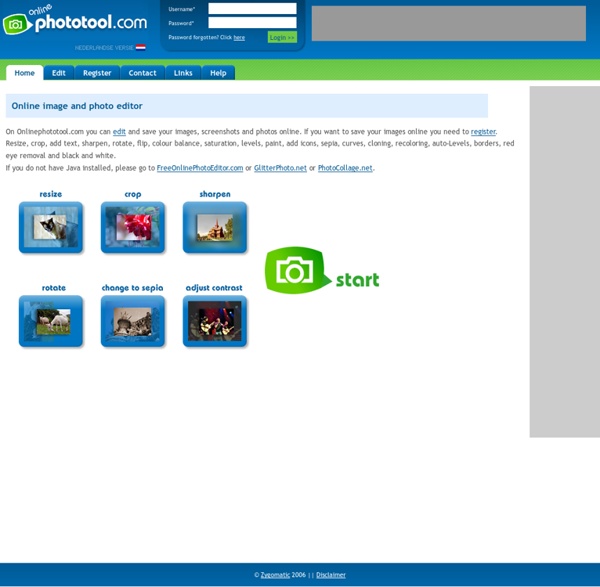
Phixr - Online Photo Editor Service en ligne de retouche photo gratuit avec impression photo et diaporamas flauntR flauntR is a free online suite of digital photoediting tools that provides a range of features that are typically only been available in expensive photoediting software. RIA Application build on Adobe Flex The FlauntR RIA (Rich Internet Application) application has been widely cited as an example of intuitive user interface design and use of cutting edge technology. The FlauntR interface engineered using Adobe Flex, Flash and J2EE technologies has been featured on Flex.org and the Yahoo Gallery among others. Social Network Integration and Facebook Application flauntR features extensive and indepth integrations with over 16 social networks and Web2.0 applications including Facebook, Bebo, Flickr, Picasa, Open Social among others.flauntR is available as an application on Facebook, Bebo and will also be integrating with a range of other sites.
everystockphoto Tagxedo - Word Cloud with Styles Free One Click Photo Editing cookie barclose This website makes use of cookies to enhance browsing experience and provide additional functionality. None of this data can or will be used to identify or contact you. This website makes use of third party cookies, see the details in the privacy policy. This website makes use of tracking cookies, see the details in the privacy policy. By clicking Allow cookies you give your permission to this website to store small bits of data as on your device. By clicking Disallow cookies, or by scrolling the page, you deny your consent to store any cookies and localStorage data for this website, eventually deleting already stored cookies (some parts of the site may stop working properly). To learn more about cookies and localStorage, visit Information Commissioner's Office. To disable all cookies through the browser, click on the corresponding icon and follow the instructions:
Online Photo Editor To upload a photo from your PC for editing, click the 'Browse...' button and choose a file using the standard file chooser, then click 'upload'. Large images will be reduced in size. To edit a photograph which is already online, enter the URL (address) of the image and click the 'fetch' button. If you make a mistake while editing - don't worry - you can revert back to the previous state of the photo by clicking the 'undo' button. Think your photo looks better with that change after all ? You've lovingly tweaked your photo to perfection. Some effects are applied to the entire image while some ('interlace' for example) are only applied to the selected area. Pressing 'unselect' will unselect any area you previously selected. Sometimes you just have to take a closer look. Need to see the bigger picture ? Cut your photo down to size before your printer does! This can result in missing heads and relatives when you go to print your photos. Size isn't everything. My personal favourite.
Invitations, Collages, Slideshows and Scrapbooks – Smilebox Dumpr - Photo Fun El Almacén de Fotografías Libres