


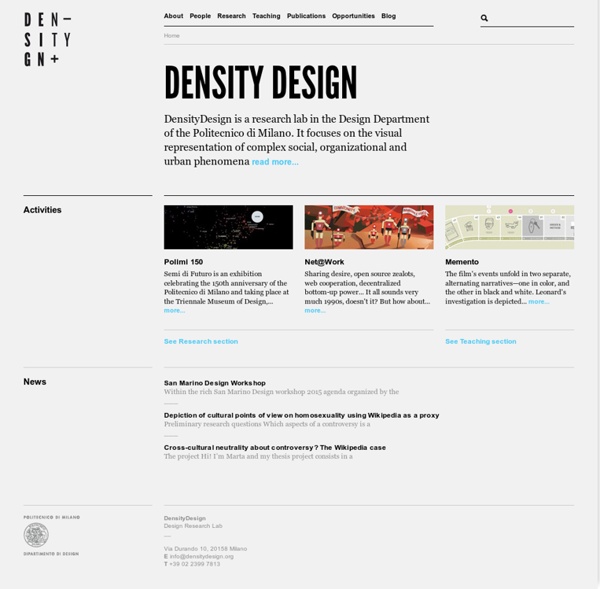
Index - Lines IDEO | A Design and Innovation Consulting Firm Cuisine interne Avant de goûter un repos bien mérité (si, si), un billet en forme de bilan pour tirer quelques enseignements de cette deuxième année de blogging en solitaire. C'est toujours la même dialectique qui fixe la ligne éditoriale d'affordance, entre paillasse et machine à café. Après deux ans, ce blog est devenu l'une des composantes principales de mon métier, au même titre que mes cours ou que mon activité de recherche, cours et recherche qu'il (ce blog) nourrit de manière régulière (et réciproquement). Côté chiffres, 2 caps symboliques ont été franchis cette année : celui des 1000 commentaires (1176 exactement ... souvenez-vous du grand jeu concours organisé à l'occasion) celui des 200 000 visiteurs (231 000 exactement) Un troisième cap approché, celui des 1000 billets (celui que vous êtes en train de lire étant le 993ème) Je continue toujours autant de prendre du plaisir (et du temps, beauuuuuuuuuuuucoup de temps) à alimenter Affordance. Et puis il y a la qualité de vos retours.
David McCandless Quentin Delobel featured projects Quantified Other Five weeks of my father's Nike Fuel data Tatelets Generative bracelet based on artworks from Tate Modern Threads Market data as never seen before MeLa - Representing Museum Technologies Visualizing research about the research process Every Day of My Life Data visualization of my computer usage statistics Sea Transport Network Shipping industry network visualization Roskilde Festival Activity Realtime visualization of active bluetooth devices Nine Point Five WebGL visualization of earthquakes in the past 30 years Carrot2 Visualization of search engine results clustering Seso. Designers of internet, community and public experiences.
envis precisely TD Bureau d'études Fri, 09/02/2011 | Co. Design Catalogtree 5.0