


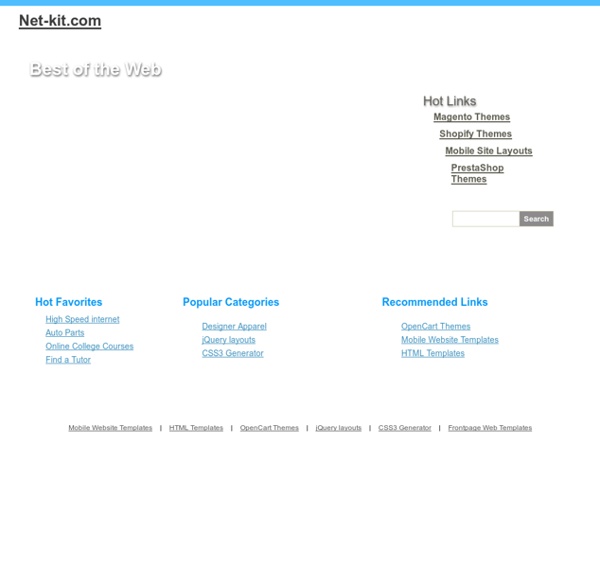
5 Sliding Content Techniques, Examples & jQuery How to’s Aug 12 2009 The more intuitive layout structure is designed, the better users can understand the content. Whatever content you have to present, you can present them in a more interactive & more responsive ways. Today we would like to focus on sliding effects and how i can change the structure of a page in a truly unique and creative way. In this article we’d like to present 5 smart techniques for sliding and scrolling content using the power of CSS and the beauty of jQuery. - “Sliding Verticaly” with Button Controls Share Point Artist has taken a truly unique approach to the “My Work” area. The navigation options, the “Previous” & the “Next” buttons are slightly animated yet creating an appropriate atmosphere. ImageSwitch- The main point of this plug-in is to make an easy-to-use, simple and fast plug-in to create effect when you switch between images. View DemoDownload Files - “Sliding Horizontally” with Button Controls jCarousel (Riding carousels with jQuery) – View DemoDownload Files Homepage
Infographics Dos and Don’ts | Strategy Internet Marketing Infographics are a way to deliver data visualisation to an audience. They’re not just about data visualisation though; the data is presented within a story to communicate a specific message. They can spread like wildfire online and there are a few reasons for this. First of all, visual data is more memorable and has more impact than straight-up facts. The second reason for the widespread use of infographics on the web is the fact that they can add a lot of value to a web site and make visitors want to actually check out its content, while encouraging interaction. Good content and good user experience are what make or break a website these days, and infographics are meant to help with that. Pretty Data Isn’t Data Visualisation Like I mentioned earlier, an infographic is data visualisation told through a story. Here is an example of how not to do an infographic. What’s wrong with this infographic? For starters, the circles sizes could mirror the statistics. Misleading Visualisation Conclusion
Apple-like Slideshow Gallery via Ad Packs Apple-like GallerySlideshow View the original tutorial » This is a tutorialzine demo. The gallery features artwork from rambocre, pickupjojo and codenamebender HTML5 Introduction simpleSli.de: A Super-Simple jQuery Slideshow Plugin ASP.NET GridView + jQuery tips and tricks - Part 1 Posted by Sheo Narayan under ASP.NET category on 7/29/2010 for Intermediate level | Views : 175386 If you found plagiarised (copied) or inappropriate content, please let us know the original source along with your correct email id (to communicate) for further action. Rating: 4.8 out of 5 5 vote(s) This article demonstrate how to do CRUD operation using GridView and jQuery seamlessly (without page refresh) and also describes some simple UI effects in ASP.NET GridView control using jQuery. This is the Part 1 of this article. Introduction GridView is an unavoidable control while developing any application. In this article, I will demonstrate how to do CRUD (Create, Read, Update, Delete) opeations using GridView and jQuery seamlessly and will also give some simple GridView and jQuery UI tips, like selecting records, highlighting records and deleting records by double clicking it. This is Part1, please read part 2 of this article here. Video of this Article Pre-requisite Code listing - 1 using System;
8 Fresh jQuery Plugin Slideshow You Should Know You are here: Home » javascript » 8 Fresh jQuery Plugin Slideshow You Should Know Slideshows have become increasingly popular in the web page during the last years, image gallery and slideshow gives a good user experience and makes viewing images much more enjoyable and intuitive on your website. jQuery as the framework for this increasingly popular day by day, more and more web developers come out with new ideas and creative every day. Below is a collection of fresh slideshow jQuery plugins you should know that most creative and most versatile TN3 Gallery TN3 Gallery is a full fledged HTML based customizable jQuery image gallery with slideshow, transitions and multiple album options. Supersized Supersized is a jQuery plugin that automatically resizes (background) images to the size of the browser while maintaining image dimension ratio and runs them as a slideshow. SimpleSli.de jqFancyTransitions jqFancyTransitions is a jQuery plugin for displaying images as a slideshow with fancy effects.
Getting Started with Sass CSS’ simplicity has always been one of its defining, most welcome features. CSS style sheets are just long lists of rules, each consisting of a selector and some styles to apply. But as our websites and applications get bigger and become more complex, and target a wider range of devices and screen sizes, this simplicity—so welcome as we first started to move away from font tags and table-based layouts—has become a liability. Article Continues Below While some have offered proposals on how to fix CSS—adding constants or variables, for example—none have been implemented by any browser manufacturers. Fortunately, a few years ago developers Hampton Catlin and Nathan Weizenbaum proposed a better way to maintain a complicated stylesheet. The new stylesheet syntax they developed is called Sass, which stands for “syntactically awesome style sheets.” So in Sass 3.0 the developers introduced a new, more CSS-like syntax called SCSS (or “Sassy CSS”). Getting started#section2 There is one catch.
Tutorial start - ASP.NET Ajax Tutorial Why ASP.NET AJAX UpdatePanels are dangerous If you’re like me, it’s hard to resist the lure of tossing a half dozen UpdatePanels on every page and reveling in AJAX goodness. The UpdatePanel makes AJAX trivially easy for anyone to implement, even without knowledge of what’s actually going on behind the scenes. Unfortunately, that very lack of transparency regarding the mechanics of the client/server exchange makes it all too easy to shoot yourself (or your application) in the foot. Let me give you an example that you’re probably familiar with by now, and thoroughly sick of seeing: protected void Button1_Click(object sender, EventArgs e){ Label1.Text = DateTime.Now.ToLongDateString();} Simple enough. Shocking, isn’t it? Page Methods Page methods allow ASP.NET AJAX pages to directly execute a page’s static methods, using JSON (JavaScript Object Notation). [WebMethod]public static string GetCurrentDate(){ return DateTime.Now.ToLongDateString();}