


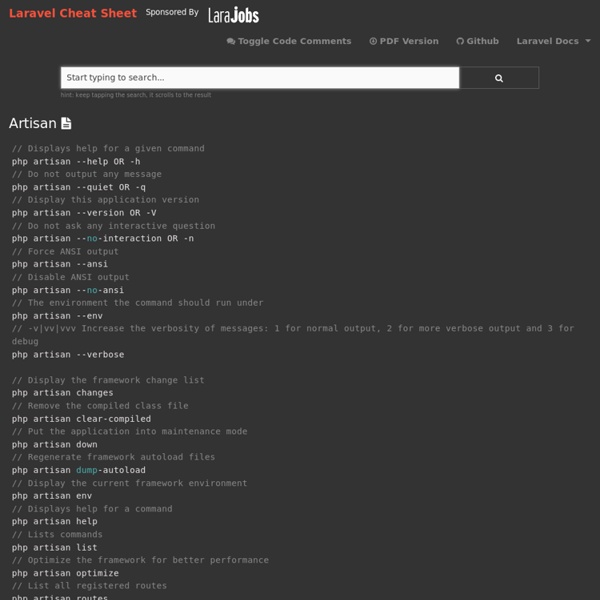
Laravel News - News and information about Laravel SVG Zoom Effects With Internal JavaScipt March 15, 2014 • By Joe Howard • In Web Development SVG is such a great web technology with so much potential for all kinds of things. Did you know you can run “inline” JavaScript within SVG markup? Today I’ll be running through another experiment using inline JavaScript within SVG for some simple DOM manipulations. Rather than go through the complexities of the demo itself, I’ll run through a simplified version of the principle and how everything works (that seemed to work quite well with the previous demo). You can check out the demo below or download the source files if you want to take a look at the specifics. Download Source Files View Demo How the effect works Before we get started, let’s take a brief look at how things work. We have a square and a circle Pretty basic, we’ve got two objects, a pink square and a green stroked circle. We turn the circle into a clipping mask We’ve turned the circle into an SVG <clipPath>. Duplicate the circle Duplicate the square inside the second circle
Bienvenue sur Laravel France CRUD Operations in laravel 4 with mysql Sometimes we need to create a CRUD operation for our projects, Create, Read, Update and Delete tables in database using Laravel. I admit it, Laravel is a complex framework, but once you understand how to manage it, it become easy and powerful framework for PHP development. At the end of this tutorial, you should be able to create a basic application where you can add, edit, delete and list Books. Create a project called bookshop Before getting started, be sure to configure a database connection in app/config/database.php Just modify mysql connection. 'mysql' => array( 'driver' => 'mysql', 'host' => 'localhost', 'database' => 'library', 'username' => 'root', 'password' => 'password', 'charset' => 'utf8', 'collation' => 'utf8_unicode_ci', 'prefix' => '', ), Using artisan, lets create a table and after that we will migrate to mysql database. 4. The Eloquent ORM included with Laravel provides a beautiful, simple ActiveRecord implementation for working with your database. <? 5. <? 6. 7. 8. <? 9.
Light Table Plugin Tutorial - Jakub Arnold Blog I've been playing around with Light Table since the day its source code was released (even made a tiny Ruby plugin). First of all, Light Table is based on the BOT architecture. Which means there are three core concepts: behaviors, objects and tags. If you have any experience with Node.js or event driven programming, you'll have an easy time understanding the concepts. Imagine you have a button which listens on a click event and displays a notice to the user when it's clicked Using jQuery that could be as simple as the following $(".my-button").click(function() { showProgress("I'm doing some heavy lifting");}); But there are problems with this approach, especially from the Light Table's point of view. Here's an implementation in ClojureScript. (ns lt.tutorial (:require [lt.object :as object] [lt.objs.tabs :as tabs] [lt.objs.statusbar :as statusbar] [lt.objs.notifos :as notifos] [lt.util.js :as util]) (:require-macros [lt.macros :refer [behavior defui]])) My best content on programming
The PHP framework for web artisans. Where To Start Learning a new framework can be daunting, but it's also exciting. To smooth your transition, we've attempted to create very clear, concise documentation for Laravel. Here are some recommendations for what to read first: After reading through these documents, you should have a good grasp on basic request / response handling in Laravel. Next, you may wish to read about configuring your database, the fluent query builder, and the Eloquent ORM. Laravel Philosophy Laravel is a web application framework with expressive, elegant syntax. Laravel aims to make the development process a pleasing one for the developer without sacrificing application functionality. Laravel is accessible, yet powerful, providing powerful tools needed for large, robust applications.
Creating forms in Laravel 4 One of the very basic requirements of all online applications is that the user should be able to enter data. Web forms are the most commonly used methods for entering data into an application and so they are a fundamental thing that you need to get right. Laravel is a framework that aims to make developing and maintaining web applications as easy as possible. One of the ways this is achieved is by having an excellent Form class that makes creating and interacting with forms extremely easy. A lot of other frameworks seem to make working with forms much harder then they need to be. So let’s look at building Laravel forms! Creating forms for Cribbb If you remember back to when we were building out the Controller methods of the User resource, the create and edit methods are used to display a form so the user can create or edit a record in the system. Both of these methods simply return a View to the browser. This will create the following HTML output: Methods Routes and Methods Params Files Labels
aysylu/loom Laracasts | Screencasts Laravel 4 E-Commerce — Laravel 4 Tutorials Introduction One of the benchmarks of any framework is how well it fares in the creation of an e-commerce application. Laravel 4 is up to the challenge; and today we’re going to create an online shop. While much effort has been spent in the pursuit of accuracy; there’s a good chance you could stumble across a curly quote in a code listing, or some other egregious errata. I have also uploaded this code to Github. This assumes, of course, that you know how to do that sort of thing. If you spot differences between this tutorial and that source code, please raise it here or as a GitHub issue. Note On Sanity There is no way that an e-commerce platform, built in 30 minutes, can be production-ready. This tutorial is a guide, an introduction, a learning tool. Getting Started In this tutorial; we will create a number of database objects, which will later be made available through API endpoints. Installing Laravel 4 AngularJS Bootstrap Stripe <? <!
highlight.js Laravel: my first framework. Chapter 2 - Getting started for Development with Laravel - Maks Surguy's blog on PHP and Laravel The following content is the second chapter of my new e-book titled “Laravel: my first framework“. This writing is copyright by Maksim Surguy. Unauthorized copy and distribution of this material is prohibited. This chapter covers Installing Laravel with ComposerMeeting Artisan: the command line interfaceUnderstanding structure of a Laravel applicationCreating a website with Laravel Getting started with some PHP frameworks could be a hard and painstaking process with a steep learning curve. Prerequisites This chapter assumes that you have Apache, PHP 5.3.7 or greater with MCrypt extension installed and database engine like MySQL already installed and set up. 2.5 Development overview In the previous chapter you have learned that Laravel comes pre-configured to work out of the box. Don’t worry if some of these terms are not familiar to you yet, we will be giving proper attention to all of them throughout the book. A note on design patterns 2.6 Meeting Composer 2.7 Installing Laravel Please note
robflaherty/jquery-annotated-source