


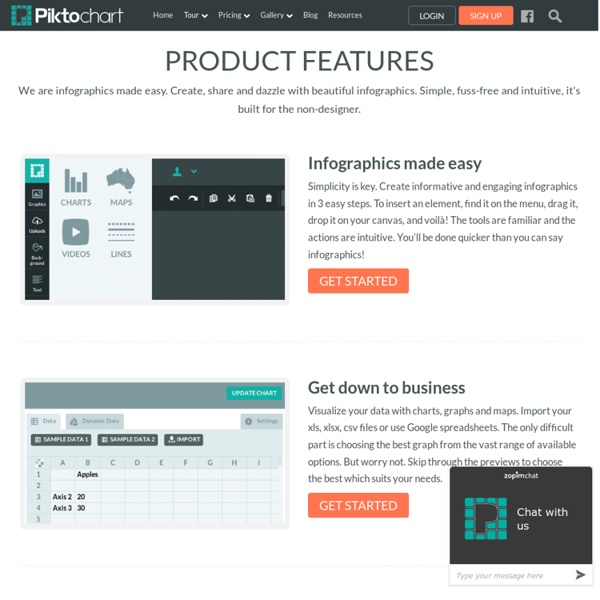
Infographic Information graphics or infographics are graphic visual representations of information, data or knowledge intended to present complex information quickly and clearly.[1][2] They can improve cognition by utilizing graphics to enhance the human visual system’s ability to see patterns and trends.[3][4] The process of creating infographics can be referred to as data visualization, information design, or information architecture.[2] Overview[edit] Infographics have been around for many years and recently the proliferation of a number of easy-to-use, free tools have made the creation of infographics available to a large segment of the population. Social media sites such as Facebook and Twitter have also allowed for individual infographics to be spread among many people around the world. In newspapers, infographics are commonly used to show the weather, as well as maps, site plans, and graphs for statistical data. "Graphical displays should: Graphics reveal data. History[edit] Early[edit]
The Graph Of Ideas | Griff's Graphs Update: Graph has now been made interactive. I was originally put onto network visualisation by Simon Raper by his fantastic post graphing the history of philosophy. I’ve learned a lot in the last week and decided to be ambitious. For those new to these types of graphs: the node size represents the number of connections. Method First I queried Snorql and retrieved every person who had a registered ‘influence’ or registered ‘influenced by’ value (restricted to people only so if they were influenced by ‘anime’, they were excluded).I then decoded these using a neat little URL decoder and imported them into Microsoft Excel for further processing (removing things like ‘(Musician)’ and other similar syntax). Caveats The graph is obviously biased towards Western ideologies and culture – the people entering in the information are after all primarily English speakers. The Future The Network There are a few main communities (roughly): Now for some pretty pictures. The Graph Of Ideas Highlights include:
Diagramly – A Handy Tool For Creating Quick Flowcharts The best thing about Diagramly is how accessible it is. You just click a URL, and you’re in. There’s no download, no account registration, and you don’t even need Flash to use it. It really couldn’t be simpler to get started. The worst thing about Diagramly (I’ll just get this out of the way right now) is the utter lack of documentation. Pretty easy to understand, right? Let’s take a look at the UI: I included Chrome’s address bar on purpose, so you’d see it really is a Web app. Here are just a few samples I picked at random: Why there is a Shield of David there, I have absolutely no idea. Once you’re done crafting your masterpiece, you can save it in one of a number of formats: Saving as an SVG is very handy if you have a desktop vector editing application (such as the free and open-source Inkscape). Should you use Diagramly for your multi-million dollar keynote?
10 Wonderful Examples of Interactive Infographics | Infographics | DESIGNIFY We looked through the web to see what are the most recent examples of Interactive Infographics and this is a list of 10 Wonderful Examples of Interactive Infographics. Infographics became a favourite tool for businesses to show their clients important and valuable information. We are also seeing lots of designers using infographics as resumes. Newspapers and magazines also find it useful to present data. You may also want to check: 15 Infographic Online Tools and Free Vector Elements The difference between a Data Visualization and an Infographic Brockhaus Encyclopedia Infographics If you can’t explain it simply, you don’t understand it well enough Evolution of the cloud See the infographic Eastern Tennessee See the infographics Future of Car Sharing See the infographic Get Tech Fit (Verizon) See the infographic How Search Works See the infographic Why you shouldn’t drink & drive! See the Infographic Mapping the Dead: Gun Deaths Since Sandy Hook See the infographic See the infographic True Fish Tales
20+ Tools to Create Your Own Infographics A picture is worth a thousand words – based on this, infographics would carry hundreds of thousands of words, yet if you let a reader choose between a full-length 1000-word article and an infographic that needs a few scroll-downs, they’d probably prefer absorbing information straight from the infographic. What’s not to like? Colored charts and illustrations deliver connections better than tables and figures and as users spend time looking back and forth the full infographic, they stay on the site longer. While not everyone can make infographics from scratch, there are tools available on the Web that will help you create your very own infographics. Read Also: The Infographic Revolution: Where Do We Go From Here? What About Me? “What About Me?” Vizualize.me Vizualize.me allows you to create an online resume format that is beautiful, relevant and fun, all with just one click. Piktochart easel.ly Visual.ly Infogr.am Many Eyes Venngage iCharts Dipity Timeline JS StatSilk InFoto Free Photo Stats More Tools
50 Informative and Well-Designed Infographics It’s impossible to comprehend complex data or analyze large amounts of information, if we only use words or texts. Information graphics or better known as infographics are visual explanation of data, information or knowledge. These graphics are excellent visual tools for explaining huge amounts of information where complex data needs to be explained immediately and clearly. Let me show you how Rick Mans explain how infographics ease the process of communicating conceptual information Image credit. Infographic is one of the most challenging types of graphic design because the creation process alone is pretty intensive. We are truly delighted to show you these brilliant and informative infographics created by various talented individuals. Recommended Reading: More Infographic related posts. 50 Years of Space Exploration. Disney vs Marvel. Grand Mosque. High Rise. Relief Wells & Subsea Containment. Prism Social Media 2010. Genes and Society: Cloning. Flickr User Model. Crude Awakening.
10 Fun Tools To Easily Make Your Own Infographics People love to learn by examining visual representations of data. That’s been proven time and time again by the popularity of both infographics and Pinterest. So what if you could make your own infographics ? What would you make it of? It’s actually easier than you think… even if you have zero design skills whatsoever. Below are my two favorite infographic-making web 2.0 tools that I highly recommend. Click the name of each tool to learn more! Visual.ly One of the more popular ways to discover infographics, Visual.ly actually just launched a design overhaul of their website. Dipity Want to get a beautifully simply visualization of data over time? Easel.ly I absolutely love Easel.ly. Venngage Venngage (likely named for Venn diagrams) is a double threat. Infogr.am One of the most simple tools, Infogr.am lets you actually import data right into the site and then translate it all into useful visualizations. Tableau Public Photo Stats This one’s an iPhone app that’s worth trying out. What About Me?
Best Infographics Ideas and Free Tools Look at pretty much every blog, professional site and presentation these days, and you will notice that most of them have infographics, which are charts that display a visual image in order to supply data to the user. They are highly functional and often work more effectively than graphs and charts alone. They are also more pleasing to the eye and can break down concepts for easier understanding. But for every good one, there is a bad one that looks cluttered and doesn’t manage to get the point across. Here are some of the best examples and tools to assist you in creating your own. Inspiration Online Piracy With new legislation being argued right now in the Senate to curb piracy, there is a lot of misunderstanding about the topic itself. It illustrates that popular movies are not affected in profit by illegal downloading. Calorie Intake & Outtake There are plenty of charts out there about food intake for dieters to keep track of their calories. How Coffee Affects the Global Economy Tools
17 Resources to Help You Create Killer Infographics In the previous post, Alexis provided some great tips for designing awesome infographics. Infographics are very popular and if you have the right tools, you can simply create it from scratch without even hiring a freelancer or a designer. Graphics and visuals get more attention than boring texts. Pinterest is one live example. As I promised earlier, today, I am going to post all the online resources and tools that I use to create and design infographics. There are definitely more than 17 resources out there but I am going to stick with the ones I know about. Infographic Creators, Tools & Resources 1. They have both free and paid account. 2. According to Creately, they are focused on making it easier for teams to work collaboratively on all things visual. 3. Create and share visual ideas online using easelly. 4. GOOD is a collaboration of individuals, businesses, and nonprofits pushing the world forward. 5. One of my favourites and yours will be too. 6. 7. 8. 9. 10. 11. 12. 13. 14. 1. 2.