


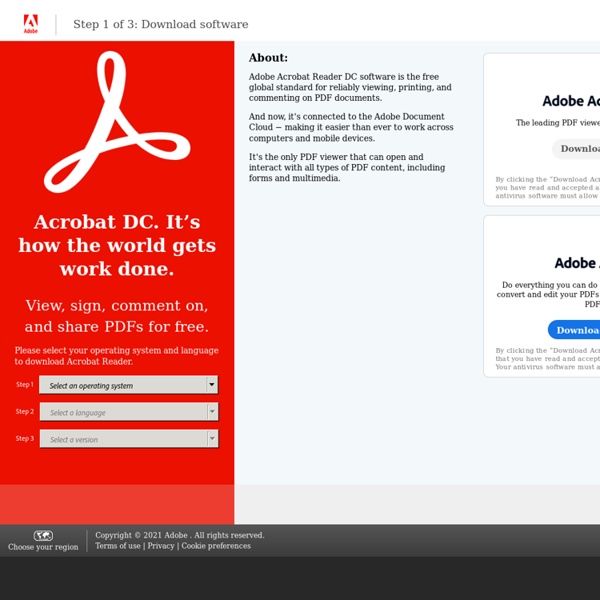
五种开源协议的比较(BSD,Apache,GPL,LGPL,MIT) 当Adobe、Microsoft、Sun等一系列巨头开始表现出对”开源”的青睐时,”开源”的时代即将到来! 最初来自:sinoprise.com/read.php?tid-662-page-e-fpage-1.html(遗憾的是这个链接已经打不开了),我基本未改动,只是进行了一些排版和整理。参考文献: 现今存在的开源协议很多,而经过Open Source Initiative组织通过批准的开源协议目前有58种( GPL, LGPL,MIT等都是OSI批准的协议。 这里我们来看四种最常用的开源协议及它们的适用范围,供那些准备开源或者使用开源产品的开发人员/厂家参考。 BSD开源协议(original BSD license、FreeBSD license、Original BSD license) BSD开源协议是一个给于使用者很大自由的协议。 但”为所欲为”的前提当你发布使用了BSD协议的代码,或则以BSD协议代码为基础做二次开发自己的产品时,需要满足三个条件: 如果再发布的产品中包含源代码,则在源代码中必须带有原来代码中的BSD协议。 BSD 代码鼓励代码共享,但需要尊重代码作者的著作权。 Apache Licence 2.0(Apache License, Version 2.0、Apache License, Version 1.1、Apache License, Version 1.0) Apache Licence是著名的非盈利开源组织Apache采用的协议。 需要给代码的用户一份Apache Licence如果你修改了代码,需要再被修改的文件中说明。 Apache Licence也是对商业应用友好的许可。 GPL(GNU General Public License) 我们很熟悉的Linux就是采用了GPL。 GPL协议的主要内容是只要在一个软件中使用(“使用”指类库引用,修改后的代码或者衍生代码)GPL 协议的产品,则该软件产品必须也采用GPL协议,既必须也是开源和免费。 其它细节如再发布的时候需要伴随GPL协议等和BSD/Apache等类似。 还没找到您要的东西?
ActiBook ActiBook is the application for reading various books on your Android OS(Phone/Pad). Many companies published ebooks, pamphlets, sales literature, manuals, and more in ActiBook. You can select and read favorite books after downloading the application. You can also get the books by ID and passwords. ※※Requirements※※■Phone・ARROWS X LTE F-05D・GALAXY S II LTE SC-03D・AQUOS PHONE SH-01D・Xperia acro HD SO-03D・GALAXY S III SC-06D・ARROWS X F-10D・Xperia Z SO-02E・ARROWS Z ISW11F・DIGNO ISW11K・HTC EVO 3D ISW12HT・MOTOROLA PHOTON ISW11M・GALAXY S II WiMAX ISW11SC・HTC J ISW13HT・AQUOS PHONE 102SH・GalaxyS4 SC-04E・Xperia A SO-04E・AQUOS PHONE ZETA SH-01F・Xperia Z1 SOL23 ■Tablet・GALAXY Tab 7.0 Plus SC-02D・GALAXY Tab 10.1 LTE SC-01D・Sony Tablet S・Google Nexus7・Google Nexus10・Google Nexus7(2013) ■Instructions■ ※Please refer to the manuals and help in the application ▼Add the Books・Add free books from ""NewBook"" ""Categories""or ""Companies"". ▼Bookshelf・Bookshelf interface can move, sort, or delete the book.
Using IFilter in C# Download source files and demo project - 33.7 Kb What's in a IFilter? The IFilter interface was designed by Microsoft for use in its Indexing Service. Its main purpose is to extract text from files so the Indexing Service can index them and later search them. Some versions of Windows comes with IFilter implementations for Office files, and there are free and commercial filters available for other file types (Adobe PDF filter is a popular one). The IFilter interface is used mainly in non-text files like Office documents, PDF documents etc., but is also used for text files like HTML and XML, to extract only the important parts of the file. So what else is new? There are already quite a few articles and pieces of information on how to use the IFilter interface in .NET (see the Links section), so why write another article you ask? Issues with the current implementations These are the issues I and others have found with the current implementations, I'll discuss each in detail below: To conclude:
富士ゼロックス DocuWorks Content Filter 6.2.3 English 1. Grant of License In accordance with the terms and conditions of this Software License Agreement ("the Agreement"), Fuji Xerox Co., Ltd.("Fuji Xerox") grants you ("Customer") a non-assignable, non-transferable and nonexclusive license to use the DocuWorks Viewer Light Version 5.0 English software which consists of program and related documentation ("the Software"). Customer may use the Software on several computers.Customer may copy the Software for the purpose of use and distribution of the Software according to the Agreement.Customer may distribute the Software any other person or institute provided that any copy shall contain copyright, trademark and other intellectual property notices that appear on or in the Software. 2. All intellectual properties including but not limited to copyrights of the Software are retained by Fuji Xerox and/or its suppliers. 3. 4. Customer shall not do the following acts: 5. 6.
C++、ATL、および MFC を使用して SharePoint 2010 Search および Windows Search 用の IFilter を構築する方法 公開: 2011 年 12 月 概要: C++、Microsoft Foundation Class ライブラリ (MFC)、および Active Template Library (ATL) を使用して IFilter を構築し、ファイルのコンテンツにインデックスを設定するための詳細な操作手順について学びます。この記事は、SharePoint 2010 および .NET Framework を使用する開発者のうち、C++ の経験が限られている開発者を対象とします。 適用対象: Windows 7 | Microsoft SharePoint 2010 目次 サンプル コードのダウンロード (英語) IFilter は、Windows デスクトップ サーチと Microsoft SharePoint Server 2010 Search でファイルのコンテンツにインデックスを設定できるインターフェイスです。 Windows 7 の時点で、マネージ コードを使用して IFilter を実装できなくなりました。 IFilter を記述するには、いくつかの COM インターフェイス (IFilter、IPersistFile、IPersistStream、および IUnknown) を実装する必要があります。 これらの理由により、この記事では、IFilter の実装に ATL を使用します。 IFilter は、ファイルまたはストリームを処理した後に、それらを、処理されるチャンクに分解することで動作します。 図 1 は、ifilttst.exe テスト ユーティリティから IFilter 実装までの標準的な呼び出しシーケンスを示しています。 図 1. IFilter が SharePoint Server 2007 または SharePoint 2010 から呼び出される場合、IPersistFile インターフェイスは使用されません。 図 2. IFilter を構築するには、コードで IFilter と IUnknown インターフェイス、および IPersistStream または IPersistFile インターフェイスを実装する必要があります。 IFilter インターフェイス IFilter を実装するためのほとんどの作業は、IFilter インターフェイスで行われます。