


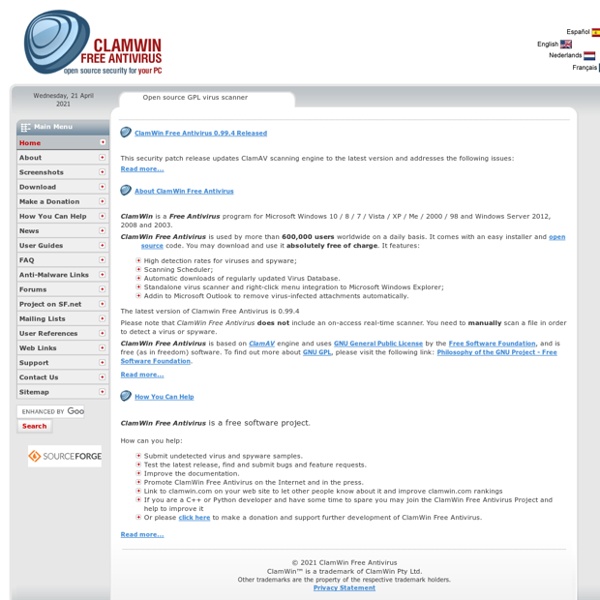
Free Antivirus - Download Best Antivirus Software Automatically renews at #cma_promo_renewal_price# / #cma_renewal_period#, unless the renewal is cancelled. Price subject to change.Subscription details below.* Automatically renews, unless the renewal is cancelled. Automatically renews at #cma_promo_renewal_price# / #cma_renewal_period#, unless the renewal is cancelled. Automatically renews at #cma_promo_renewal_price# / #cma_renewal_period#, unless the renewal is cancelled. Automatically renews at #cma_promo_renewal_price# / #cma_renewal_period#, unless the renewal is cancelled. Special offer for the 1st #cma_period# until #cma_promo_end_date#. Special offer for the first #cma_period# until #cma_promo_end_date#. Payment method required. Payment method required. Payment method required. Payment method required. Payment method required. Payment method required. #cma_promo_price# — #cma_promo_saved_price# off the 1st #cma_period# price of #cma_promo_standard_price#.
EyeDefender EyeDefender lets you avoid eyestrain and puts the sparkle back in your eyes EyeDefender is a freeware rest reminder designed to prevent Computer Vision Syndrome (CVS) resulting from working on a computer for hours. CVS symptoms include eyestrain, blurred vision, delayed focusing, headaches, back and neck aches, dry and burning eyes, light sensitivity, distorted color vision, forehead heaviness, and sore eyes. CVS is impossible to get rid of but you can reduce and even eliminate most of its symptoms. The recommendation is simple – take a short rest break from your computer every hour. Once installed, EyeDefender sits in the system tray and displays the time left until the next break. Displays pictures in a predefined folder; Runs the visual training to relax the eyes; Runs a default screensaver; Displays a popup timed reminder in the system tray. EyeDefender can also help you prevent other problems related to computer use, which require a computer user to take short breaks. Features:
21 Rules of Thumb – How Microsoft develops its Software I will be presenting a session at TechEd in next week on the subject of software development – “21 Rules of Thumb – How Microsoft develops its Software”. As someone who has been involved with software development for over two decades, the whole area of how you actually bring together a team and get them to successfully deliver a project on time, is one worthy of a lot of attention, if only because it is so hard to do. Even before I joined Microsoft, ten years ago, I was interested in this topic, having been involved myself in a couple of projects that, I shall politely say, were somewhat “less than successful”. So, just how do you get teams to work together successfully? The other topic I cover in my session is the Microsoft Solutions Framework (MSF). All the information you need on MSF can be found at , including an MSF 3.0 overview white paper, and details of the team and process model, which are at the core of MSF. Here is Jim's original article: On Time
How Secure Is My Password? Stop: Don't Pay Another Dollar for Your Anti Virus When You Have So Many Other Great Free Options Avast Anti Virus Home Edition 4.8 (Free) Pros: Recently just out of beta stage, Avast 4.8 now offers a built in anti spyware and anti rootkit now giving it better detection then it’s previous version 4.7. It seems to me that 4.8 uses less resources, though the Avast development team says there should be no change in memory usage. Avast also has an automatic update feature. Also i might at that Avast has a faster scanner then previous versions. Cons: Avast currently has no heuristics scanner besides it’s email protection. AVG Anti Virus 8.0.1 (Free) Pros: AVG has finally came out with a new version of AVG Anti Virus that now offers a built in anti spyware giving it too better detection of spyware. Cons: This isn’t to big of a con, but its updates download kind of slow. Avira Antivir Personal 8.1 (Free) Pros: Avira Antivir offers a strong heuristic scanner to detect some of the newest and unknown malware and viruses based purely on the behavior. BitDefender Anti Virus 10 (Free)
Free softwares to protect PCs, tablets from viruses | abc13 HOUSTON (KTRK) -- If you got a new computer or tablet for Christmas, then listen up, you need to protect it. But no need to spend a lot of money on new anti-virus software. Whether your computer or tablet is new or you just want to keep your old computer a lot longer, there is free software that will protect your computer and keep it running smoothly. "When I turned it on, it wouldn't let me do anything," said Adrian Jackson, who had a computer virus. This is a typical problem the computer experts over at Top Tech Experts hear everyday. "Every time you close it, it would continue to pop up, just continue to pop up," Jackson said. Jackson's computer caught a virus. "That's how they make a lot of money," said Alex Diaz with Top Tech Experts. Diaz says a typical virus will lock up your computer and make it appear you need to purchase software, even scare you into buying it now! But Jackson knew better and brought it over to the experts. The first: (Copyright ©2014 KTRK-TV/DT. Get more Action13 »
Tracker Software Products :: PDF-XChange Viewer, Free PDF Reader The PDF-XChange Viewer has been discontinued and replaced by the PDF-XChange Editor which is now available including all the features of the Viewer and much, much more. . . The No.1 rated BEST PDF Reader - as voted by Life Hacker Readers by a 2-1 margin for the 2nd year in a row! Those wishing to View/Modify or perform simple editing and even OCR Image based PDF files on their Windows PC's now have a FREE PDF reader alternative to the Adobe Reader! The PDF-XChange Viewer is smaller, faster and more feature rich than any other FREE PDF Reader/ PDF Viewer/ PDF Editor available. The licensed PDF-XChange Viewer 'PRO', is a PDF creator in it's own right, allowing users to create PDF files directly from scanners, image files and can even take a .txt or a .rtf file and convert it to PDF or build your PDF document from scratch. The FREE OCR functionality supports a base language set of English, French, German & Spanish. Free Stamp Collections for PDF-XChange Viewer - Click here
a million monkeys typing » D*I*Y Planner 2.0 Released Update : These sets, and many more, are now available free at www.DIYPlanner.com. In particular, you might want the newest version of this, which is located on the D*I*Y Planner Classic/A5 page. Well, it’s been a busy few months, but I’m happy to announce that the D*I*Y Planner version 2.0 has finally been released. The D*I*Y Planner is a set of free do-it-yourself templates, covers, documentation and other gear for creating your own highly customised and tweakable paper planner system. Some highlights: Over 50 different templates and forms spanning everything from calendars to finances, from project management to reference lists, from notetaking to specialised subjects like web design and story writing. As with the last package, version 2.0 is released under a Creative Commons license, which means that it is free for personal and non-commercial use. The package can be downloaded here: diyplanner2.zip. Update 2 : Please don’t ask for other size templates (like 8.5″x11″) for now.
Rising - Antivirus,Firewall,Virus,Trojan,Worm Protection,Free Download 103 Free Security Apps for Mac, Windows and Linux 103 Free Security Apps for Mac, Windows and Linux Keep your computer and wallet safe with these free security apps for every platform. on April 16th, 2007 How many times have you downloaded an app that could supposedly solve all of your computer problems absolutely free of cost? Unfortunately for all of us, most software providers use gimmicks to sucker consumers in to purchasing their enterprise security apps: Sure, they'll keep your computer virus free for 30 days, but after that you'll need a subscription. Related Articles To keep your computer safe (and save some cash while doing it) we've assembled a list of 103 free security apps for Mac, Windows and Linux. Spyware The biggest enemy of the internet user today is spyware. Ad-Aware SE Personal [Windows] – Popular, comprehensive spyware removal tool. Antivirus Perhaps the ultimate definition of computer security is the effectiveness of your antivirus. Rootkit Rootkits are about the nastiest forms of malware around. Firewall Email Web Utility