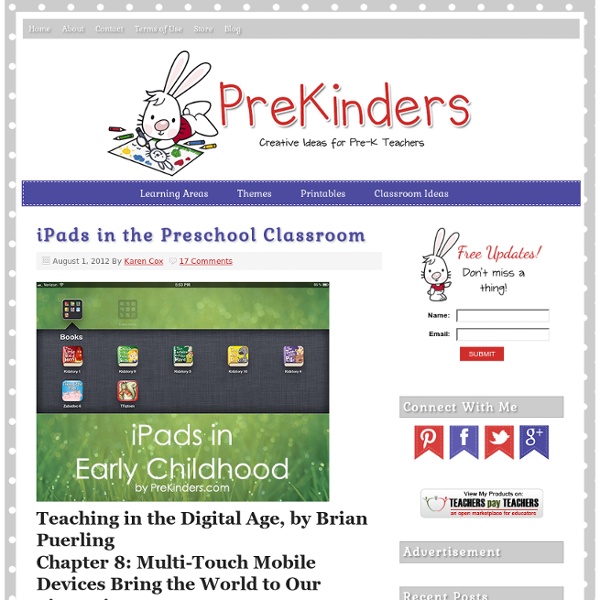Teaching in the Digital Age-Book Study Blog Party
I was initially disappointed when I saw that the book chosen for the book study blog party that several bloggers that I follow are participating in is titled Teaching in the Digital Age. I feel pretty strongly that digital tools do not belong in my 1/2 day preschool program. However, I was intrigued because Dr. I do think that technology can enhance teaching for older students in a full day program when it is used judiciously. Why I don't think digital tools belong in a Preschool program. My preschool starts at 9:00 with the children going right to the outdoor playground. I think that children who are 3-5 years old learn first and best through play. Technology as a communication tool. Although I am reluctant to use technology as a teaching tool in my pre-K classroom, I have loved using technology to communicate with parents.
10 Important Questions To Ask Before Using iPads in Class
Digital Tools Teaching Strategies Lenny Gonzales By Terry Heick When it comes to deciding how or whether to use iPads, schools typically focus on budget issues, apps, networking logistics, check-in and check-out procedures, school and district tech-use policies, hardware precautions, and aspects of classroom management. But it’s also important to think about instructional use, and to that end, consider the following questions. 1. 2. 3. 4. 5. 6. 7. 8. 9. 10. Also worth considering: How can parents, families, and local businesses be involved in procuring, managing, or integrating iPads in the classroom? These kinds of questions can help you get the most out of the iPad’s use in your classroom. This post originally appeared on TeachThought, where Terry Heick is the director of curriculum. Related Explore: iPad, Mobile Learning
Web Sites for the Little Ones: K-2
Web Sites for the Smaller Ones Pre K-2 ABCs - Take a tour through the alphabet Alfy - There's so many things for young children to do here. Alphabet Action - Click a letter to see a letter and hear its name. Animal Printouts - Print out pictures of animals to color. Animals - From the First Grade Backpack Apple Corps - Design your own "Apple Face". Arithmetic Activities - From the First Grade Backpack. Arthur Online - Everything "Arthur" here! Awesome Kids - Online stories Bear Time - Includes the adventures of John and El, songs, poems, games, coloring pages, and much more! Bedtime Stories for Busy Parents Billy Bear's Playground - Fun! Blue Dog Can Count - Fill in the boxes and Blue Dog will bark the answer. Bry-Back Manor - A lot of educational "fun stuff" at this site. Candlelight Stories Carlos' Coloring Book - Pick a picture and start some online coloring....E-mail your picture to a friend. Children's Storybook Online - Online stories Cool Sites - From First Grade Backpack Dr. Mr.
iPads in Education- Examples from the Classroom
Teaching Kids with iPads – Part 1 of 5 | Elementary School Tech Ideas
#edtech #edchat How to you teach these kids? A few months ago I took a survey of my elementary kids to see what kind of mobile technology they had at home and it turned out that 53% of my students in 3rd, 4th, and 5th grades had iPads and 82% had iPods! With over half of my students having iPads, there is no doubt that soon they will be bringing these devices to school — so it go me thinking… How do I teach students with iPads? So I called my friends over at Atomic Learning to brainstorm some ideas and we both agreed that this was a question worth answering. Planning iPad Projects: The first thing I did to get ready for my iPad Boot Camp was to start designing iPad projects, projects that were designed with a focus on Bloom’s Digital Taxonomy and the principles of UbD. Day One of iPad Boot Camp: So after two months of project planning, I started the iPad Boot Camp this past Monday with 10 students in the 3rd, 4th, and 5th grades to see how to teach students with iPads.
Free printable preschool worksheets to help prepare your child for school. Our preschool worksheets are great for busy teachers, parents, and homeschoolers.
Welcome to preschool at TLSBooks! The following pages offer a variety of free printable preschool worksheets promoting early childhood education. Teachers love using these fun preschool worksheets to supplement their early childhood education programs. This ever-growing collection of fun, printable, preschool worksheets includes material which introduces various concepts, reinforces color recognition, improves fine motor skills, and introduces numbers and letters. Each child learns and develops according to their own timeline. You may print these preschool worksheets for your own personal (includes printing materials for your classroom), non-commercial use only. In order to view and print worksheets from this site you will need Adobe Reader version 6 or later. Printing Tip: If a worksheet page does not appear properly, reload or refresh the .pdf file. Find us on Google+ All worksheets created by Tracey Smith.
5 Circle Quilt Patterns to Try
Whether you choose appliqué or pieced circles for your quilting projects, you’ll feel a great sense of accomplishment after quilting circles! Inevitably, your non-quilting friends will ask, “How did you do that?” Raw-edge appliquéd quilt: One of the simplest forms of circle quilts is a raw-edge appliqué design, which washes up with a softly frayed edge. The Indie Chic Circle Quilt by Liz of Simple Simon & Company is one example of this technique. Once each bulls-eye pattern is raw-edge appliquéd to the base fabric, each block is cut into quadrants and reassembled. Repurposed baby’s mini quilt: If you’ve fallen in love with the ease of raw-edge appliqué, you might like this Circle Appliqué Baby’s Mini Quilt from Stephanie at Eden & Eliot. Appliquéd dot quilt: The Circle Quilt by Holly at Bijou Lovely is an appliqué quilt pattern that calls for a circle cutting template to make perfect colored dots. Curvy pinwheels quilt: