


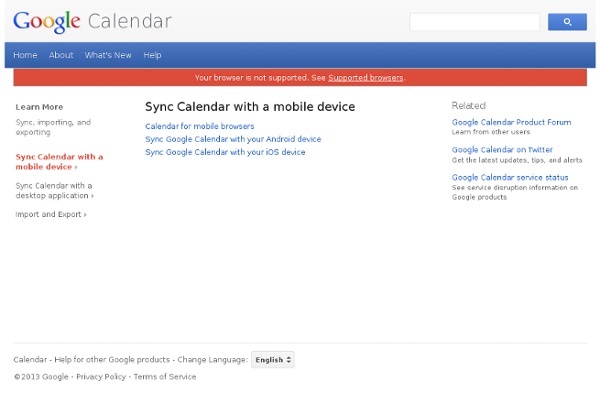
Accès hors connexion à Google Agenda - Centre d'aide Google Agenda La nouvelle version de Google Agenda hors connexion n'est compatible qu'avec Google Chrome. Télécharger Chrome Utiliser le mode hors connexion dans Google Chrome 10Bêta ou version ultérieure Consultez votre agenda en mode hors connexion. Grâce aux fonctionnalités HTML 5 et à la synchronisation de Google Chrome, vous pouvez maintenant, tout en étant hors connexion : afficher vos agendas ; répondre à des invitations à des événements. Comment ça marche ? Pour activer l'accès hors connexion, procédez comme suit : Cliquez sur l'icône représentant une roue dentée, puis sélectionnez Hors connexion dans le menu déroulant. Votre agenda hors connexion se met à jour chaque fois que vous vous connectez. Si le mode hors connexion ne fonctionne pas, vérifiez si l'option "Effacer les cookies et autres données de site et de plug-in lorsque je ferme le navigateur" est activée. Cliquez sur le menu représentant une clé à molette. Les icônes vertes indiquent que vous êtes en ligne.
Early Access Release Channels (Chromium Developer Documentation) Chrome supports a number of different release channels. We use these channels to slowly roll out updates to users, starting with our close to daily Canary channel builds, all the way up to our Stable channel releases that happen every 6 weeks roughly. Channels Windows Mac Android Linux Stable channel 32-bit Ubuntu/Debian 32-bit Fedora/OpenSUSE64-bit Ubuntu/Debian64-bit Fedora/Red Hat/OpenSUSE How do I choose which channel to use? The release channels for chrome range from the most stable and tested (Stable channel) to completely untested and likely least stable (Canary channel). What should I do before I change my channel? Back up your data! Before you switch, you should make a backup of your profile (bookmarks, most visited pages, history, cookies, etc). Make a copy of the User Data\Default directory (for example, copy it to 'Default Backup' in the same location). ~/.config/google-chrome/Default Enable anonymous usage statistics Reporting Dev channel and Canary build problems
50 badges de Foursquare y cómo conseguirlas ¿Alguna vez te has preguntado cómo se obtienen las badges de Foursquare? A mí me parecen de lo más divertido, obtener alguna pequeña medalla que señala tus hábitos, tus viajes o tus sitios de preferencia. Sin embargo, mucha veces no sabemos qué tenemos que hacer para recibir una. Bien, después de indagar por varios sitios, logré confeccionar esta lista con 50 insignias y cómo obtenerlas. Espero que les parezca útil y les anime a hacer check-in por todos lados Newbie: Comencemos por la más básica. Adventurer: Poco a poco, comienzas a tomarle gusto a hacer check-in en los lugares que frecuentas. Explorer: ¿Explorador? Superstar: Listo, ya eres un usuario fiel del servicio. Bender: Para obtener esta medalla, lo único que debes hacer es hacer check-in por la noche durante cuatro días seguidos. Crunked: ¿Te gusta salir de juerga, ir de bar en bar con los amigos? Local: ¿Vas a algún sitio con mucha frecuencia? Player Please! I'm on a boat: ¡Zarpemos! Swimmies: ¡Listo para nadar!
Inviter des personnes à votre événement - Centre d'aide Google Agenda Google Agenda vous permet de créer des invitations pour des événements particuliers, d'envoyer ces invitations à des amis et de recevoir leur réponse et leurs commentaires à partir d'une interface unique. Pour inviter un ami à votre événement, procédez comme suit : Cliquez sur l'événement (ou créez-en un) et sélectionnez Modifier les détails de l'événement (vous pouvez également cliquer sur le titre de l'événement pour en afficher les détails). Si vous disposez d'un accès partagé aux agendas d'autres personnes, consultez la page consacrée à la fonctionnalité Rechercher un horaire pour découvrir comment planifier facilement des événements. Utilisateurs Google Apps : vous pouvez inviter un ou plusieurs groupes à votre événement en suivant les étapes décrites ci-dessus.
S'abonner à des agendas dans Google Agenda - Centre d'aide Google Agenda Pour ajouter un agenda à l'aide de son adresse, procédez comme suit : Cliquez sur la flèche vers le bas à côté du libellé Autres agendas. Sélectionnez l'option Ajouter par URL dans le menu. Recherchez l'adresse de l'Agenda Google souhaité au format iCalendar. Le cas échéant, vous pouvez utiliser l'adresse iCalendar d'un agenda provenant d'une autre application (iCal d'Apple, par exemple). Saisissez l'adresse dans le champ prévu à cet effet. Remarque : Un délai pouvant aller jusqu'à 8 heures peut être requis pour que les modifications apportées au flux ICS se répercutent dans votre agenda Google.
Google Agenda - Découvrir Google Agenda Google Agenda Par défaut, Google Agenda affiche votre emploi du temps de la semaine. Pour changer de vue, cliquez sur les liens « Jour », « Mois » ou « 4 jours suivants ». « Mon planning » répertorie les rendez-vous sous forme de liste. Notre vidéo Saisir un rendez-vous Deux solutions s'offrent à vous pour créer un rendez-vous. Tapez la raison du rendez-vous dans le champ « Objet » et cliquez sur le bouton « Créer un événement » pour le sauvegarder. La seconde méthode pour saisir un rendez-vous consiste à cliquer sur le lien « Créer un événement » visible sous le logo Google Agenda. Ici, vous pouvez définir la périodicité de l'événement, ajouter une description, modifier la plage horaire ainsi que la date et programmer un rappel sous la forme d'un pop-up et/ou d'un courriel. À savoir : Le mode « réunion » de Google Agenda est compatible avec celui de Microsoft Outlook. Modifier un événement Le rendez-vous est désormais visible dans votre agenda. Gérer plusieurs agendas Défi 22 jours - Gratuit
Partager votre agenda avec des utilisateurs spécifiques - Centre d'aide Google Agenda Important : Soyez prudent lorsque vous partagez votre agenda et choisissez les éléments auxquels les autres utilisateurs auront accès. Toute personne disposant d'un accès complet à votre agenda pourra : répondre aux invitations ; créer et modifier des événements ; partager votre agenda avec d'autres personnes ; recevoir des e-mails si des modifications sont apportées à votre agenda ; supprimer votre agenda. Conseil : Si votre compte est géré par votre entreprise ou votre établissement scolaire, il est possible que l'administrateur de votre compte ait limité ou désactivé le partage en dehors de l'organisation. Partager votre agenda Vous pouvez partager les agendas que vous avez créés et définir des autorisations d'accès différentes pour chaque agenda. Partager un agenda avec des personnes en particulier Sur votre ordinateur, ouvrez Google Agenda. Partager un agenda en mode public Sur votre ordinateur, ouvrez Google Agenda. Partager un agenda avec toutes les personnes de votre organisation
8 astuces pour Google Agenda Google Agenda est l’un des calendriers Web le plus simple à utiliser. Il est possible de créer plusieurs calendriers, les partager avec vos collègues et amis et une synchronisation sans fil avec votre Smartphone. Voulant me remémorer des astuces que j’avais oubliées, j’ai décidé d’en faire un billet. Voici donc quelques astuces que j’utilise sur Google Agenda: 1- Ajoutez de nouvelles fonctions à Google Agenda. La fonction Labs est maintenant offerte sur la version américaine de Google Agenda. 2- Joindre un document à un rendez-vous: dans la section Labs vous pouvez activer «Attach Google Docs». 3- Ajoutez la météo sur votre calendrier: sélectionnez l’onglet «Paramètres». 4- Créez un mini-calendrier temporaire: Google Agenda vous permet de modifier rapidement l’affichage de votre calendrier. 7- Better GCal est un module pour Firefox qui améliore l’affichage de Google Agenda. Benoit Descary
Créer et partager un agenda en ligne avec Google agenda 8 juil. 2009 La première contrainte dans la conduite d’un projet est souvent la gestion du temps ; il s’agit de planifier son propre travail, mais aussi les événements concernant plusieurs personnes au sein d’une équipe : réunion, rendez-vous, séances de travail collectif, etc. Vous pouvez également avoir besoin de communiquer vers le plus grand nombre sur les dates de manifestations publiques telles que des spectacles, ou des séminaires. Nous allons donc voir comment utiliser le site Google agenda pour répondre à ces besoins. La première étape est de créer un compte, qui vous permettra d’accéder ensuite à tous les services de Google. La navigation au sein de l’agenda est très intuitive ; si vous rencontrez malgré tout quelques difficultés, cette vidéo du site Vodeclic vous guidera pas à pas dans la navigation. Créer un nouvel événement Créer plusieurs agendas Pour ce faire, cliquez sur le bouton « Créer » sous « Mes agendas », et configurez votre nouvel agenda. Partager des agendas
Apps Lookup Break through language barriers with Google Translate. • Translate between 80 languages• Converse naturally and let Google translate• Speak, type, write, or take a picture to translate• Translate offline while traveling. No internet connection needed.• Save your translations and access from any device(Camera input and offline translation are available for Android 2.3 and above) Gestion de projet avec Google Apps Vous êtes dans un de vos projets GroupCamp et vous avez besoin de créer un nouveau fichier pour partager de l'information. L'application Documents vous permet de créer un nouveau document Google Drive et de l'associer à votre projet collaboratif. Les membres du projet peuvent ainsi accéder à ce nouveau document dans le projet. Lorsqu'une version de ce document est à diffuser aux membres du projet, ajoutez une nouvelle version dans le projet et vous notifiez les membres interessés. Vous pouvez ainsi séparer les contributeurs des relecteurs. Et également décider, si vous gérez un projet client de notifier vos clients que sur les versions abouties. Les abonnés sont notifiés : Avec la gestion de projet GroupCamp, plus besoin de changer de page pour créer un nouveau document Docs ou Drive.