


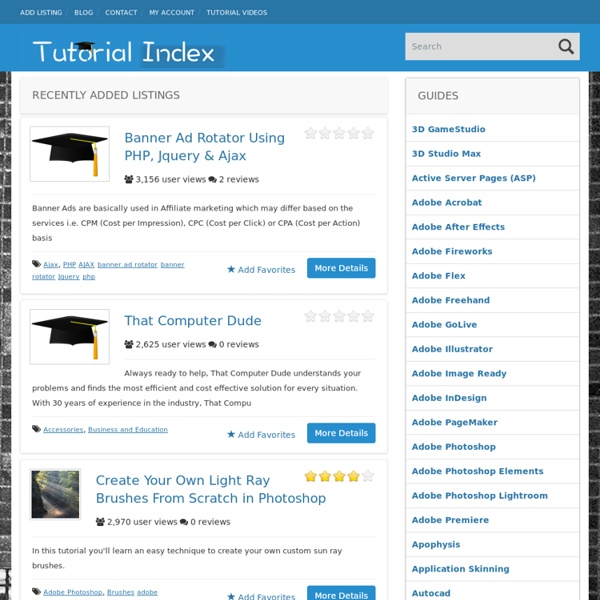
Free Video Tutorials For Beginners Learning Web Design Gimp-tutorials.net - Gimp , tutorials , brushes , downloads, forum. Web Design Booth - Ultimate Resources For Web Developers and Designers Adding a Realistic Tattoo the Easy Way with Photoshop | Psdtuts+ Community Translation Your transcript request has been submitted. Adobe TV does its best to accommodate transcript requests. It can take a few weeks for the transcript to become available in the Community Translation Project, so keep checking back. Join the Community Translation Project Thanks for your interest in translating this episode! Please Confirm Your Interest Thanks for your interest in adding translations to this episode! An error occurred while processing your request. Another translator has already started to translate this episode. Thanks for Participating! This episode has been assigned to you and you can expect an e-mail shortly containing all the information you need to get started. About This Episode The end goal of a good retoucher is to make their work appear invisible while creating some alternative reality.
Convert 1st Ideas from PSD to HTML [Very Detailed] In this article you will learn how to convert 1st Ideas: Stylish Design Agency Website from PSD to HTML in a detailed step-by-step tutorial. You will learn how to create this layout using CSS styles, some CSS3 styles and JavaScript. When you’ve completed this tutorial you’ll have a valid HTML/CSS, cross browser compatible and dynamic layout. Now, let’s get started with this tutorial. Links you will need to complete this tutorial: Here’s what we’ll be creating (Click on image to view a full working demo). You can also download this tutorial’s source files here. Step 1 – Preparation If you read the Photoshop tutorial for creating this landing page you probably noticed that Michael mentioned that he didn’t use the 960 grid system for guidelines, so I will be not be using the 960 grid system in converting this layout to show you how you can create layouts without using frameworks. You will also need a code editor; you can use a plain text editor such as Notepad. Step 2 – Getting Your Files Ready
Tips Page Sorry, no technical support is available for my tips and techniques Please report any web-related problems by sending an email to the address listed below. Sorry for the inconvenience, but I will not have the chance to respond to questions relating to these tutorials. For immediate response to your issues and questions, check out the Adobe Forum: forums.adobe.com Also be sure to visit the Adobe TV site for a great collection of information and tutorials: tv.adobe.com Sincerely, Russell Brown russellprestonbrown@mac.com Intellectual property; limited license to users The Materials and Services on this Site, as well as their selection and arrangement, are protected by copyright, trademark, patent, and/or other intellectual property laws, and any unauthorized use of the Materials or Services at this Site may violate such laws and the Terms of Use.
GIMP Tutorials - Gimp Tips and Tricks Coding Mix Massive Collection of Best Photoshop Tutorials from 2010 Dec 14 2010 Photoshop has given new pinnacles to creativity of designers all around the globe. They are free to create astounding effects that can accomplish almost anything one can imagine. Photo Effects & Color Abstract Photo Manipulation Here we’ll learn how to create an abstract photo manipulation that looks like you’ve just painted the subject; the artist has included lots of useful techniques for creating impressive abstract pieces. Playing with custom brushes to create magical scenes In this tutorial the artist will show you some powerful features of brushes. Apply a Vintage Effect to Several Images Using Actions In this tutorial the artist will demonstrate how to create an action and apply it to several images using Photoshop’s batch process function. Giving your Photograph an Antique Look In this tutorial the artist will show you how to make a photograph look aged. Different Ways to Remove Color Cast in Photoshop Color cast is a very common problem in digital photography. Drawing
1st Ideas: Create a Stylish Design Agency Website [Very Detailed] Are you in a good mood to make something new for this week’s template tutorial? Today I’m going to show you how to create a stylish agency website. This tutorial will be quite long, just bear with me and I’m sure that by the end of this tutorial, you can create a better version. We will be using gradients mostly, combination of light and dark colors. Let’s get started! Here is what we will make, click on the image for the full size: Resources to complete this tutorial: Step 1: Setting up the Document Open up Photoshop and create a new document 1200px x 1650px. Make sure that you turn on Rulers by pressing Ctrl + R or by going to View–> Rulers. Creating Guides I didn’t use the 960 grid system on this tutorial so that we can practice creating our own guides. Making Folder To make things organized and easy to locate, create these folders. Step 2: Working with Background In the Background folder create a new layer and name it Background. Start dragging from the middle. Creating a Line Pattern Logo
Learn how to photoshop, design, layout, typography and everything. 60+ Best GIMP Tutorials of 2010 The Gimp is a fantastic and free piece of software that can run on all major operating systems and can do nearly any graphic related task! I have been using GIMP for over two years now and really appreciated the many tutorials I had at hand for when I was starting out. Since the early days I have produced my own tutorials in an effort to give back to the open source community and so the purpose of this post is to share and acknowledge the hard work that people have put in into making these great tutorials of 2010! Best GIMP Tutorials of 2010 Photo Manipulations The Catch – going beyond the frame of photographs Reaching out from the frame Attack of the Clones – Cloning Attack of the Clones! Wedding Photo Enhancement Wedding Photo Enhancement Just to Big – Panoramic like photo Just Too Big! Enhancing the colors of your photos Enhancing the colors of your photos Glow FX extreme Glow FX Extreme The creepy zombie hand of death The creepy zombie hand of death! How to turn a photo into a Sketch drawing
What is svchost.exe And Why Is It Running? You are no doubt reading this article because you are wondering why on earth there are nearly a dozen processes running with the name svchost.exe. You can’t kill them, and you don’t remember starting them… so what are they? This article is part of our series explaining various processes found in Task Manager, including: jusched.exe, dwm.exe, ctfmon.exe, wmpnetwk.exe, wmpnscfg.exe, mDNSResponder.exe, conhost.exe, rundll32.exe, Dpupdchk.exe, and Adobe_Updater.exe. Do you know what those services are? So What Is It? According to Microsoft: “svchost.exe is a generic host process name for services that run from dynamic-link libraries”. Some time ago, Microsoft started moving all of the functionality from internal Windows services into .dll files instead of .exe files. Why Are There So Many svchost.exes Running? If you’ve ever taken a look at the Services section in control panel you might notice that there are a Lot of services required by Windows. So What Can I Do About It? tasklist /SVC