


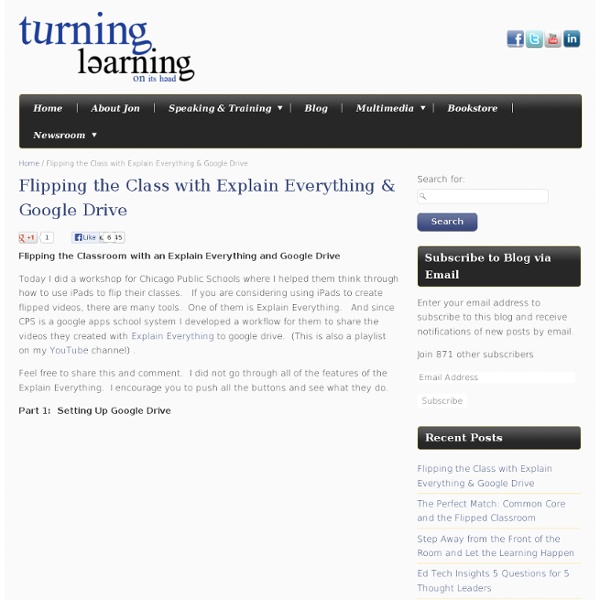
A Step by Step Tutorial on How to Flip your Classroom with TED Ed Below is a visual guide to walk you through the process of how to created a flipped lesson using TED Ed website. First head over to TED ED and :1- Click on " Find and Flip " 2- Find YouTube Videos for your lessons You can search YouTube for a video to build a lesson around. This video will be the centerpiece of your lesson. 3- Click to select that video then click on " Flip this video " 4- Listed /Unlisted Now you can choose whether you want your flipped lesson to be discovered by TED community or not simply by clicking on Listed/Unlisted button. 5- Title/ Description Now you can provide a title and description to your lesson 6- Customize your video lesson Here is how you can customize your video lesson and make it more engaging. A- Think Clicking on "Think" button enables you to add questions around on the video. B- Dig Deeper Provide more insight or questions to get students thinking deeper. C- Discuss Here you can open a new discussion, view old discussions and create new ones. D- ...
L'utilisation pédagogique des outils web 2.0 L'utilisation pédagogique des outils web 2.0 Cartes heuristiques(cartes mentales) Attention il faut s'inscrire pouvoir retrouver ses cartes! Ajouter des boutons dans firefox Comment valider l'information Culture de l'information et disciplines 2012 Des exemples pédagogiques » Doceri and the Flipped Classroom: Audio/video screencasting coming this Spring Freedom to Teach The popularity of the Kahn Academy educational video library has moved the concept of the flipped classroom to the forefront of educational technology discussion over the past year. The resulting paradigm shift moves direct learning from the classroom to the student’s computer – outside of class – via videos that cover the basic lesson material. This flipped classroom model frees the instructor to use class time for project-based learning and meaningful interaction about the material. While instructors in higher education as well as the K-12 level are using standard videos made available by Kahn and others, there is an increasing desire among instructors to create their own screencasts – also called vodcasts – for use by their students and shared by other faculty. Incorporating audio/video screencasting into Doceri was a natural progression. The new version of Doceri will allow recording of audio and video simultaneously like basic apps on the market.
The Flipped Class: Myths vs. Reality Editor's Note: On the heels of our viral posts in over 100 countries about the flipped classroom earlier this year (links below), we asked Jon Bergmann if he could share some of the feedback he was receiving in light of the notable interest about this topic. The timing couldn't have been more perfect since he was about to leave for a conference about you-guessed-it, the flipped class. Here is Part 1 of our three part series The Daily Riff. See Part 2 and 3 links below. - C.J. Westerberg The Flipped Class: What it is and What it is Not by Jon Bergmann, Jerry Overmyer and Brett Wilie There has been a lot of interest in the flipped classroom. The traditional definition of a flipped class is: The Flipped Classroom is NOT: A synonym for online videos. Originally published The Daily Riff July 2011 Jon Bergmann is one of the first teachers to flip his classroom and has recently co-authored a book on the the Flipped Class which is to be published by ISTE press. Video Montage from Conference Below
Yet Another Webcam Software How to Make a Timeline: Discover how to quickly and easily create any kind of timeline Try the following tools to make a timeline The internet is filled with useful web sites, and among them are timeline generators that can help you easily create a timeline. While poking around on the internet I have come up with a list of timeline generators that may help you out in creating a timeline. Web-based timeline generators Whether you are making one of your own life, a historical timeline, for a class, for a meeting, or even for a presentation, the timeline generators listed below should help make quick work of it. These are web-based so you may have to sign up and create an account before you can begin building. Printable timeline sheets If you need a pre-made timeline sheet check out these sites below. With these sites below, you can print out a timeline sheet and write in the important dates yourself. The basic steps to creating a timeline Timelines help us understand the relationship between dates and events. Getting started is easy. Need inspiration? Historical timeline videos
Flipping the classroom | Giovanni Bonaiuti Da qualche tempo, in rete, si parla con insistenza di “flipped classroom model”. Il nome è intrigante ed ho pensato valesse la pena provare a capire meglio… Si tratta di una modalità di insegnamento (supportata da tecnologie) in cui si invertono i tempi e i modi di lavoro. Non è tanto la classe ad essere “capovolta” quanto il normale schema di lavoro in classe. Tipicamente, infatti, si ha un primo momento in cui l’insegnante spiega (fa “lezione”) seguito da un secondo momento in cui agli studenti sono assegnati problemi da risolvere tipicamente da svolgere a casa (i “compiti a casa”). Modello tradizionale Modello “flipped classroom” In altre parole l’insegnante si troverà ad investire il suo tempo nell’accompagnare allo sviluppo ed estensione delle conoscenze, alla loro trasformazione in capacità concrete. Nel video sotto “Why I Flipped My Classroom”, questa insegnante – Katie Gimbar – illustra i motivi per cui ha deciso di “ribaltare” l’insegnamento della matematica nella propria classe.
Comment utiliser Evernote dans l’enseignement ? Découvrez-le grâce au site « Evernote for Schools »