

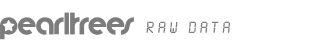
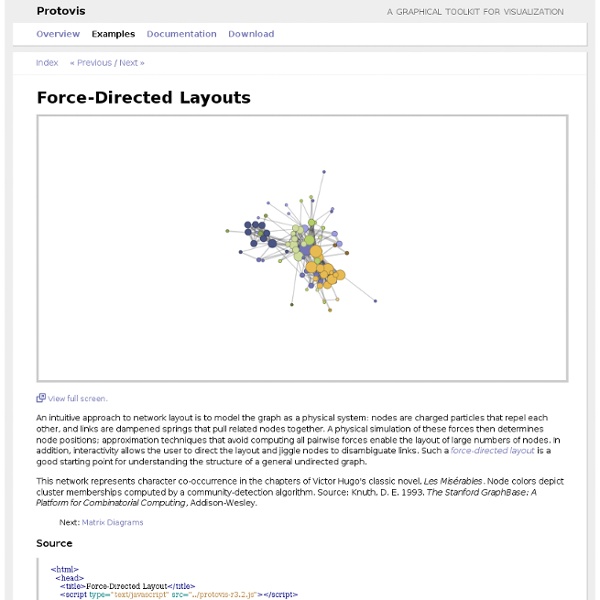
Uber Rides by Neighborhood Source: Uber Blog. I enjoyed Bradley Voytek’s post today analyzing the frequency of rides between various neighborhoods in San Francisco. However, I wondered if an alternative network visualization might better reveal patterns or anomalies in the data. This dataset is particularly interesting because it has directed edges. Some alternatives I considered: A matrix diagram visualizes the adjacency matrix of the network by showing a two-dimensional grid; each cell in the grid encodes the relative frequency of rides from neighborhood i to neighborhood j. A chord diagram arranges the nodes (neighborhoods) radially, drawing thick curves between nodes. If I had more time, I might also take a look at hive plots, which are a bit like radial parallel coordinates. Caveats: I am not affiliated with Uber.
USB stick RAID Warning. Attempting similar projects at home may cause feelings of grandiosity. Introduction RAIDs (Redundant Arrays of Inexpensive [sic] Disks) are considered pretty handy for a number of things. This is an example of productive and practical use of a RAID. Ingredients There is no unequivocal agreement between chefs de computing cuisine about the ingredients required for a USB stick RAID, but with this kind of a recipe one can easily make good use of a half an hour of time and about fifty hard-earned euros. Necessary for the show: A computer with a USB port (no monitor or other sissy stuff needed) Gentoo Linux with some nerdtweaksA USB HUB Three (3) USB sticks: the sticks used in this utility are 128M sticks of different brands Single lifestyle Set-up Well, the hardware set-up is quick but you can still get your hands dirty: plug-in the HUB and the sticks and take a sip of Coke. Figure 1: Stick'em in When you can make all the USB sticks flash their tiny led-eyes, you know you're ready to go.
Map: explore the human disease network. Dataset, interactive map and printable poster of gene-disease relationships. Curious about the Diseasome map? Here are some answers to the most common questions asked: I. Drawing the map The Diseasome map is composed of 516 diseases and 903 genes - using the data of Marc Vidal, Albert-Laszlo Barabasi and Michael Cusick. The diseases are divided into twenty-two different categories: BoneCancerCardiovascularConnective tissue disorderDermatologicalDevelopmentalEar,Nose,ThroatEndocrineGastrointestinalHematologicalImmunologicalMetabolicMuscularNeurologicalNutritionalOphthamologicalPsychiatricRenalRespiratorySkeletalMultipleUnclassified II. The Diseasome map’s default view is set to display all the categories and genes at once. III. As shown in the map’s navigation bar, a node’s color indicates the category it belongs to, and a disease node’s size indicates its hub degree (overall number of outbound links). The more links a node send to gene nodes shown on the map, the bigger it appears on the map. These positioning principles call for the following reading conventions:
How to Subnet a Network : Learn-Networking.com A properly designed subnet can do wonders for the security and performance of a network. The main idea in subnetting is to divide a network into smaller pieces, which we call subnets. Actually implementing a subnet is typically more difficult than simply using the default subnet mask of 255.255.255.0. This usually means that temporary or smaller networks do not need to be subnetted. Security sees benefit since the IP addresses of the host computers on each subnet are masked by the network address- which means they are invisible to the outside world. A Basic Review on Subnetting If you’re a little rusty on the basics of subnetting, don’t worry. The current version of internet protocol, or IP, is IP version 4. Each IP address is usually represented in decimal form, as seen above as “192.168.2.1”. The IP version 6 protocol was created for when the transition is needed. Classes There are three main types of classifications of IP addresses in IPv4: class A, class B, and class C. Subnet Masks
Járványszerűen terjed a boldogság A boldogság gyorsabban terjed a boldogtalanságnál, és a pénznél is nagyobb hatással van életünkre - állítják új tanulmányukban amerikai kutatók, akik szerint a gazdasági válság miatt egyre romló hangulatban jó tudni: sokat javít saját közérzetünkön, ha minél több boldog emberrel vagyunk közelebbi-távolabbi kapcsolatban. Az egyén boldogságában kulcsszerepe van a többiek boldogságának, és erről még ábrát is lehetett rajzolni. Egy boldog barát átlagosan 9%-kal növeli meg saját boldogságunk esélyét, egy boldogtalan pedig 7%-kal csökkenti. James Fowler (Kaliforniai Egyetem, San Diego) és Nicholas Christakis (Harvard Orvosegyetem) tanulmányát a British Medical Journal közli január elején, most a kaliforniai egyetem adott róla előzetes tájékoztatást. A kutatók húsz éven át, 1983-tól 2003-ig követték nyomon 4739 ember érzelmi állapotát. Az emberek egymásra gyakorolt hatását vizsgálták Számszerű következtetések Az összegyűjtött adathalmazból számszerű következtetéseket is levontak a kutatók.
Gems of Python - Die in a Fire - Eric Florenzano&s Blog I've been using Python for a few years now, and continue to love it. But the language is large enough that it seems every project that I look at uses a different subset of the language's features. The nice thing is that by reading different people's code, you can find out about some real gems in the Python programming language. Some of these tips are extremely obvious, and some are more obscure. filter This is one of Python's built-in functions, which allows you to remove unwanted items from a list. >>> lst = [ '1' , '2' , '3' , '4' , 'asdf' , '5' ] >>> def is_int_string (i): ... try : ... int (i) ... return True ... except ValueError : ... return False ... >>> int_string_list = filter (is_int_string, lst) >>> int_string_list ['1', '2', '3', '4', '5'] But there is a really neat filter shortcut, too. >>> lst = [ 0 , 2 , '' , 'asdf' , None , [], (), 'fdsa' ] >>> filter ( None , lst) [2, 'asdf', 'fdsa'] This is really great for filtering out unwanted values in a list. Much better, isn't it?
Nested set model Motivation[edit] Several resolutions exist and are available in some relational database management systems: support for a dedicated hierarchy data type, such as in SQL's hierarchical query facility;extending the relational language with hierarchy manipulations, such as in the nested relational algebra.extending the relational language with transitive closure, such as SQL's CONNECT statement; this allows a parent-child relation to be used, but execution remains expensive;the queries can be expressed in a language that supports iteration and is wrapped around the relational operations, such as PL/SQL, T-SQL or a general-purpose programming language When these solutions are not available or not feasible, another approach must be taken. The technique[edit] The nested set model is to number the nodes according to a tree traversal, which visits each node twice, assigning numbers in the order of visiting, and at both visits. Example[edit] A hierarchy: types of clothing The resulting representation
Computer Architecture This document is a collection of web pages on computer architecture. The first part is an introduction to digital circuits. We recommend you read the pages in this order: Gates. Rosetta Stone for Unix Footnotes 1. In System V-based Unixes, run level relates to booting, shutdown, and single-user mode. In BSD, it has to do with security. 2. 3. 4. ioscan -funC disk may be helpful here to determine device path. 5. Universal Command Guide is a large book which covers several of the OSs in this table. UnixGuide.net has a similar table covering fewer Unix versions and a somewhat different set of tasks. Colin Barschel's Unix Toolbox cb.vu/unixtoolbox.xhtml is a wonderfully detailed handbook sorted by task area and giving both commands and config file excerpts for Linux and BSD. coolcommands is a search engine giving one-line command examples: www.coolcommands.com/index.php? Solaris / HP-UX / FreeBSD / Linux / AIX: www.unixporting.com/quickguide.html Solaris / HP-UX: soldc.sun.com/migration/hpux/migissues/. Unix / DOS: yolinux.com/TUTORIALS/unix_for_dos_users.html Unix / TSO mainframe: yolinux.com/TUTORIALS/LinuxTutorialLinuxForMainframers.html Unix history time line: www.levenez.com/unix/
IE9 vs. Firefox 4 Let's compare IE9 to Firefox 4 HTML5 test Firefox 4: 255 Firefox 3.5 (two years ago): 142 source In 2011, IE9 now supports Canvas, Video, Geolocation and SVG. Platform supported IE9: Windows Vista/7. Firefox 4: Windows Vista/7, Windows XP, GNU/Linux, Mac OS, Android. HTML5 compatibility Firefox 4: 88% source CSS3 compatibility Firefox 4: 87% source JS API compatibility Firefox 4: 90% source All Web Standards Compatibility Firefox 3.6 (one year ago): 65% source Hardware Acceleration Firefox 4 = IE9 On Windows Vista/7, Firefox 4 supports Full Hardware Acceleration, as much as IE9. Firefox 4 also supports Hardware Acceleration on Mac and Windows XP (Compositing Acceleration) and Linux (Content Acceleration). on compatible hardware source What's missing in IE9? compared to Firefox 4 What's missing in Firefox4? compared to IE9 Text-overflow
GRUB tips and tricks The GRand Unified Boot loader, or GRUB, has all but replaced the default boot loader on many GNU/Linux distributions. It includes some conveniences over LILO, the LInux LOader. One advantage is not having to remember to run /sbin/lilo every time you make a configuration change. First, what exactly is GRUB? Figure 1: you can run GRUB on a USB flash memory key! I got the inspiration for this article after trying DSLinux (or DSL), which is a fully graphical Linux distribution weighing in around 50 MB. First, I recommend creating a directory structure to organize your boot-related files, and keep them separate from any other files you’d like to keep on the USB flash memory key. Figure 2: this is the file structure on my USB Memory Key Sidebar 1: Contents of menu.lst default=0 timeout=10 root=(hd0,0) splashimage=/boot/grub/debsplash.xpm.gz title DSL 1.2 (2.4.26) 1024x768 (save to RAM) initrd=/boot/images/dsl-minirt24.gz title Debian Sarge Installer initrd /boot/images/di-initrd.gz Great!
FormSite - Online Form Builder. Create HTML forms and surveys. A Text Visualization Tool By: Jeff Clark Date: Thu, 22 Mar 2007 The idea of an interactive tool to explore the structure of a text document has always intrigued me. Visually highlighting key terms from a document and the relationships between them might be an effective way to gain new insights. I don't like to embed java applications directly in my feed so the real application can be found farther down this post - the part that you have to read directly on my site. (image only - the interactive application is farther down) The top left set of connected circles represents a partial view of a graph showing inter-relationships between words. The top right shows a collection of bar graphs giving the distribution of the primary words across the entire document. Give it a try ! Sponsored by Choregus Office space directory The application was created using Processing.