


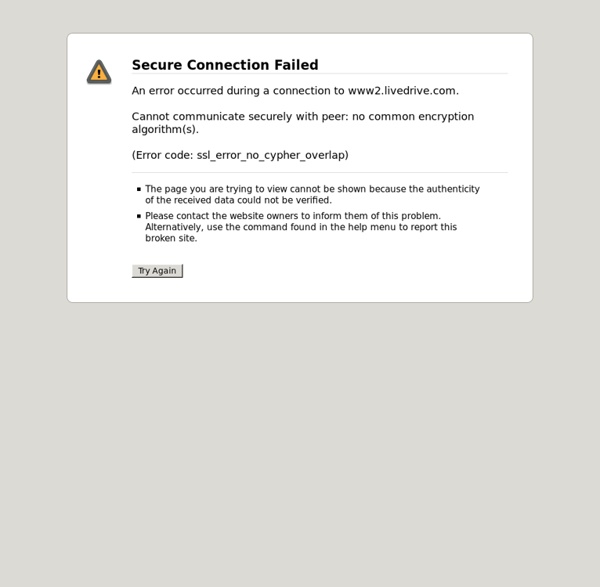
eBook Blurb | Blurb Bastano pochi clic e circa 6,04 €! Blurb rende accessibile a tutti la creazione di e-book I nostri strumenti di editing online mettono a tua disposizione le stesse funzionalità per la creazione di un libro per la stampa anche nell'editing di e-book avanzati per iPad® che avranno esattamente l'aspetto e il layout che desideri. Non vorrai mica rivolgerti a uno sviluppatore per creare pochi layout e spendere tanti soldi? Certo, i libri stampati sono una meraviglia, ma c'è qualcosa di speciale in un e-book. Gli e-book di Blurb hanno tanti vantaggi: Condivisibilità: Fai conoscere il tuo capolavoro a tutti inviando il link con un invito solo alle persone che vuoi. Sei pronto a far cantare e ballare il tuo libro? C'è ancora una cosa che rende gli e-book così speciali: possono parlare e cantare. Ecco qualche idea per completare il tuo capolavoro in formato digitale: Scopri la nostra galleria di e-book avanzati e lasciati ispirare.
Online Backup | Cloud Backup Software & Solutions from SOS SOS Online Backup is the best value in online backup. Hands down. Backup up to 5 computers Included mobile apps full backup and restore for iPhone and Android Schedule backups hourly, daily, and weekly Why Backup my PC Online? Your PC is at risk of hard drive failure and your files could be accidentally deleted. SOS Online Backup will give you the power to: Restore files in the event of deletion Access and share files securely Schedule backups for all files SOS Online Backup brings simple, award winning backups, with the power to restore data at your fingertips. Mobile access allows you to access, view, and share backed up data at any time and on any device. Your backed up data will be secure and stay secure. Start protecting your data today with SOS. Why Backup with SOS? Backup up to 5 devices with a single account Flexible scheduling – hourly, daily, weekly Set it and forget it automatic backups Set up your automatic backups and never worry about them again.
JumboLogic CJ Buy Direct-No Discount Three Personal Plans to choose from! Just the basics Basic $5999/yr Automatic online backup for your photos, music, documents and more. A complete backup solution Plus $9999/yr Automatic online backup for your computer and external hard drive - plus local backup of your operating system and applications. The top of the line Prime $14999/yr With automatic video backup and the option to have your backup shipped to you on a hard drive, this is our most comprehensive home solution for protecting home office and family computers. All Personal Plans include: Automatic Backup Carbonite works in the background, backing up new and changed files whenever your computer is connected to the internet – so you never have to remember to backup. Easy Restore Accidently delete a file? Top-notch Security Rest assured your valuable files are always kept safe and secure. Anytime, Anywhere Access Not by your computer?
Latitude Google Latitude was retired on August 9th, 2013. Products retired include Google Latitude in Google Maps for Android, Latitude for iPhone, the Latitude API, the public badge, the iGoogle Gadget, and the Latitude website at maps.google.com/latitude. What does this mean for me? You are no longer able to share your location using Latitude. While location sharing is no longer possible with Latitude, there are still actions you can take with your location information: Share using Google+ You can share your location with your friends on Google+ using the Google+ app on your Android or iOS device. Note: We’re no longer supporting Google Maps for Mobile 6.14.4 and below for Location History or Location Reporting settings. You can also see other changes: Third Party Applications Applications that use the Latitude API are no longer be able to access your location data, including Location History data, on Google servers. Check-ins have been turned off on Google Maps for mobile.
10 freeware to boost office productivity There's no such thing as a free lunch but there is always freeware and freemium software. With nations and companies focusing on productivity to increase competitiveness, ZDNet Asia scoured the Web to compile 10 free tools you can consider adding to your repertoire to boost your productivity at work. Note: All applications listed are for Windows-based systems (sorry, Mac and Linux folks!) but some have Apple Macintosh- or Linux-compatible versions available. 1. LibreOfficeLibreOffice is a free and open source alternative to the Microsoft Office productivity suite. While LibreOffice promotes itself as a program that has a familiar look and feel to the Microsoft Office Suite, such that those loyal to the latter will find it "easy and painless" to switch to, there are still some things you should take note when using the open source version. 2. 3. 4. One downside of the program is that users are not able to view emoticons the way they appear on native IM clients. 5. 6. 7. 8. 9. 10.
Bitcasa Infinite Drive | 您的外接式雲端硬碟 | Infinite Storage Laughing Squid KeePass Password Safe File Sync & Online Backup - Access and File Sharing from Any Device - SugarSync | Your Cloud Sharing Large Files Using SugarSync Sharing large files and folders just got easier. Generate a public link for any file or folder and share it on Facebook, Twitter, email, IM, or on your blog. When recipients click the link, they will be able to download the file or the entire folder — no registration required.