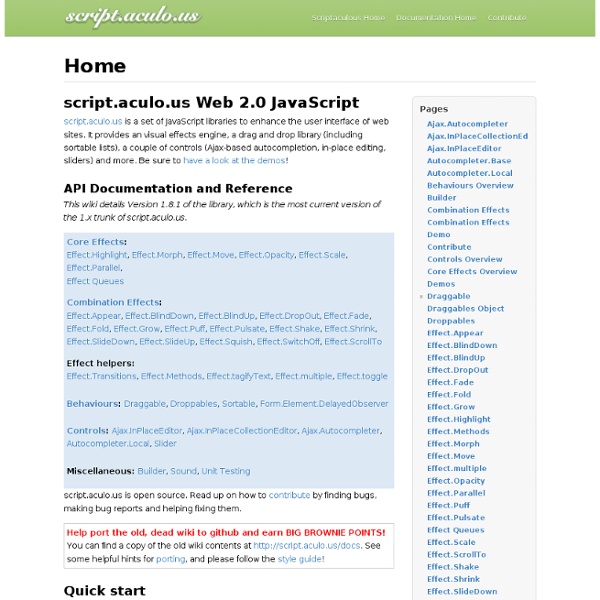Home — Scriptaculous Documentation
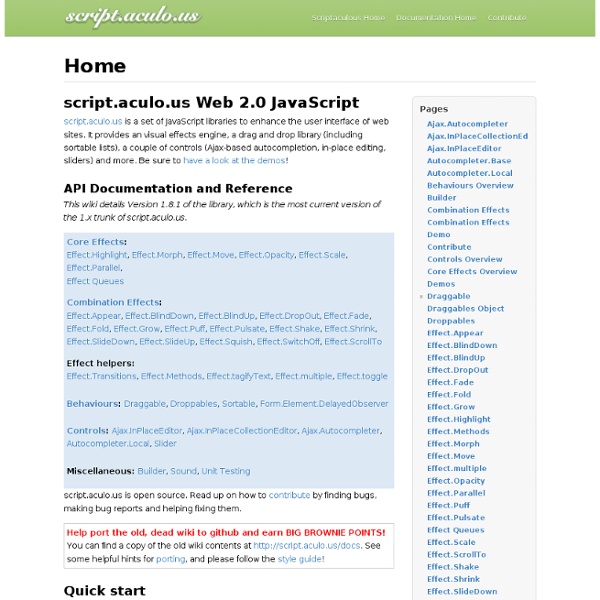
Prototype v1.7 API documentation | Home
Доставка с ebay, как покупать на ebay, доставка товаров с ebay, доставка товаров с США, доставка товаров с Европы
Getting Nvidia-drivers to work on Ubuntu 12.10 – Quantal Quetzal | Podzemski.com
After installing Ubuntu 12.10 Quantal Quetzal on my development-machine i noticed that i wasn’t running on the Nvidia drivers for my GeForce GTX 560 Ti. And to make matters worse, the proprietary drivers didn’t work either. So i set out on a Google-hunt to find myself a solution. It seems like there currently is a bug in 12.10 which caused the Nvidia drivers to fail. Regardless for which repository (ppa:xorg-edgers/ppa etc) you’re using and if you’re using the latest version (304.32). Problems seem to be within the kernel, so you need to install the generic kernel including its headers. Edit: Notice that you need to do this each time there is a new kernel upgrade in Ubuntu. Jump over to a terminal Ctrl-Alt-F1 and login as your username. Install linux source and headers, make sure to use the current kernel version sudo apt-get install linux-source sudo apt-get install linux-headers-3.5.0-17-generic Uninstall nvidia driversudo apt-get remove nvidia-*
Related:
Related: