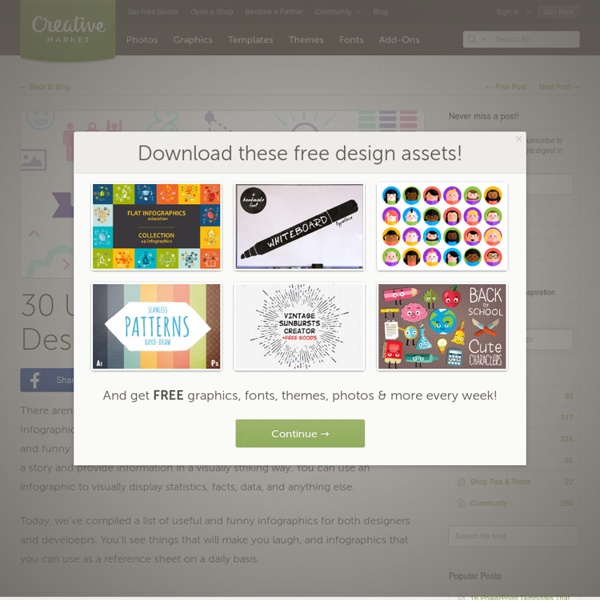30 Useful Infographics for Designers & Developers
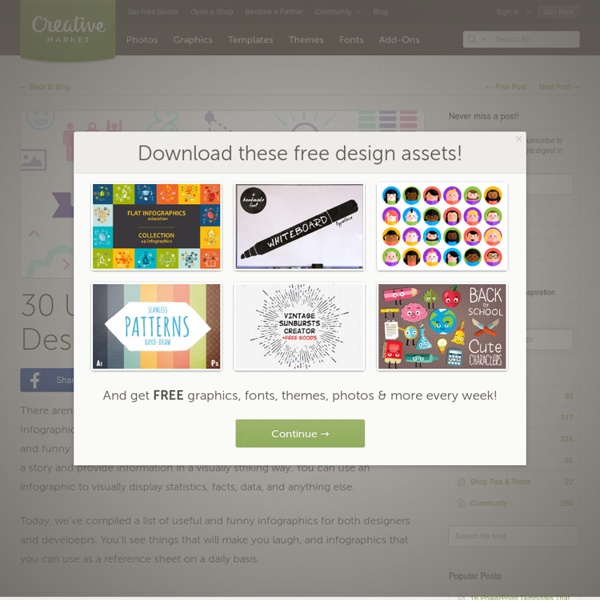
This Secretive Studio Codes Its Google Calendar In Lego
Keeping an office calendar can be a tedious chore. Whiteboard calendars can quickly become an illegible morass of out-of-date scribbles that no one wants to keep updated, while digital calendars tend to lack immediacy and quickly become forgotten. Worse, whiteboard calendars don't play nice with digital calendars, and vice versa, at least not without a ton of work. These were the problems U.K. design studio Vitamins confronted as they considered solving their office calendar problem once and for all. Here's how it works. "Okay," I hear you saying, "that's cute!" The Lego Calendar has another trick up its sleeve. What happens when someone wants to update the Lego Calendar remotely, though? There's a lot to be said for Vitamins' Lego system, which the design studio has been using for the last year to great effect.
Best Infographics Ideas and Free Tools
Look at pretty much every blog, professional site and presentation these days, and you will notice that most of them have infographics, which are charts that display a visual image in order to supply data to the user. They are highly functional and often work more effectively than graphs and charts alone. They are also more pleasing to the eye and can break down concepts for easier understanding. But for every good one, there is a bad one that looks cluttered and doesn’t manage to get the point across. That is why people seek out both inspiration and tools to help them make the most out of this valuable resource. Here are some of the best examples and tools to assist you in creating your own. Inspiration Online Piracy With new legislation being argued right now in the Senate to curb piracy, there is a lot of misunderstanding about the topic itself. It illustrates that popular movies are not affected in profit by illegal downloading. Calorie Intake & Outtake The Brutal Decline of Yahoo Tools
Data visualisation
LearningApps.org - interactive and multimedia learning blocks
Invitations, Collages, Slideshows and Scrapbooks – Smilebox
Related:
Related: