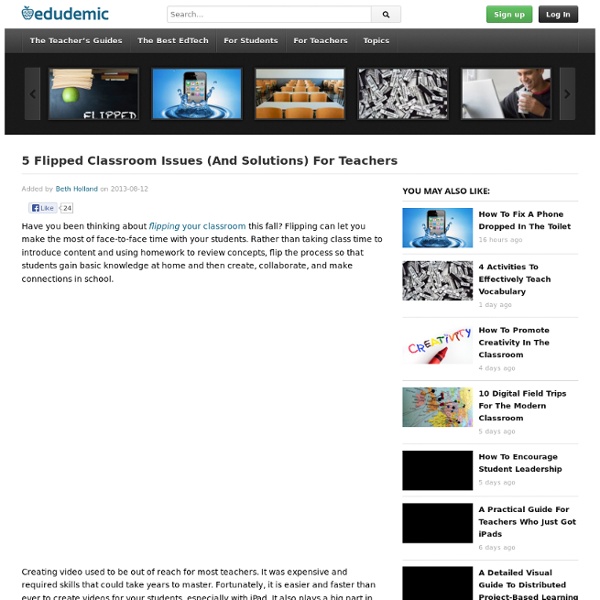5 Flipped Classroom Issues (And Solutions) For Teachers
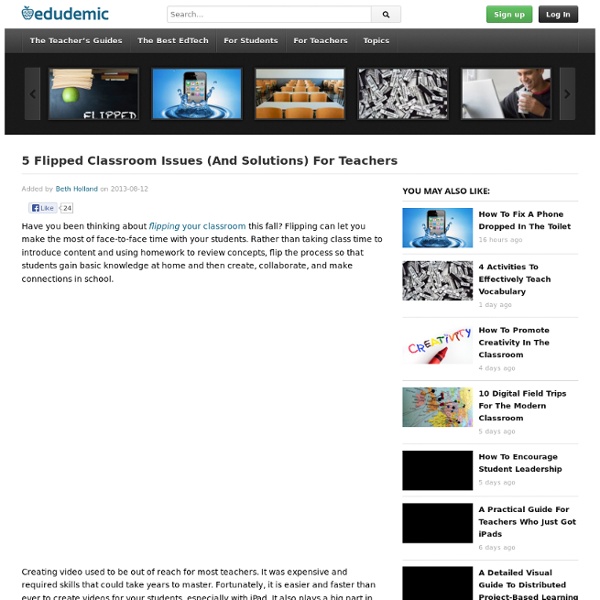
How Flipping The Classroom Is Working In Turkey
I’ve seen flipped classrooms in many countries. It’s one of the biggest trends in education right now. Flipping the classroom and making the teacher more of a moderator than a lecturer has proven to be an exciting new way to get schools and students excited about learning. In a rare look, we now have a glimpse at how flipping the classroom is working in Turkey. Mehmet Ali Doğan sent the above video to us and it’s been a lot of fun to watch. The video is dubbed in English and very well done. The video details how students felt about homework prior to flipping, what happened when the classrooms were flipped, and if it all worked out. There is also a feature of the flipped classrooms in Turkey where students have a formal role as leaders.
5 Digital Tools For The Flipped Classroom
Hafsa Wajeeh, dtopgadgets Have you “Flipped your classroom” yet? The flipped classroom is a useful technique that has moved lectures out of the class, and onto digital media. In doing so, teachers can drastically increase interaction time with their students. It also creates two unique learning environments instead of just one, and opens up the opportunity for students to ask questions, solve problems, and use technology in a meaningful way. A number of tools are available that can be used to record lectures, including YouTube, Edmodo, Schoology, and Moodle. 1. The first tool is Panopto. If you are a teacher and you are using Panopto, you don’t have to worry about uploading your lectures because it is integrated to a Course Management System, Canvas. Panopto is as useful for students as it is for teachers. 2. Tegrity is another great tool that is used for flipping the class. To use Tegrity, you don’t have to change your teaching style. 3. 4. 5.
27 Simple Ways To Flip The Classroom
7 Ways To Use Your iPad In The Classroom 14.67K Views 0 Likes There's a plethora of ways to use your iPad in the classroom but this infographic details some insanely useful apps, methods, and ideas for all teachers.
This is new! Record a video of iPad’s screen in any app « Douchy's Blog
There are numerous options for recording a video of one’s computer screen, from the free and simple, but limited Jing to more powerful, and correspondingly expensive offerings like Camtasia or Adobe Captivate. There are also a number of free Web 2.0 options such as Screenr. On a Mac you can even use the built-in QuickTime player that ships free on every machine! But until recently recording the screen of my iPad was limited to within an individual app. Apps like ShowMe and LivePaper have been around for a while and the excellent ExplainEverything is far and away my favourite for recording a screencast from my iPad. Enter* Disp Recorder. The Good: Disp Recorder lets you easily record anything that happens on the screen of your iPad: navigating through the Home screens, changing options in the Settings app or working in another app such as GarageBand or Google Earth. While recording, you can leave the Disp Recorder app and open another app. The Not-Quite-So-Good: Update
iLearn Technology
Related:
Related: